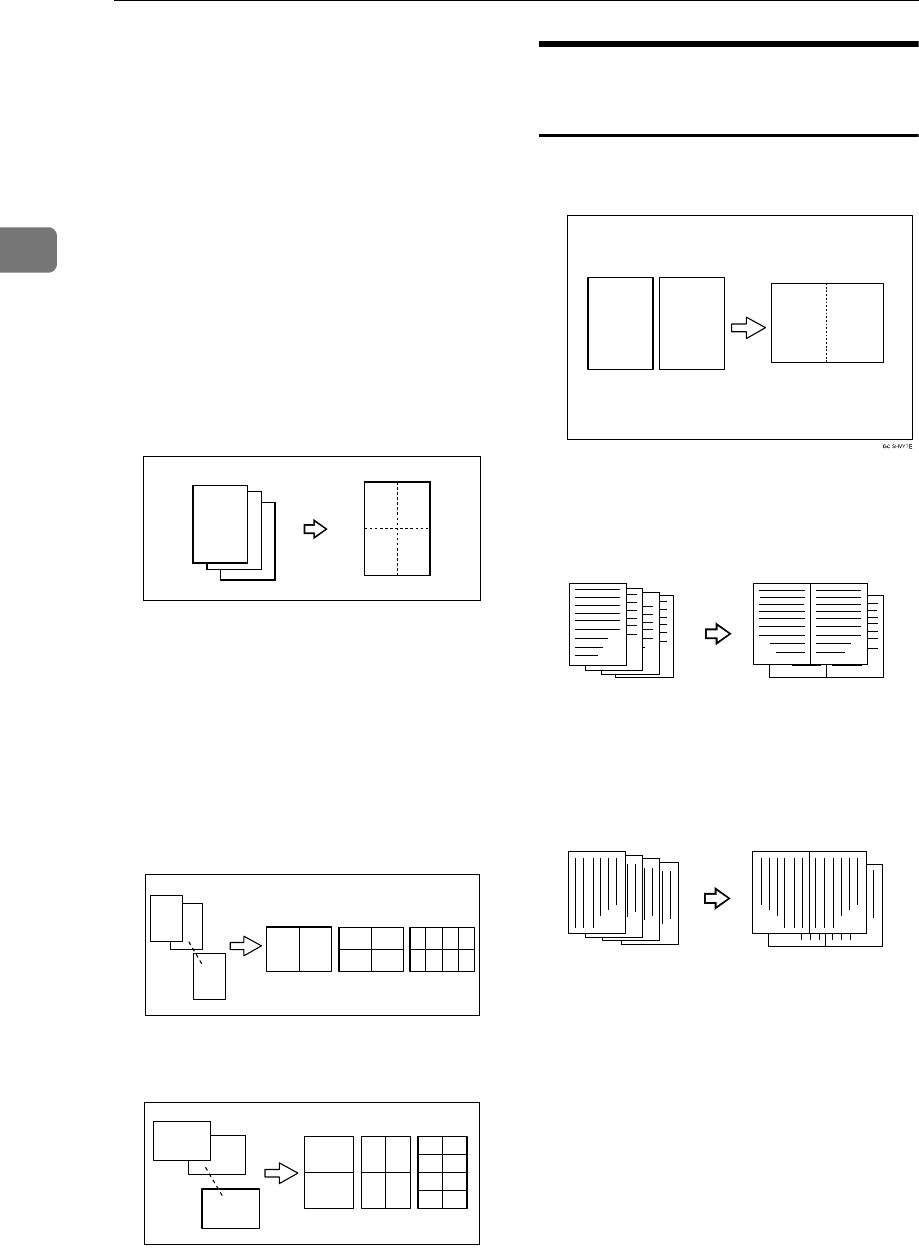
Copying
92
2
❒ If the direction of originals is dif-
ferent from that of the copy paper,
the machine will automatically ro-
tate the image by 90° to make cop-
ies properly.
❒ When making copies in Combine
mode, the border of each original
can be automatically erased by
3mm, 0.1". ⇒ "Erase Original
Shadow in Combine" on p.194
“Edit
1
/
2
”
❒ If the number of originals placed is
less than the number specified for
combining, the last page is left
blank as shown in the illustration.
❒ You can change the copy order in
Combination mode. ⇒ "Copy Or-
der In Combine" on p.196 “Edit
2
/
2
”
❒ See the following illustration for
direction of the originals and ar-
rangement of combined images.
❖
❖❖
❖
Open to Left (
K
KK
K
)originals
❖
❖❖
❖
Open to Right (
L
LL
L
) originals
1Sided2Pages
→
→→
→
Combine 1
Side
Copies two 1-sided originals to one
side of a sheet.
❖
❖❖
❖
Placing originals (Originals placed in
the document feeder)
• Originals read from left to right
• Originals read from top to bot-
tom
3
2
1
3
21
1
2
8
5678
1234
1
2
4
2
3
1
GCSHUY1E
1
3
5
7
2
4
6
8
1
1
2
8
2
21
43
GCSHUY2E
1 2
1
2
Combine5
3
4
1
2
4
3
2
1
Combine6
3
4
1
2
4
3
2
1


















