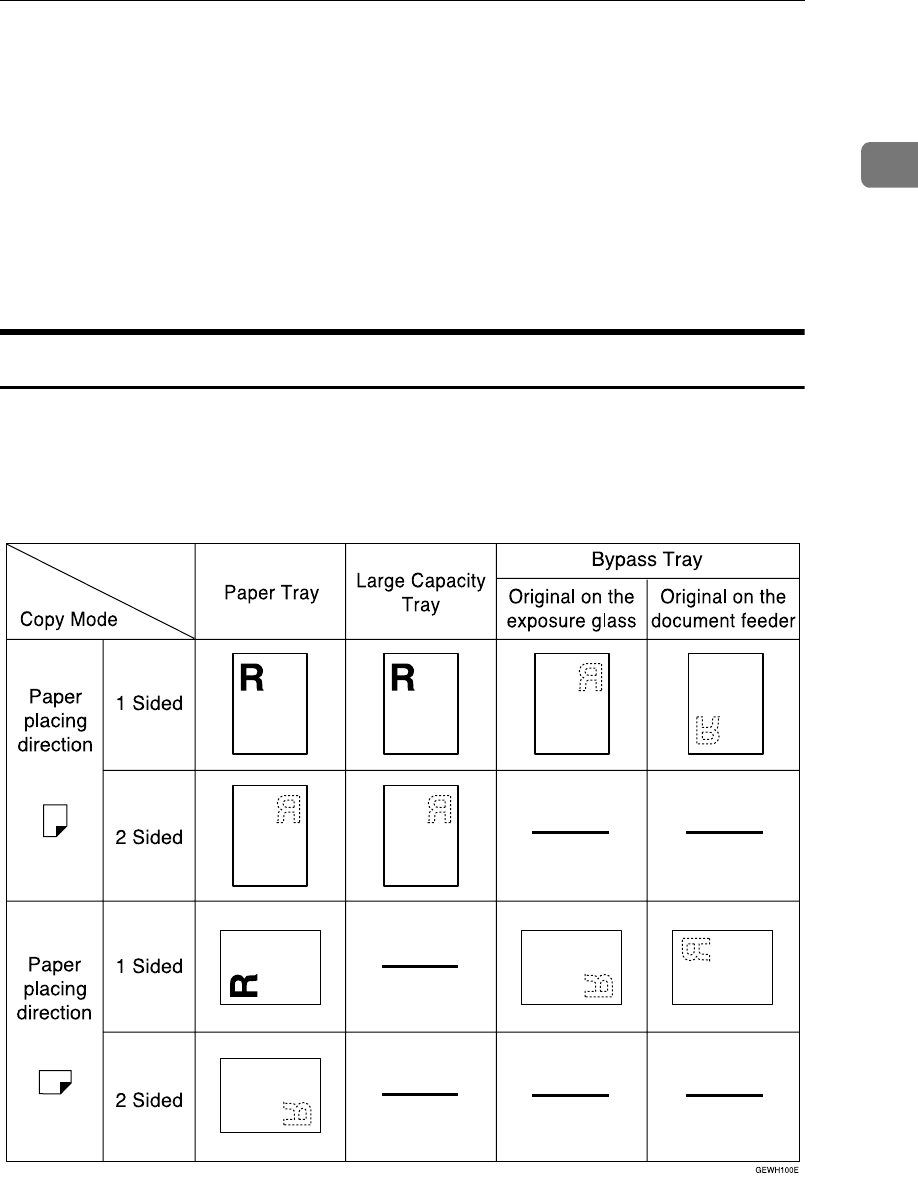
Copy Paper
25
1
❒ Ifyouloadpaperofthesamesizeinthesamedirectionintwoormoretrays,
the machine automatically shifts to the other tray when the first tray in use
runs out of paper. This function is called Auto Tray Switching. (However, if
thePaperTypeofonetrayisrecycledorspecialpaper,thesettingsoftheoth-
er trays must be the same for Auto Tray Switching.) It saves interrupting a
copy run to replenish paper when making a large number of copies. ⇒ p.41
“Selecting Copy Paper”, ⇒ p.184 “Auto Tray Switching”
❒ The paper types you can select in System Settings are only general classifica-
tions. The copy quality for every kind of paper in a classification is not guar-
anteed. See ⇒ p.26 “Non-recommended Paper” for more information.
Direction-fixed paper or 2-sided paper
Direction-fixed (top to bottom) or 2-sided paper (e.g., letterhead paper, punched
paper, or copied paper) might not be printed correctly depending on how the
originals and paper are placed. Set "Letterhead setting" in system settings, and
then place the original and paper as shown below. ⇒ “Letterhead Setting” on
p.204 “Input/Output”


















