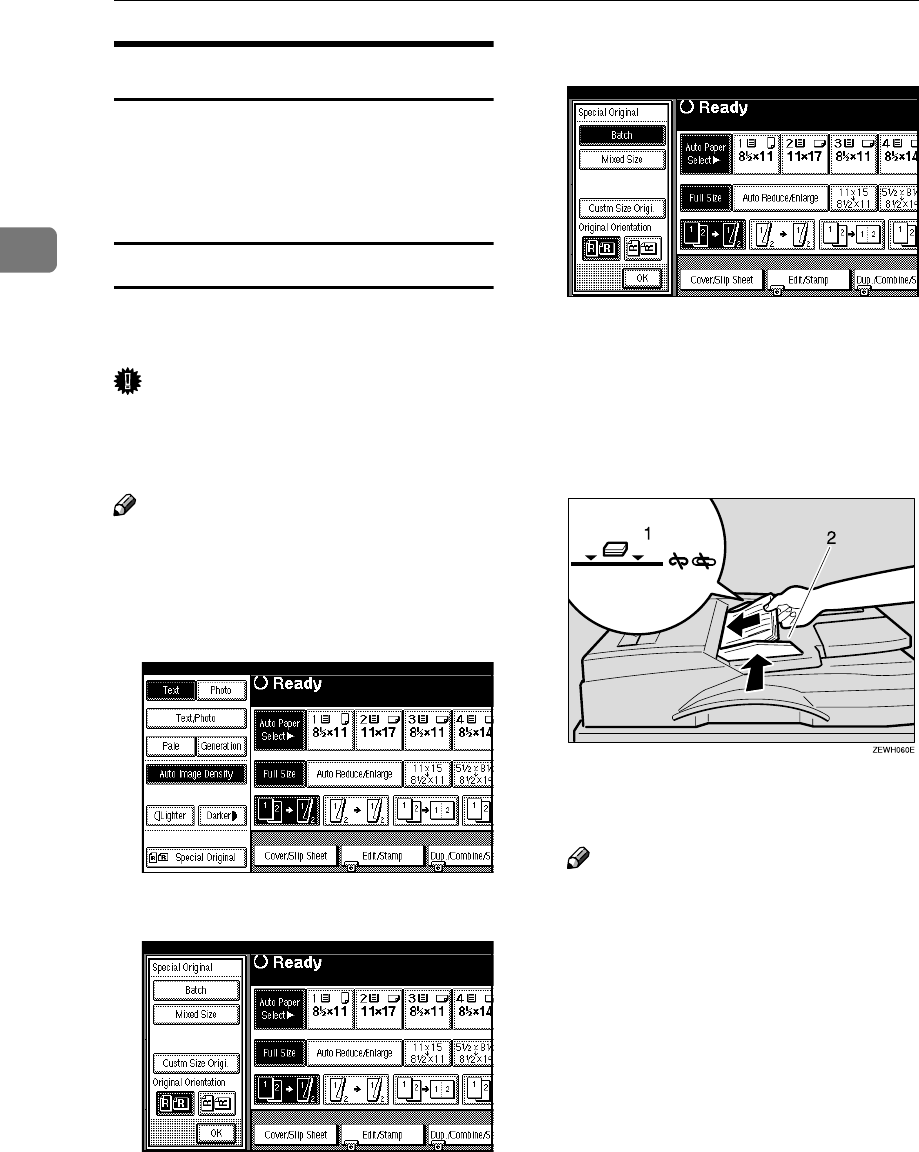
Copying
34
2
Placing Special Originals
Use this function when you want to
use Batch mode, SADF mode, Mixed
Size mode, or when you select the
original orientation.
Batch mode
Up to 50 standard originals can be set
in the document feeder at a time.
Important
❒ When placing special originals
such as translucent paper, place
them one by one.
Note
❒ The [
Batch
] key can be changed to
the [
SADF
] key. ⇒ p.204 “Switch to
Batch (SADF)”
A
AA
A
Press the [
Special Original
] key.
B
BB
B
Press the [
Batch
] key.
C
CC
C
Press the [
OK
] key.
D
DD
D
Place your originals, and then
press the
{
{{
{
Start
}
}}
}
key.
E
EE
E
After all the previously placed
originals are fed, place the next
originals.
1: Limit mark
2: Document guide
Note
❒ When the Sort, Combine or Du-
plex function has been set, press
the
{
{{
{
#
}
}}
}
key after all originals are
scanned.
F
FF
F
Press the
{
{{
{
Start
}
}}
}
key.


















