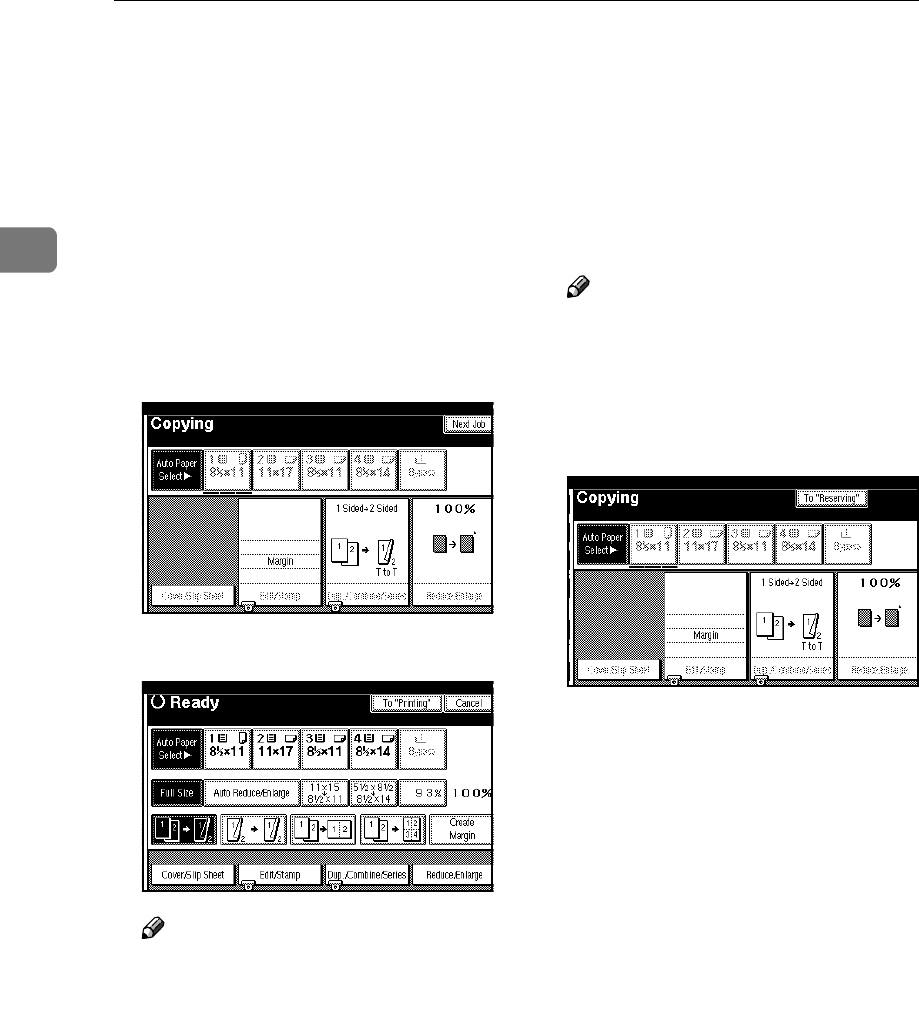
Copying
70
2
Job Preset
The optional HDD is required to use this function.
If a long copy job is in progress and
you do not wish to wait for it to finish,
youcanusethisfunctiontosetupthe
next copy job in advance. When the
current copy job is finished, your
copy job will be started automatically.
A
AA
A
Press the [
Next Job
] key when
"Copying" is shown.
B
BB
B
Set up the next copy job.
Note
❒ To cancel this job, press the
[
Cancel
] key.
C
CC
C
Place the originals in the docu-
ment feeder, and then press the
{
{{
{
Start
}
}}
}
key.
All originals are scanned.
D
DD
D
Press the [
To "Printing"
] key.
After the current copy job, the next
job starts automatically.
Note
❒ You can switch the display to
the current copy job by pressing
the [
To "Printing"
] key. You can
switch the display to the preset
job by pressing the [
To "Reserv-
ing"
] key.


















