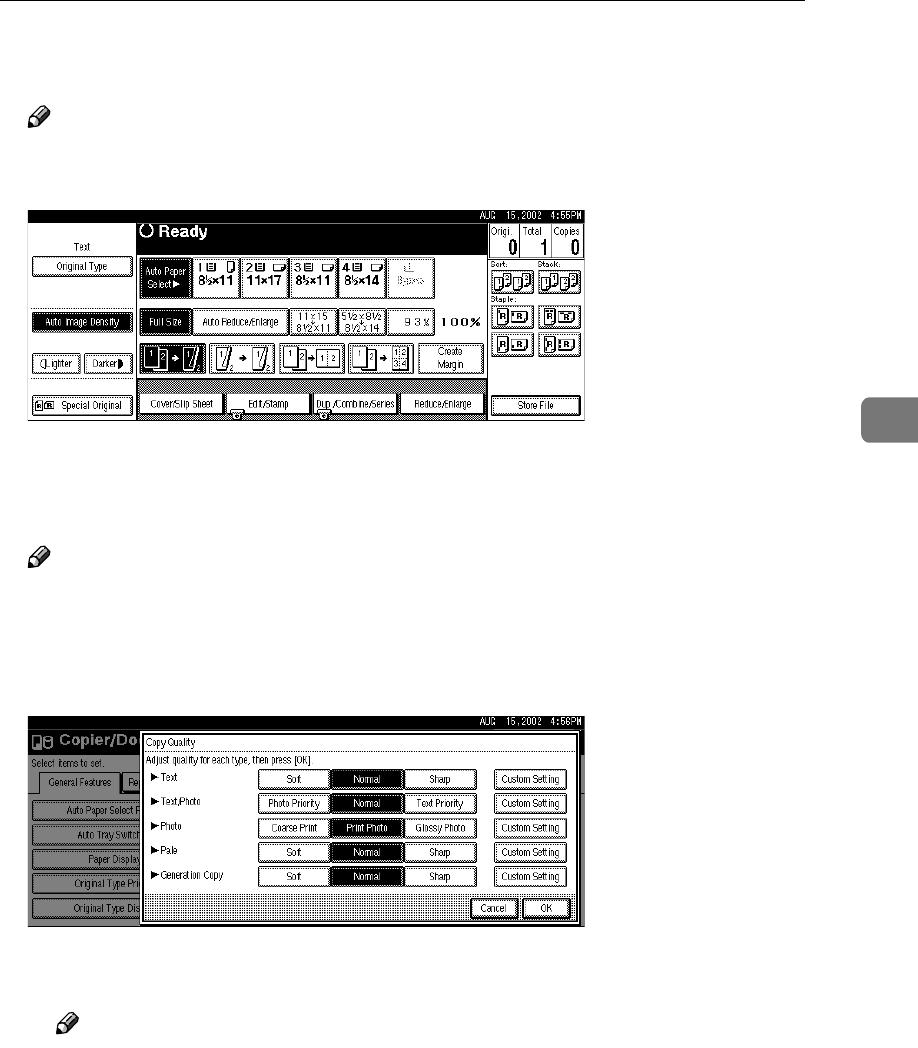
General Features
1
/
4
185
4
❖
❖❖
❖
Original Type Display
You can choose whether the original types are shown on the initial display.
Note
❒ Default: Display
❒ Ifyouchoose"Hide",thedisplayisshownasbelow.
❖
❖❖
❖
Auto Image Density Priority
YoucanturntheAutoImageDensityonoroffforeachoftheoriginaltypes
(Text, Text/Photo, Photo, Pale, and Generation Copy).
Note
❒ Default: Text: On, Text/Photo: On, Photo: Off, Pale: On, Generation Copy: On
❖
❖❖
❖
Copy Quality
You can adjust the quality level of copies for each of the original types (Text,
Text/Photo,Photo,Pale,GenerationCopy).
• Text
Adjust the sharpness of text.
Note
❒ Default: Normal
❒ [
Custom Setting
] is a value set by the service representative.
❒ Choosing [
Sharp
] or [
Sort
] affects the outline sharpness of text.


















