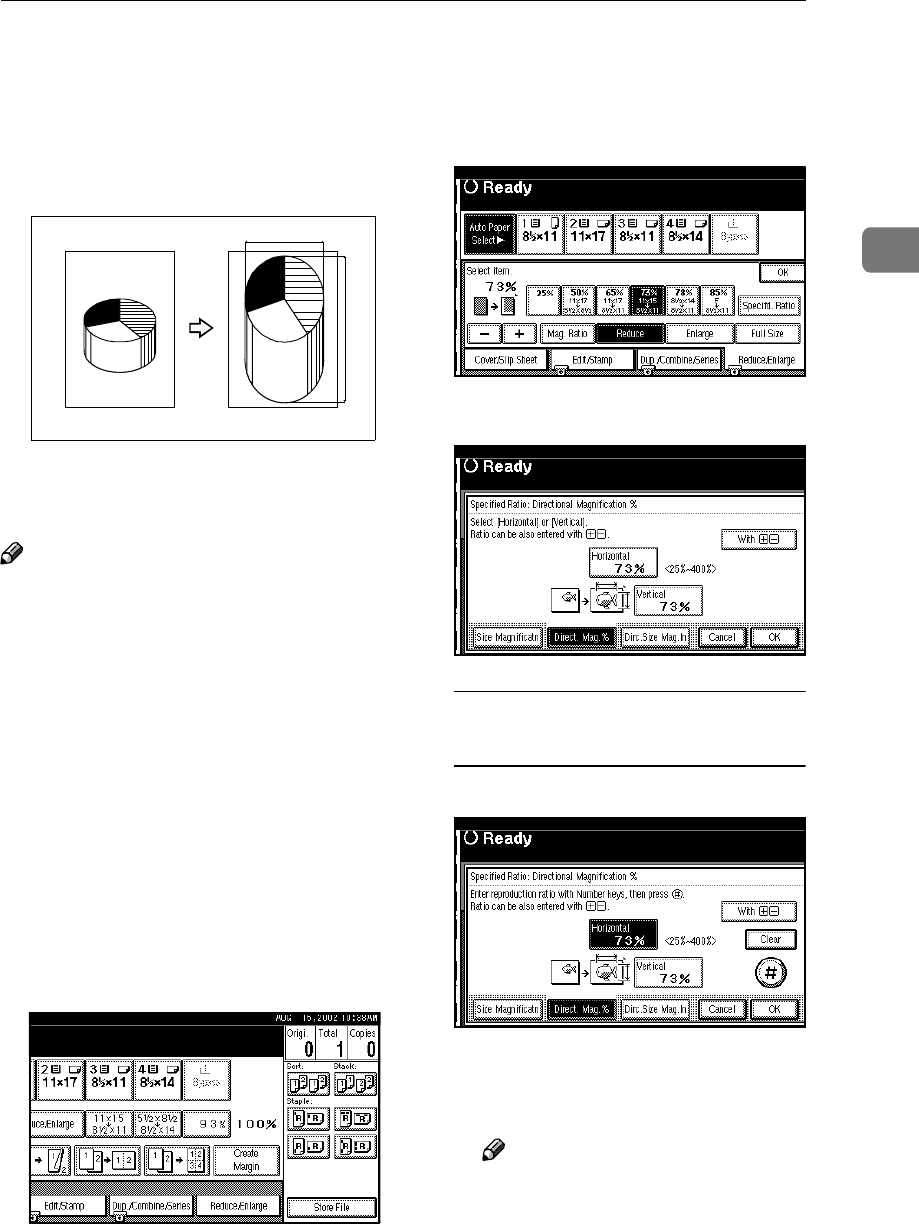
Directional Magnification (%)
81
2
Directional Magnification (%)
Copies can be reduced or enlarged at
different reproduction ratios horizon-
tally and vertically.
a: Horizontal ratio
b: Vertical ratio
Note
❒ The reproduction ratios that you
can specify are 25-400% (25-200%
when placing originals in the doc-
ument feeder).
❒ You can select a ratio regardless of
the size of an original or copy pa-
per. With some ratios, parts of the
image might not be copied or mar-
gins will appear on copies.
❒ You can also select a preset ratio
which is close to the desired ratio
by using [
Reduce
] or [
Enlarge
],then
adjust the ratio with the [
n
nn
n
] or
[
o
oo
o
] key.
A
AA
A
Press the [
Reduce/Enlarge
] key.
B
BB
B
Press the [
Specifd. Ratio
] key.
C
CC
C
Press the [
Direct. Mag.%
] key.
To enter the ratio with the number
keys
A
AA
A
Press the [
Horizontal
] key.
B
BB
B
Enter the desired ratio with the
number keys, followed by the
[
#
] key.
Note
❒ To change the ratio entered,
press the [
Clear
] or
{
{{
{
Clear/Stop
}
}}
}
key and enter the new ratio.
C
CC
C
Press the [
Vertical
] key.
a%
b%
CP2P01EE


















