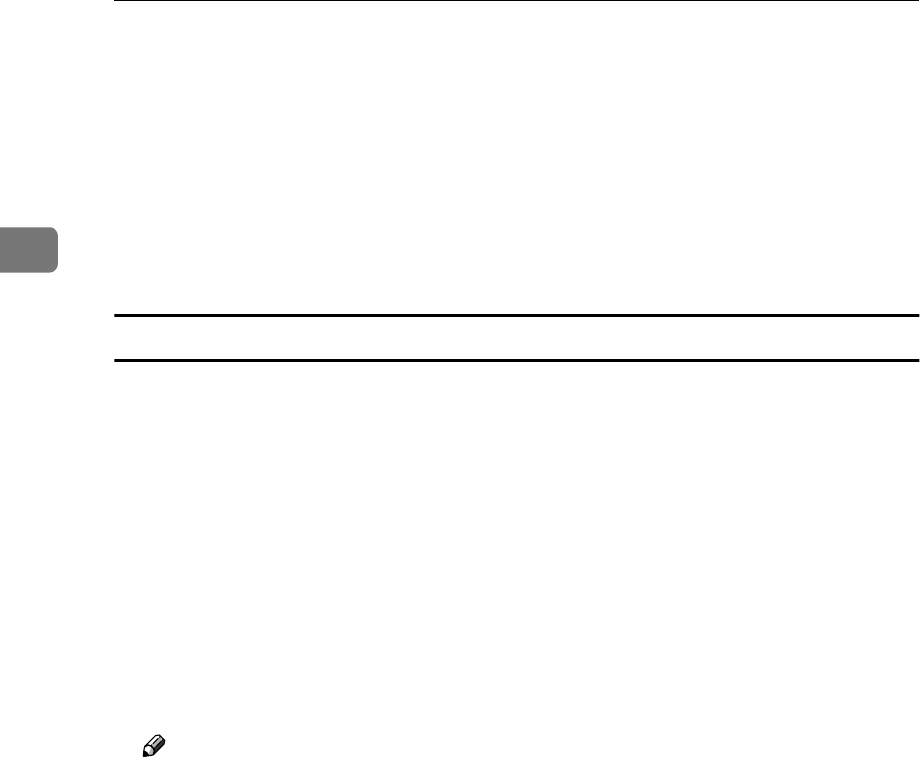
Preparations for Use as a Network Scanner
30
2
❖
❖❖
❖ Software installed with DeskTopBinder V2 Lite
• ScanRouter V2 Link
ScanRouter V2 Link on the client computer monitors in-trays of the deliv-
ery server regularly. In addition, the documents delivered to in-trays are
auto-received or a notification of document arrival can be received at the
client computer with this software.
• Job Binding
Job binding stores DeskTopBinder V2 Lite documents and files created by
various applications as print data.
ScanRouter V2 Lite
ScanRouter V2 Lite is to be installed on the delivery server. The data scanned by
the machine can be sorted on the delivery server, stored in specified in-trays, or
saved in folders of client computers on the same network.
For more information, see the manuals for ScanRouter V2 Lite or ScanRouter V2
Lite Help file.
❖
❖❖
❖ File storage folder
The files are stored in the following folder on the CD-ROM provided with this
machine.
\UTILITY\ROUTERV2
❖
❖❖
❖ System requirements
The following system requirements must be met to use ScanRouter V2 Lite.
Note
❒ Install the software on a stand-alone server running Windows NT Server
or Windows 2000 Server. It must not be installed on the primary domain
controller or backup domain controller.
• Hardware
PC/AT compatible
• CPU
Pentium 200 MHz or faster (Pentium II 350 MHz or faster recommended)
• Operating system
Microsoft Windows 95 (OSR 2 or later)
Microsoft Windows 98
Microsoft Windows Millennium Edition
Microsoft Windows 2000 Server (Service Pack 1 or later)
Microsoft Windows NT Server 4.0 (Service Pack 5 or later)
• Memory
64 MB or more (128 MB or more recommended)


















