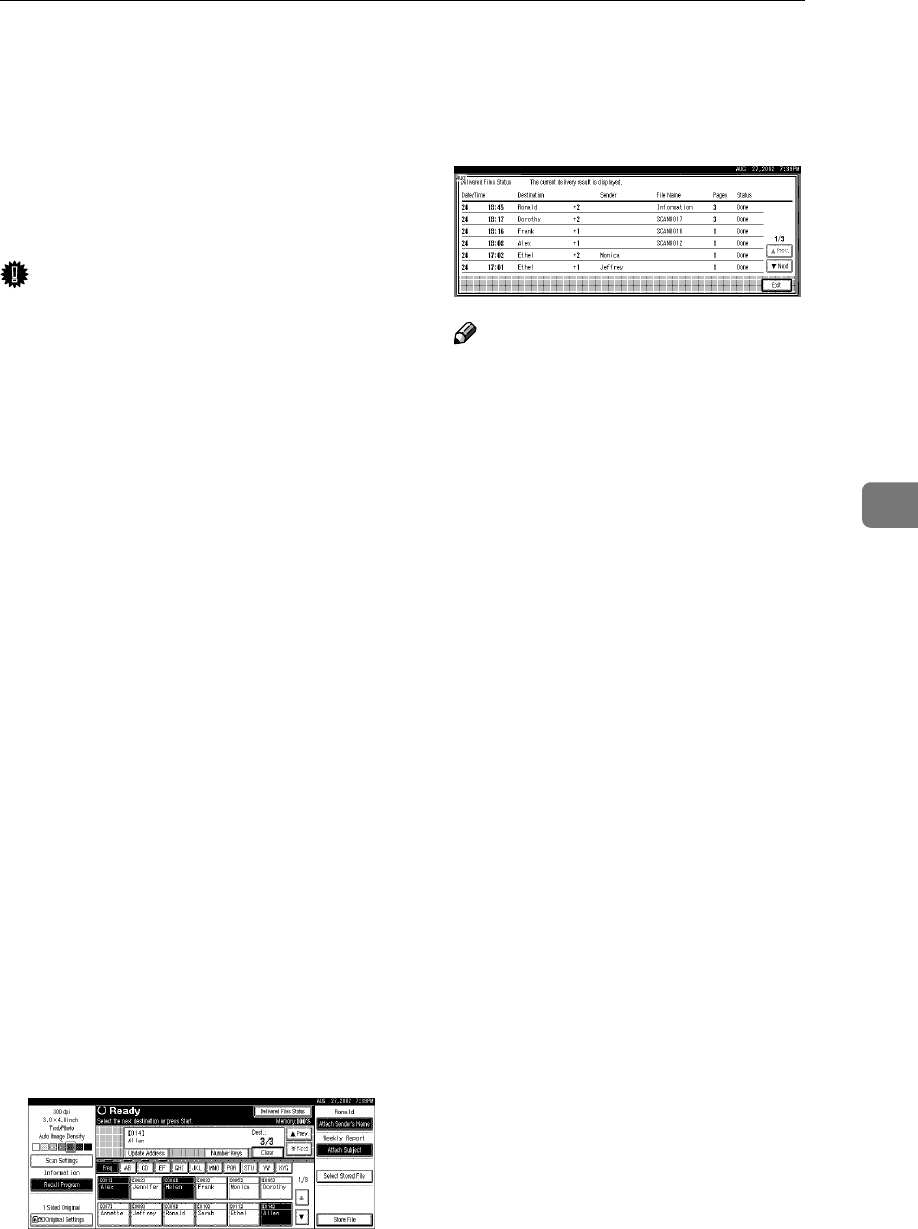
Checking the Delivery Result
49
5
Checking the Delivery Result
The delivery result can be checked for
the last 50 delivery operations. If the
delivery result exceeds 50 delivery
operations, the delivery results are
deleted in the order of delivery.
Important
❒ When the main power switch of
the machine is turned off, all deliv-
ery result data is cleared.
❖
❖❖
❖ Items to be checked
• Date/Time
The date and time when the file
transfer of scan data from the
machine to the delivery server
was completed is recorded.
If delivery retry was performed
but unsuccessful, the date and
time refers to the last retry oper-
ation.
• Destination
When multiple destinations
were selected, the first selected
destination is displayed.
• Sender
• File Name
• Pages
Number of scanned pages
• Status
Indicates whether delivery was
successful or resulted in an er-
ror.
A
Press [Delivered Files Status] on the
network delivery scanner screen.
The delivery status is displayed.
B
Check the displayed results.
Note
❒ One screen shows the results for
six delivery operations. Use
[U
UU
UPrev.] or [T
TT
TNext] to scroll
through the display.
C
Press [Exit].
The display returns to the network
delivery scanner screen.


















