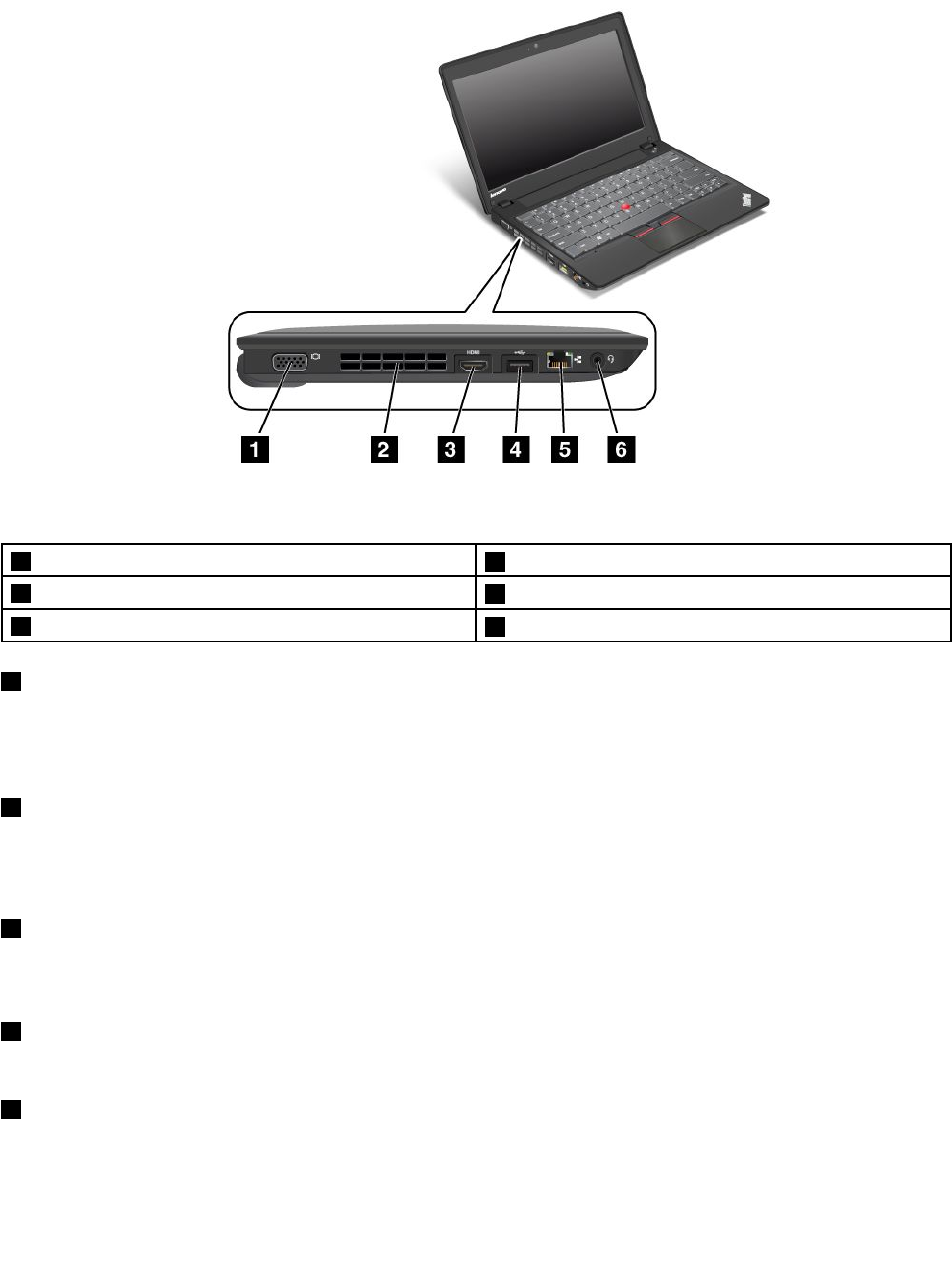
Left-side view
Figure 3. ThinkPad X130e left-side view
1 Monitor connector
2 Fan louvers (right)
3 HDMI connector
4 USB connector
5 Ethernet connector
6 Combo audio jack
1 Monitor connector
The monitor connector is used to connect an external monitor or projector to your computer.
For details, refer to “Attaching an external monitor” on page 42.
2 Fan louvers (right)
The internal fan and louvers enable air to circulate in the computer and cool the microprocessor.
Note: To avoid impeding airow, do not place any obstacle in front of the fan.
3 HDMI connector
Use the high-denition multimedia interface (HDMI) connector to connect a compatible digital audio device
or video monitor such as an HDTV.
4 USB connector
Use the USB connectors to connect USB devices such as USB memory keys or USB hard disk drives.
5 Ethernet connector
The Ethernet connector is used to connect your computer to a LAN.
6 User Guide


















