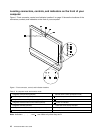The Power Manager program provides convenient, flexible, and complete power management for your
computer. It enables you to adjust your computer power settings to achieve the best balance between
performance and power saving.
• Recovery Media
The Recovery Media program enables you to restore the contents of the hard disk drive to the factory
default settings.
• Rescue and Recovery
The Rescue and Recovery program is a one-button recovery and restore solution that includes a set of
self-recovery tools to help you diagnose computer problems, get help, and recover from system crashes,
even if you cannot start the Windows operating system.
• System Update
The System Update program helps you keep the software on your computer up-to-date by downloading
and installing software update packages (Lenovo programs, device drivers, UEFI BIOS updates, and
other third party programs).
• View Management Utility
The View Management Utility program enables you to easily organize your open windows. It divides your
screen into multiple parts and then resizes and positions open windows into different parts to make the
best use of your desktop. The program also is able to work across multiple monitors to improve your
productivity.
Locations
This section provides information to help you locate the connectors on the front and rear of your computer,
parts on the system board, and components and internal drives in your computer.
Note: The components in your computer might look slightly different from the illustrations.
Chapter 1. Product overview 9