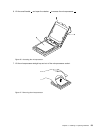8. To install a new thermal sensor, insert one of the clips of the new thermal sensor to the corresponding
hole in the VESA mount bracket, and then press the thermal sensor towards the VESA mount bracket
until it snaps into position.
Note: The location of the thermal sensor in your computer might be slightly different from the illustration.
Figure32. Installing the thermal sensor
9. Connect the thermal sensor cable to the system board. See “Locating parts on the system board”
on page 16.
10. Align the screw holes in the VESA mount bracket with those in the chassis and then install the screws to
secure the VESA mount bracket to the chassis.
What to do next:
• To work with another piece of hardware, go to the appropriate section.
• To complete the installation or replacement, go to “Completing the parts replacement” on page 71.
Replacing the integrated camera
Attention:
Do not open your computer or attempt any repair before reading and understanding “Important safety information”
on page v
.
58 ThinkCentre M93z User Guide