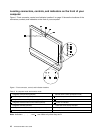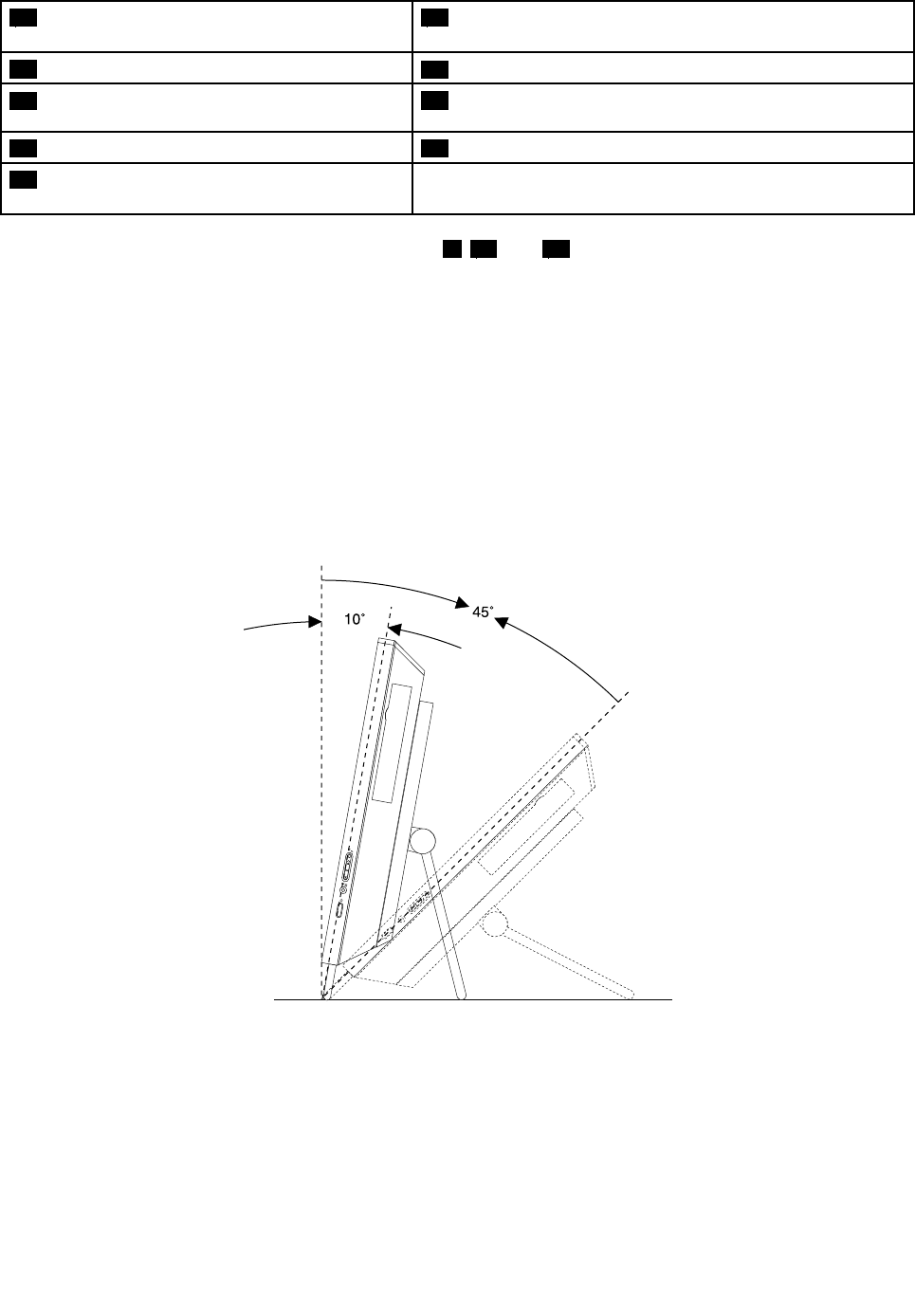
10 Card reader connector 24 SATA 3.0 connector (for connecting the optical drive, the
secondary hard disk drive, or the secondary solid-state drive)
11 Internal speaker connector
25 GPU fan connector (optional)
12 ExpressCard connector*
26 14-pin power connector
13 Display connector
27 Microprocessor fan connector
14 mSATA solid-state drive slot (also can support
mini PCI Express x1 card function with limitation)
Note: * denotes that the components connecting to 6 , 12 , and 17 are only available in some models.
Adjusting the frame stand
Your computer might come with a frame stand that you can use to adjust the computer to your comfortable
position. Pull the stand open and adjust the position of the computer at an angle between 10° and 45°
as shown in the following illustration.
Note: The frame stand is available only in some models.
CAUTION:
Ensure that the angle is at least 10° from the vertical; otherwise, the computer might be unstable
and fall over.
Figure5. Adjusting the frame stand
Chapter 1. Product overview 17