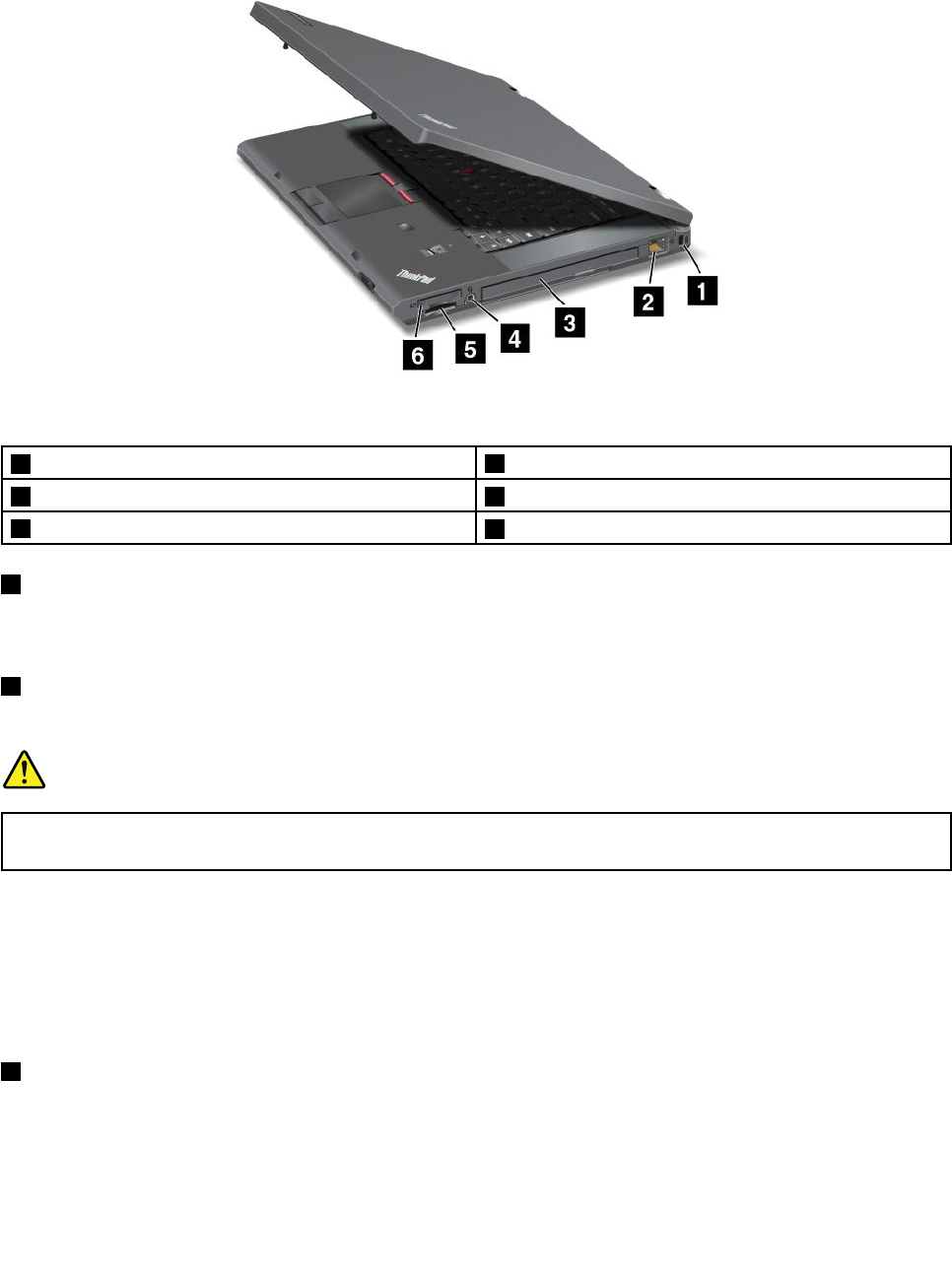
Right-side view
Figure 2. ThinkPad T530, T530i, and W530 right-side view
1 Security keyhole
2 Ethernet connector
3 Serial Ultrabay™ Enhanced bay 4 Combo audio jack
5 Media card reader slot
6 ExpressCard slot
1 Security keyhole
Purchase a security cable lock that ts this keyhole to lock your computer to a stationary object to protect
your computer from theft.
2 Ethernet connector
Connect your computer to a LAN with the Ethernet connector.
DANGER
To avoid the risk of electrical shock, do not connect the telephone cable to the Ethernet connector.
You can only connect an Ethernet cable to this connector.
Two indicators, to the upper right and left of the connector, show the status of the network connection.
When your computer connects to a LAN and a session with the network is available, the upper left indicator
is steady green. While data is being transmitted, the upper right indicator blinks yellow.
Note: If you attach your computer to a port replicator or docking station, use the Ethernet connector on the
port replicator or docking station to connect to a LAN, not the one on the computer.
3 Serial Ultrabay Enhanced bay
Your computer has a bay for Serial Ultrabay Enhanced devices. Some models have an optical disk drive
installed in the bay. For certain models, a secondary hard disk drive is installed.
For more information about the Serial Ultrabay Enhanced feature, see “Using the Serial Ultrabay Enhanced
feature” on page 95
.
4 User Guide


















