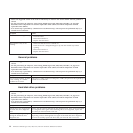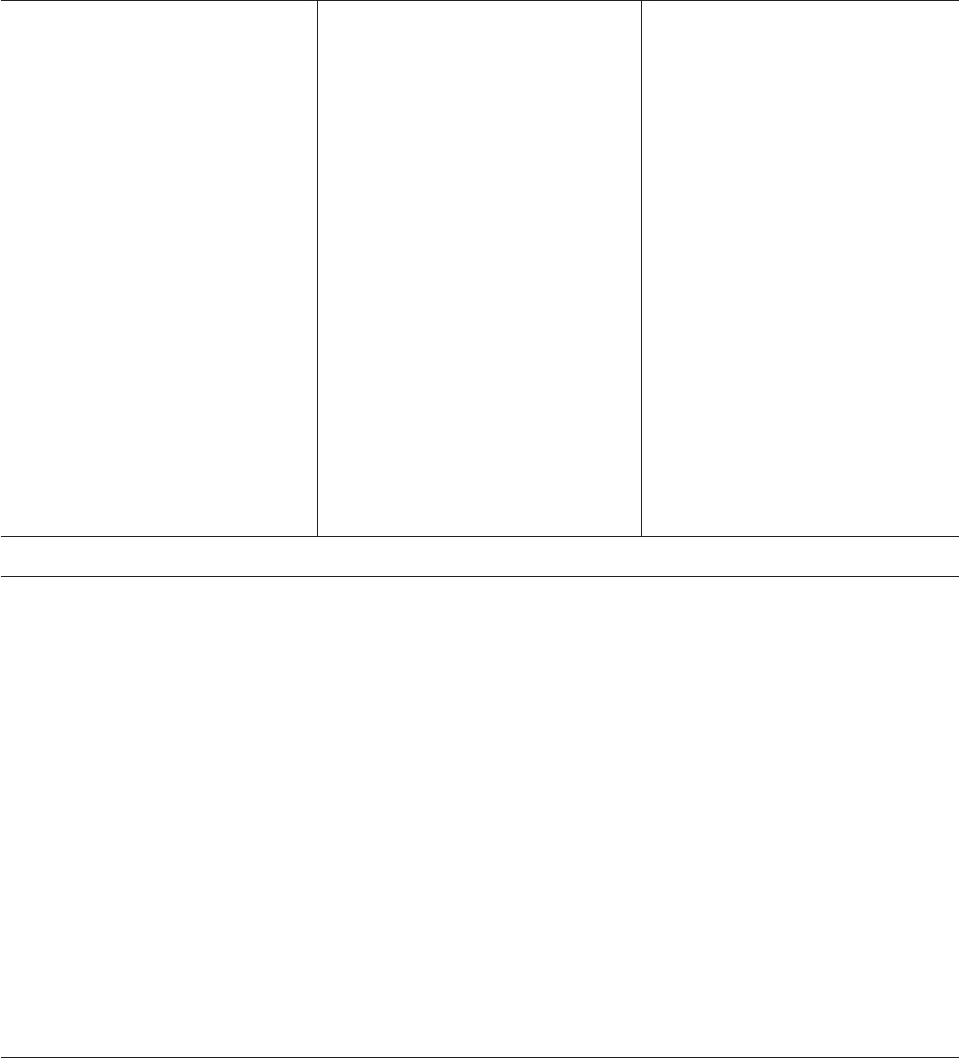
Table 1. Features and specifications (continued)
RAID controllers:
v Onboard SATA Software RAID
v ThinkServer 8708ELP SAS RAID adapter
Electrical input
Input voltage:
Low range:
Minimum: 100 V ac
Maximum: 127 V ac
Input frequency range: 50 to 60
Hz
High range:
Minimum: 200 V ac
Maximum: 240 V ac
Input frequency range: 50 to 60
Hz
Notes:
1. Power consumption and heat output
vary depending on the number and
type of optional features installed and
the power-management optional
features in use.
2. The sound levels were measured in
controlled acoustical environments
according to the procedures specified
by the American National Standards
Institute (ANSI) S12.10 and ISO 7779
and are reported in accordance with
ISO 9296. Actual sound-pressure levels
in a given location might exceed the
average values stated because of room
reflections and other nearby noise
sources. The noise emission level stated
is the declared (upper limit)
sound-power level, in bels, for a
random sample of system.
3. There is no keyboard connector or
mouse connector on the server. You
can connect a USB keyboard and USB
mouse to the server by using the USB
connectors.
Software programs
Lenovo provides software to help get your server up and running.
EasyStartup
The ThinkServer EasyStartup program simplifies the process of configuring RAID
and installing supported Microsoft
®
Windows
®
and Linux operating systems and
device drivers on your server. The EasyStartup program is provided with your
server on the ThinkServer EasyStartup DVD. The DVD is self-starting (bootable). The
user guide for the EasyStartup program is on the DVD and can be accessed
directly from the program interface. For additional information, see “Using the
ThinkServer EasyStartup program” on page 114.
EasyManage
The ThinkServer EasyManage Agent enables this server to be managed by the
centralized console of an EasyManage Core Server over the network. The
ThinkServer EasyManage Agent is supported on 32-bit and 64-bit Windows, Red
Hat, and SUSE operating systems.
Reliability, availability, and serviceability
Reliability, availability, and serviceability (hereafter referred to as RAS) are three
important server design features. The RAS features help you to ensure the integrity
of the data stored on the server, the availability of the server when you need it,
and the ease with which you can diagnose and correct problems.
The server has the following RAS features:
v Advanced Configuration and Power Interface (ACPI)
v Advanced Desktop Management Interface (DMI)
Chapter 2. General information 11