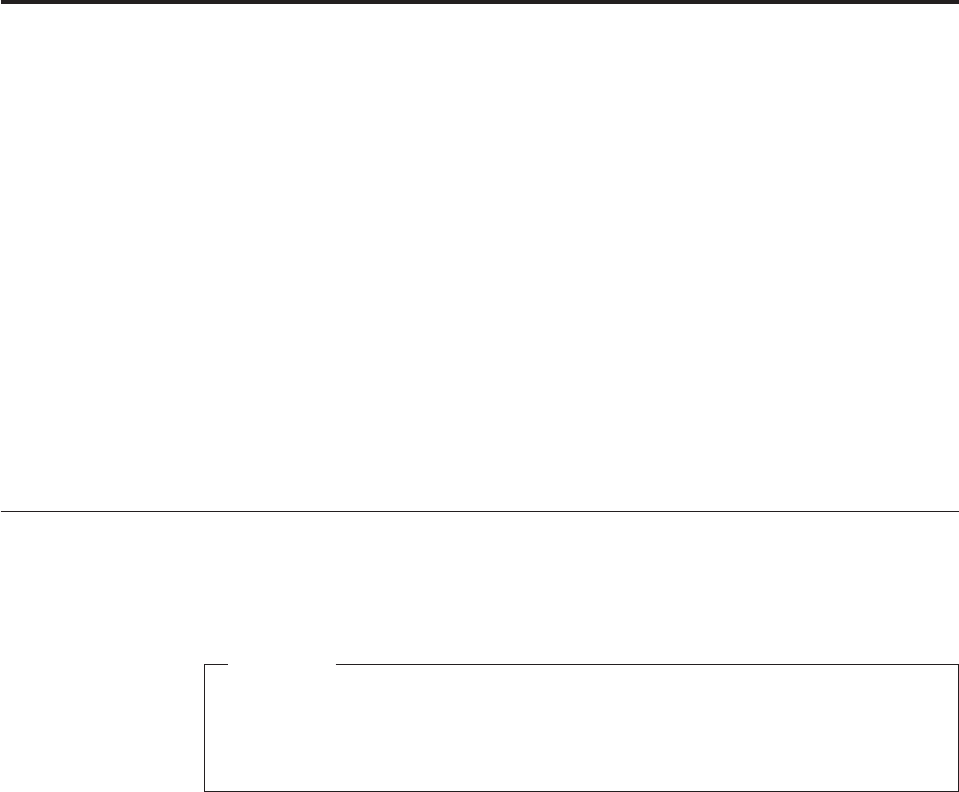
Chapter 5. Installing, removing, or replacing hardware
This chapter provides instructions on how to install, remove, or replace hardware
for your server.
FRU replacements are to be done only by trained service technicians.
This chapter does not contain the removal or replacement procedure for all FRUs.
Only the major FRUs are documented.
This chapter contains the following topics:
v “Guidelines”
v “Removing the server cover” on page 42
v “Installing, removing, or replacing optional hardware devices” on page 43
v “Installing, removing, or replacing hardware devices” on page 63
v “Completing the parts replacement” on page 87
Guidelines
This section provides some guidelines that you should read and understand before
using your server.
Attention
Do not open your server or attempt any repair before reading and
understanding Chapter 1, “About this manual,” on page 1 and the Safety
Information. To obtain a copy of the Safety Information,goto:
http://www.lenovo.com/support
Notes:
1. Use only server parts provided by Lenovo.
2. When installing or replacing a FRU, use the appropriate instructions in this
section along with the instructions that come with the FRU.
Basic guidelines
Before you use the server, be sure to read and understand the following guidelines:
v Be sure to read and understand the Safety Information and the Warranty and
Support Information on the ThinkServer Documentation DVD that comes with your
product, and “Guidelines.” These information will help you work safely. To
obtain a copy of the publications, go to:
http://www.lenovo.com/support
v When you install your new server, take the opportunity to download and apply
the most recent firmware updates. This step will help to ensure that any known
issues are addressed and that your server is ready to function at maximum
levels of performance. To download firmware updates for your server, do the
following:
1. Go to http://www.lenovo.com/support.
2. Click Download & Drivers → ThinkServer and then follow the instructions
on the Web page to download firmware updates for your server.
© Copyright Lenovo 2010 37


















