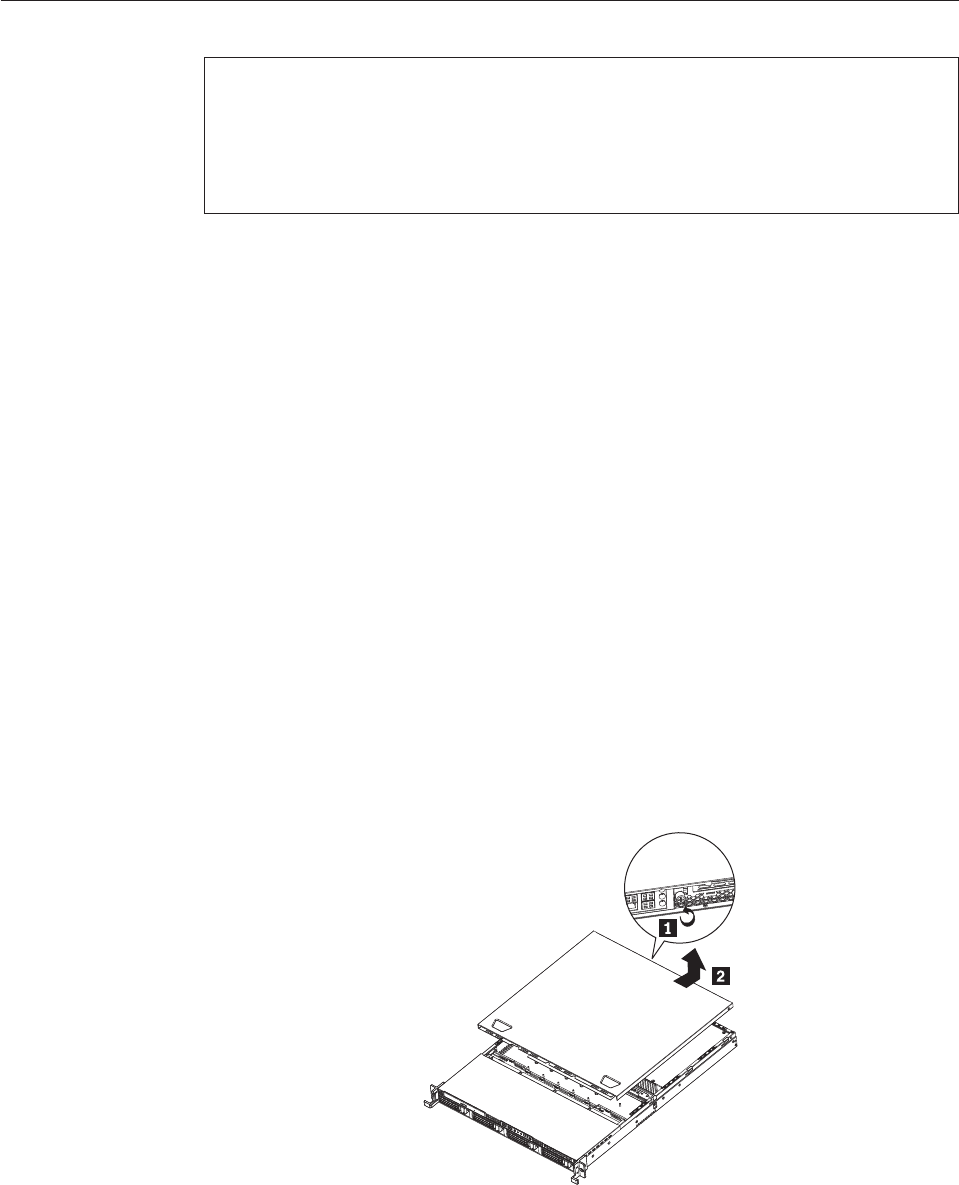
Removing the server cover
Attention
Do not open your server or attempt any repair before reading and understanding the Safety
Information and the Warranty and Support Information on the ThinkServer Documentation DVD
that comes with your product, and “Guidelines” on page 37. To obtain a copy of the
publications, go to:
http://www.lenovo.com/support
This section provides instructions on how to remove the server cover.
Attention: For proper cooling and airflow, install the server cover before turning
on the server. Operating the server for more than 30 minutes with the server cover
removed might damage server components.
To remove the server cover, do the following:
1. Remove all media from the drives. Then, turn off all attached devices and the
server.
2. Disconnect all power cords from electrical outlets.
3. Disconnect the power cord(s), Input/Output (I/O) cables, and all other cables
that are connected to the server.
4. Loosen the thumbscrew in the rear of the server cover (1). Then, slide the
server cover to the rear until you can lift it up to completely remove it from the
chassis (2).
Notes:
a. The thumbscrew is securely installed and you need to use a tool, for
example a screw driver, to loosen it.
b. The thumbscrew is an integrated part of the server cover and it cannot be
removed from the server cover.
To reinstall the server cover, see “Installing the server cover” on page 87.
Figure 8. Removing the server cover
42 ThinkServer RD230 Types 1043, 1044, 4010, and 4011: Hardware Maintenance Manual


















