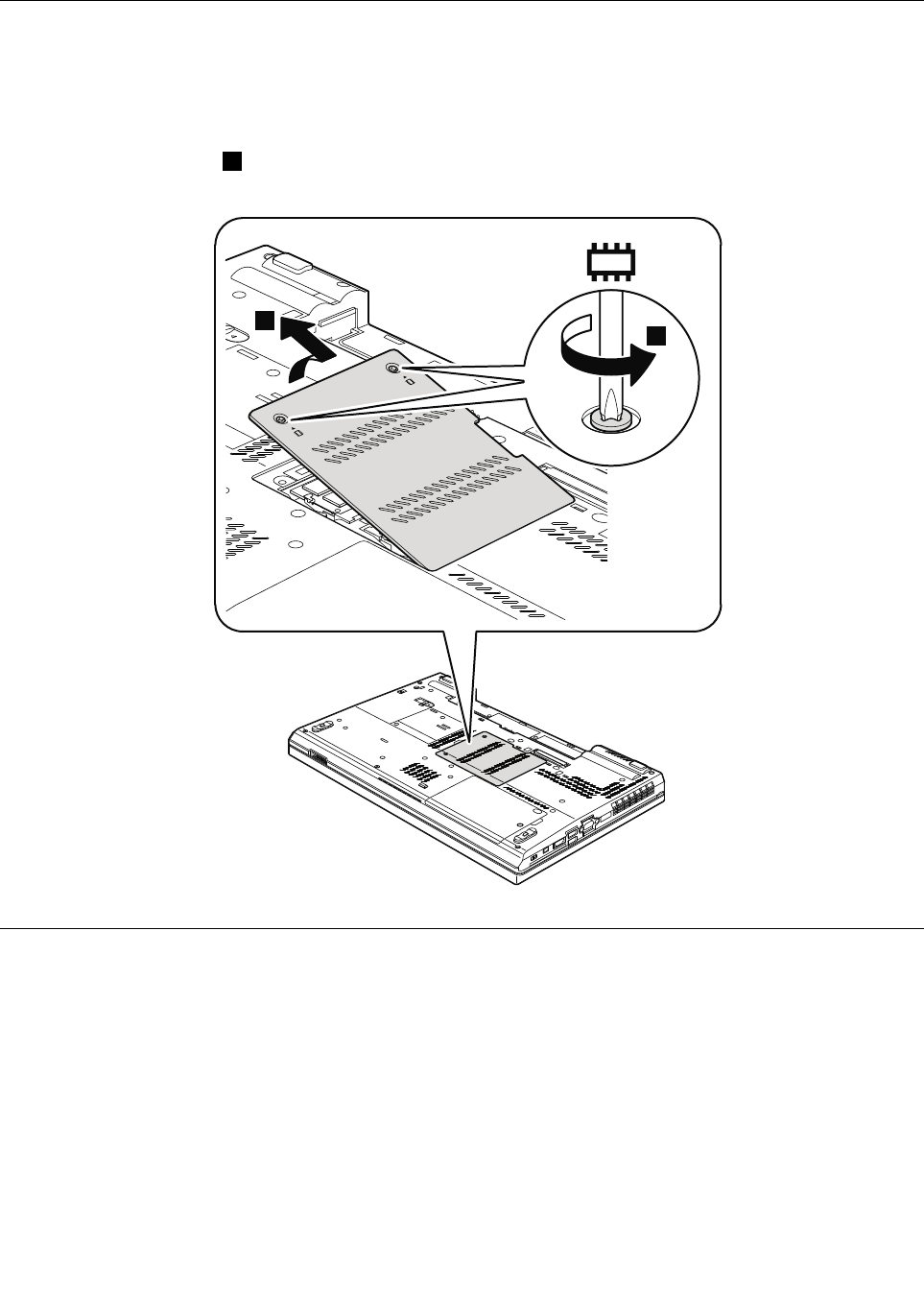
1030 DIMM slot cover
For access, remove this FRU:
• “1010 Battery pack” on page 68
Table 12. Removal steps of DIMM slot cover
Note: Loosen the screws 1 , but do not remove them.
1
2
1040 DIMM (bottom slot)
For access, remove these FRUs in order:
• “1010 Battery pack” on page 68
• “1030 DIMM slot cover” on page 70
70 ThinkPad T510, T510i, and W510 Hardware Maintenance Manual


















