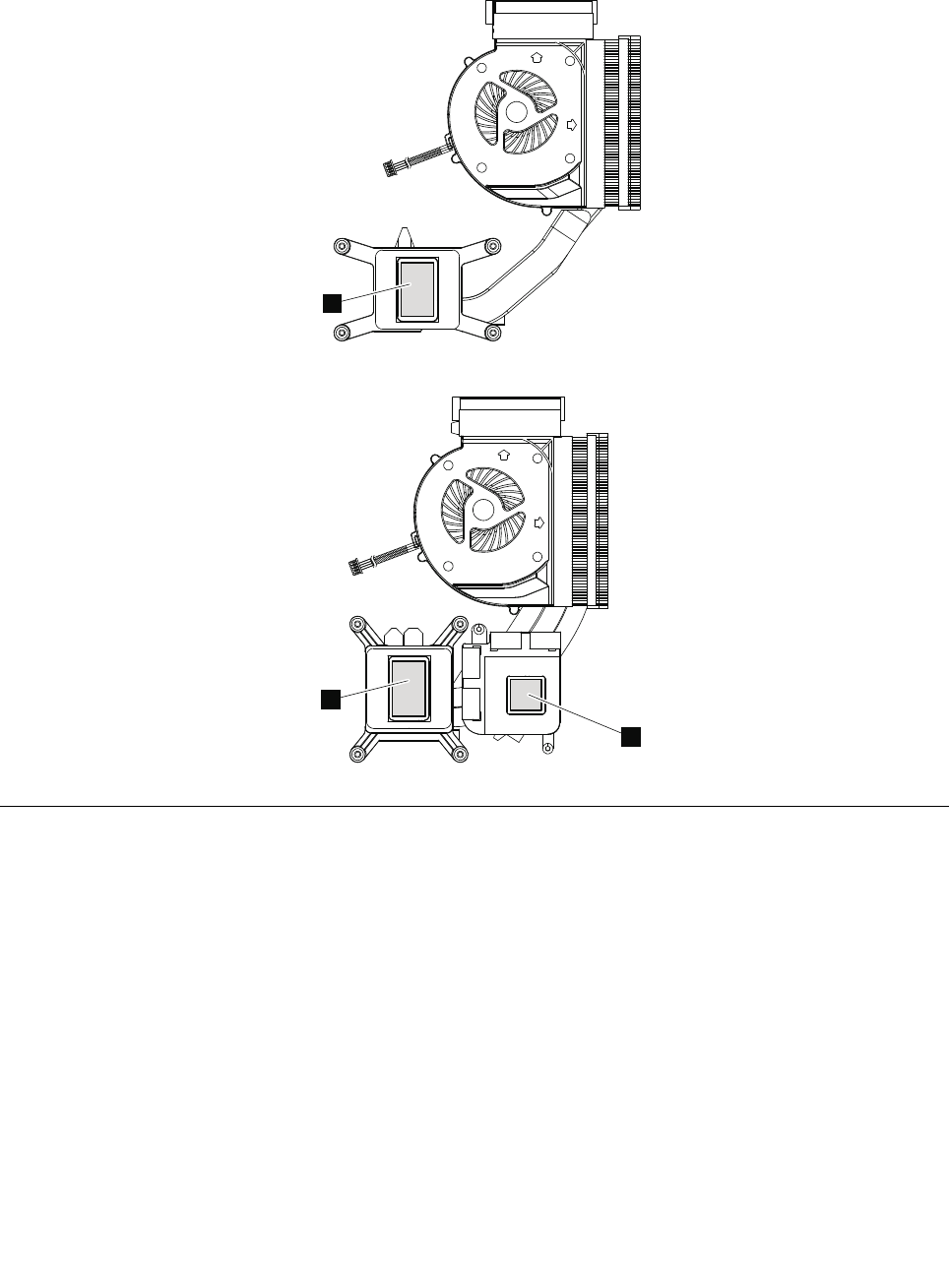
Table 30. Removal steps of thermal module (continued)
For Integrated Graphics models:
a
For Workstation models:
a
a
1160 CPU
For access, remove these FRUs in order:
• “1010 Battery pack” on page 68
• “1030 DIMM slot cover” on page 70
• “1060 Keyboard” on page 73
• “1100 Keyboard bezel assembly” on page 81
• “1140 Speaker assembly” on page 89
• “1150 Thermal module” on page 91
Attention: CPU is extremely sensitive. When you service the CPU, avoid any kind of rough handling.
Chapter 9. Removing and replacing a FRU 93


















