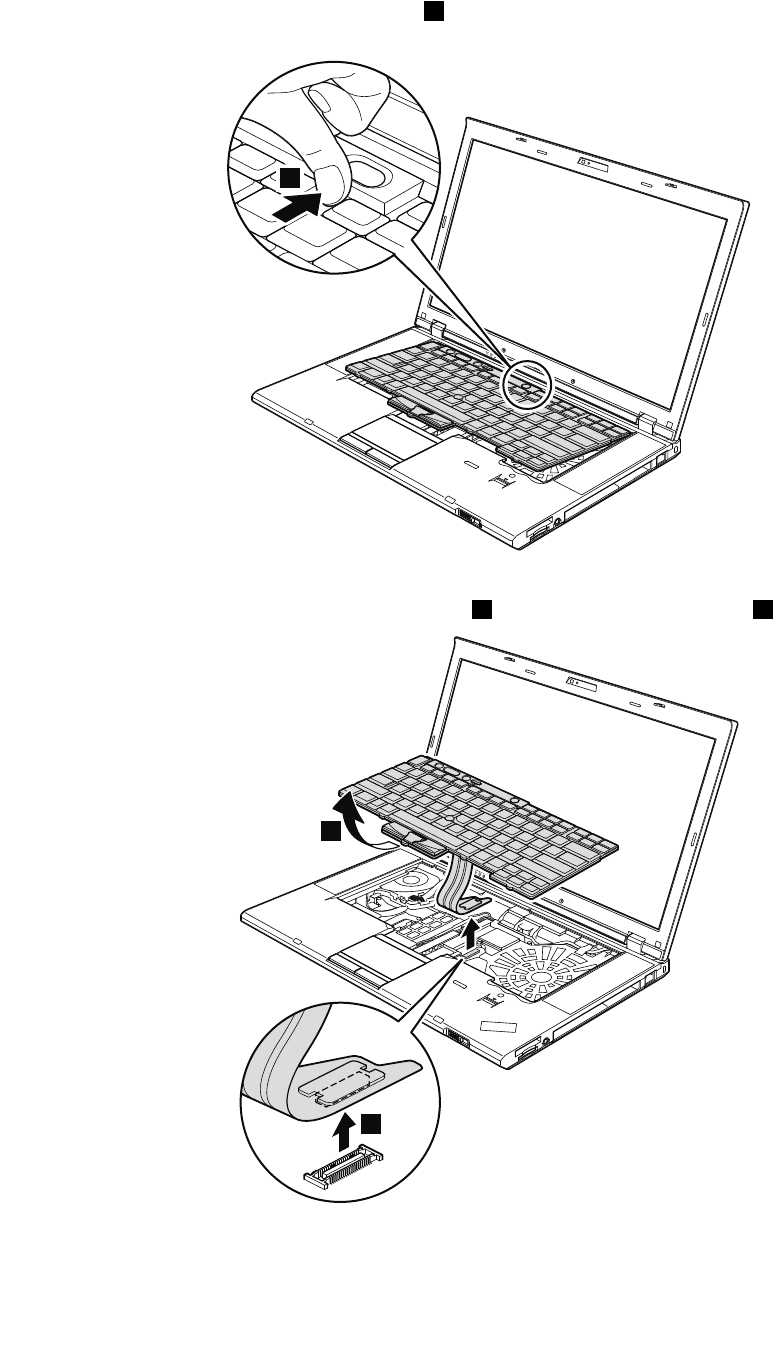
Table 17. Removal steps of keyboard (continued)
Push down the keyboard a little toward the arrow 2 until the front edge of the keyboard is detached from the
keyboard bezel.
2
Lift the keyboard a little in the direction shown by arrow 3 , and then detach the connector 4 .
3
4
When installing the keyboard, do as follows:
74 ThinkPad T510, T510i, and W510 Hardware Maintenance Manual


















