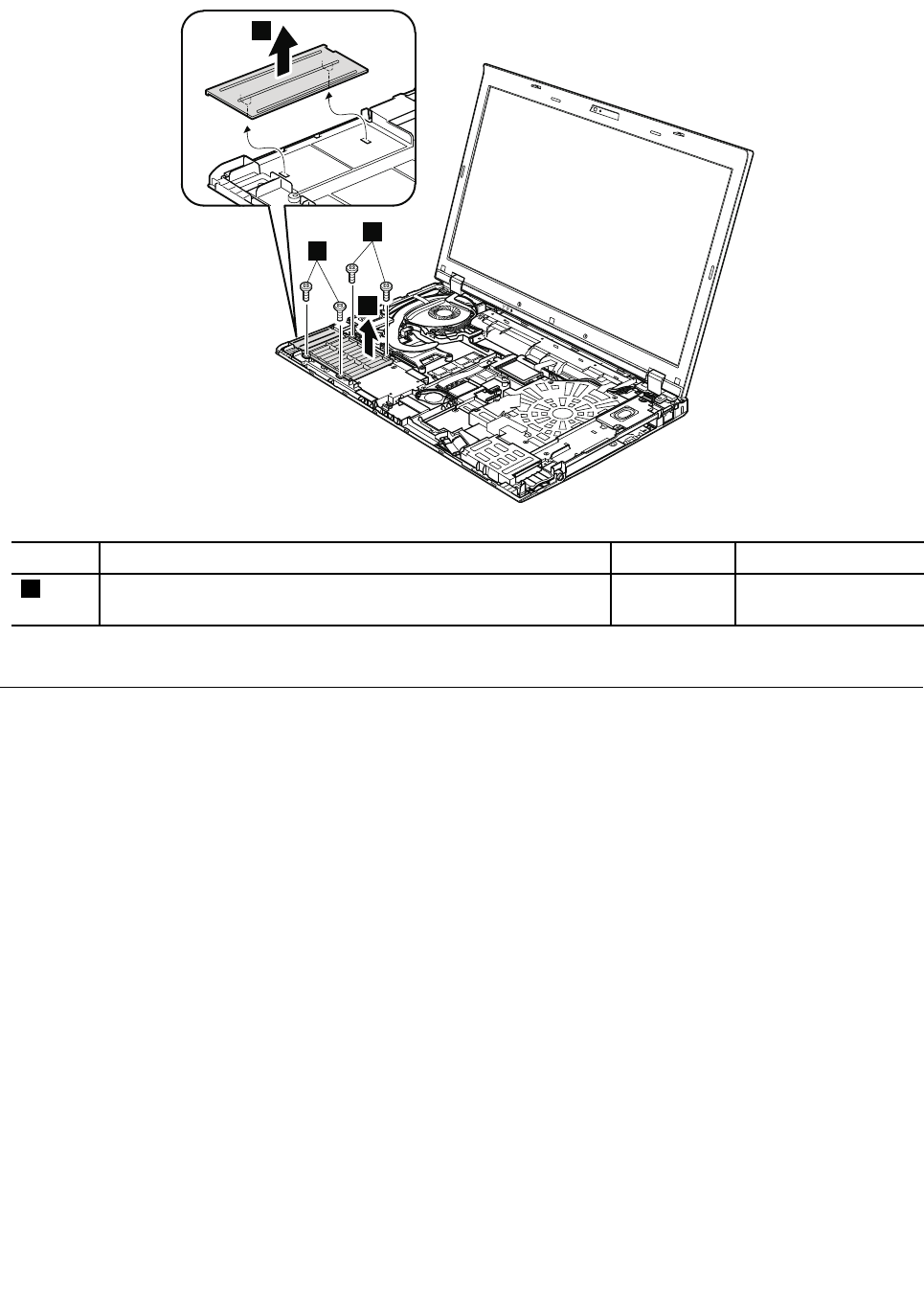
Table 28. Removal steps of dummy card and spacer
2
3
1
1
Step Screw (quantity) Color
Torque
1
M2 × 3 mm, wafer-head, nylon-coated (4) Silver
0.181 Nm
(1.85 kgfcm)
1140 Speaker assembly
For access, remove these FRUs in order:
• “1010 Battery pack” on page 68
• “1030 DIMM slot cover” on page 70
• “1060 Keyboard” on page 73
• “1100 Keyboard bezel assembly” on page 81
Chapter 9. Removing and replacing a FRU 89


















