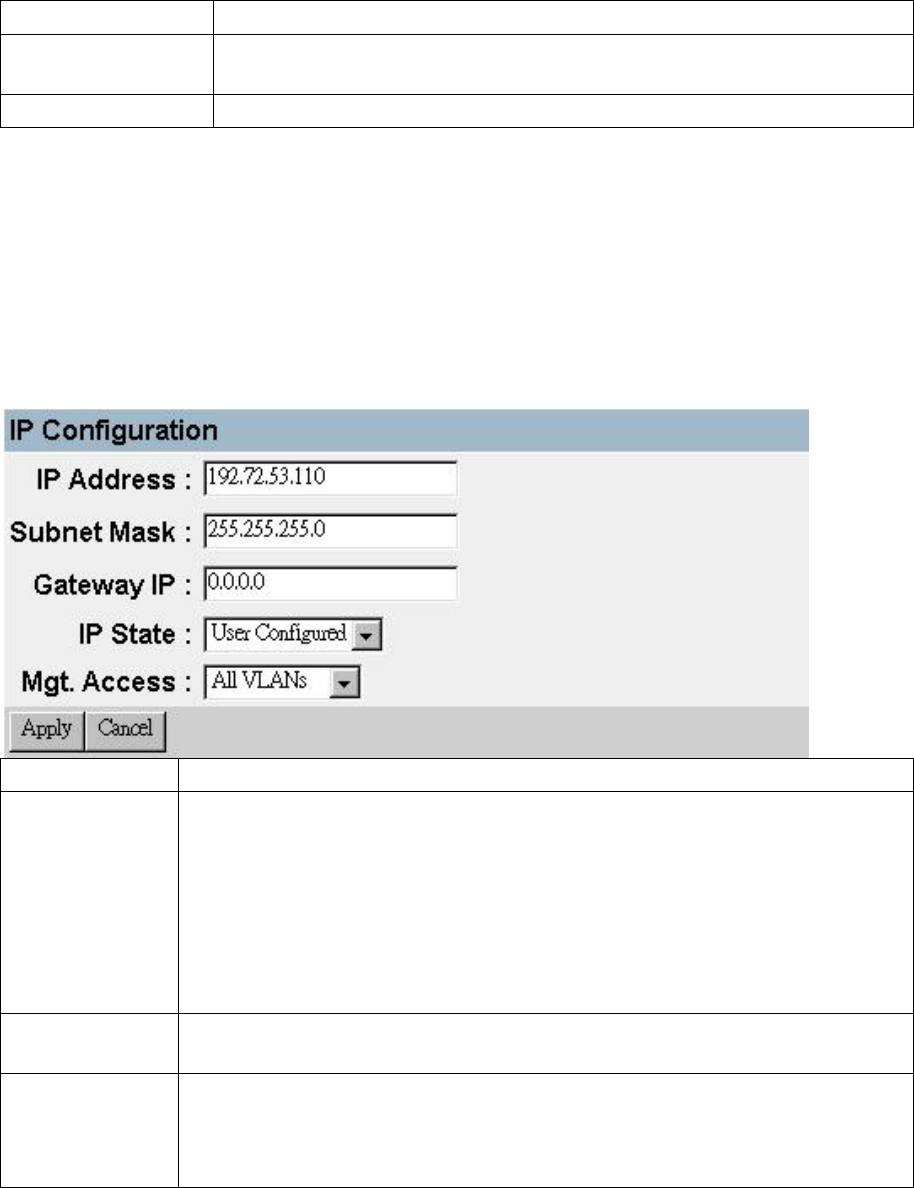
115
User Configuration Sets the user names and passwords for system access.
TFTP Download Downloads new version of firmware to update your system
(in-band).
Configuration File Saves or restores configuration data based on the specified file.
1. Only display when intelligent switch is set to Layer 2 mode or the switch is
management model.
3.5.1.Changing the Network Configuration (Layer 2
Mode)
Use the Network Configuration menu to set the bootup option and configure the switch’s
IP parameters. The screen shown below is described in the following table.
Parameter Description
IP Address IP address of the switch you are managing. The system supports
SNMP over UDP / IP transport protocol. In this environment, all
systems on the Internet such as network interconnection devices and
any PC accessing the agent module (or running View) must have an
IP address.
Valid IP addresses consist of four numbers, of 0 to 255, and separated
by periods. Anything outside this format will not be accepted by the
configuration program.
Subnet Mask Subnet mask of the switch. This mask identifies the host address bits
used for routing to specific subnets.
Gateway IP Gateway used to pass trap messages from the system’s agent to the
management station. Note that the gateway must be defined (when
operating at Layer 2) if the management station is located in a different
IP segment.


















