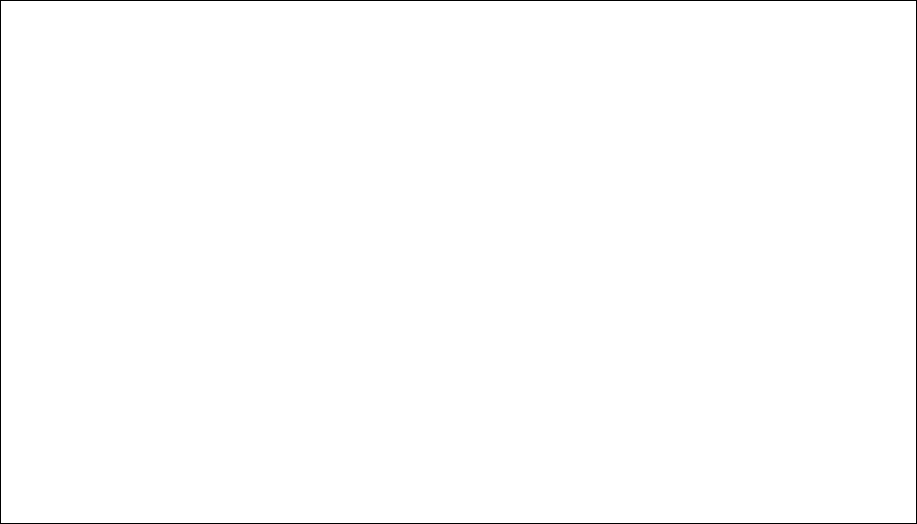
86
2.6.4.2.VLAN Forwarding Information
Shows all the ports that have been configured by either dynamic or static means to
forward VLAN traffic.
VLAN Forwarding Information
===========================
Port 1 2
VLAN 12345678901234567890123456
1 SSSSSSSSSSSSSSSSSSSSSSSS S:
Static
D:
Dynamic
Page : 1 <Apply> Total: 1 Pages
<OK> <Prev Page> <Next Page>
Enter page number than press 'Apply' to see VLAN group. |
READ/WRITE
Use <TAB> or arrow keys to move, other keys to make changes.
Note:
To scroll through the VLAN forwarding table, use the <Next Page> and <Prev
Page> buttons. To display a specific page, set the page number in the Page field
and then select <Apply>.
2.6.5.IP Multicast Registration Table
This table displays all the multicast groups active on the switch, including the multicast
IP address and the corresponding VLANs.


















