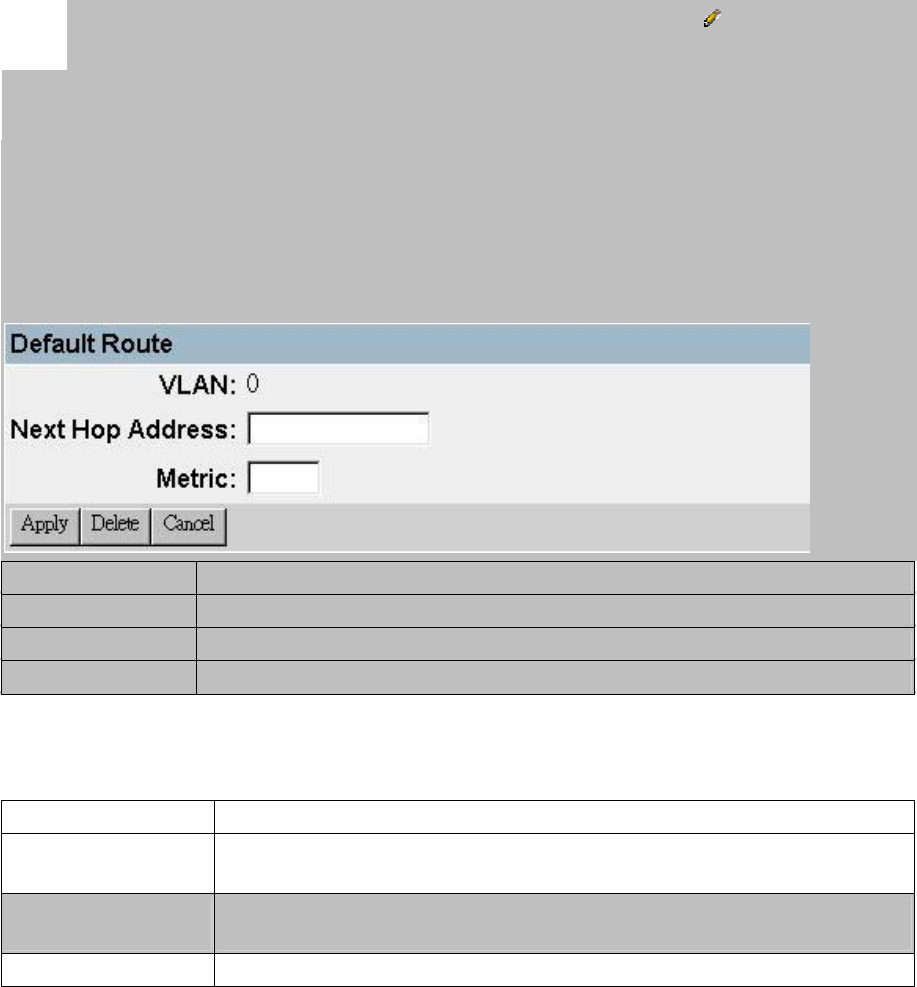
150
and press Add. To delete a static route, click on the edit icon ( ) for the required
entry, and then press Delete.
3.6.6.5.Configuring the Default Route
Defines the router to which this switch will forward all traffic for unknown networks. The
default route can be learned from RIP protocol (chapter 3 “Configuring RIP”) or
manually configured. If the switch does not contain a default route, any packet that does
not match an entry in the routing table (chapter 3 “Routing Table”) will be dropped. To
manually configure a default route, enter the next hop in the following table.
Parameter Description
VLAN The VLAN which has the IP interface to the default router.
Next Hop Address The IP address of the default router.
Metric The number of hops required to reach the default router.
3.6.7.Configuring Security Filters
You can use the Security menu to filter MAC and IP addresses.
Parameter Description
MAC Filtering
Configuration
Specifies the source or destination MAC address for any traffic to
be filtered from the switch.
IP Filtering
Configuration*
Specifies the source or destination IP address for any traffic to be
filtered from the switch.
Security Mode Configuration the security mode.
* This menu item is only displayed when intelligent switch is set to multilayer mode.
3.6.7.1.Configuring MAC Address Filters
Any node that presents a security risk or is functioning improperly can be filtered from
this switch. You can drop all the traffic from a host device based on a specified MAC
address. Traffic with either a source or destination address listed in the Security Filtering
Configuration table will be filtered.


















