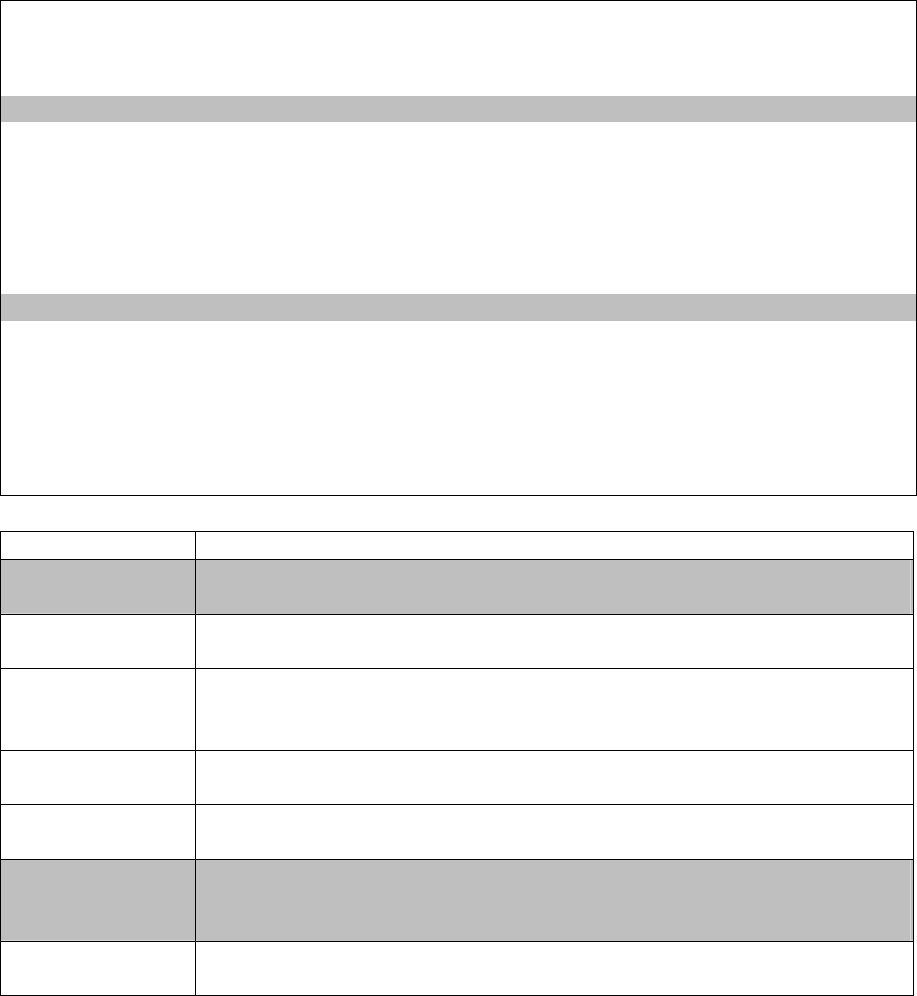
29
2.5.Device Control Menu
The Device Control menu is used to control a broad range of functions, including port
mode, port mirroring, port trunking, Spanning Tree, Virtual LANs, IP subnets, multicast
filtering, and routing protocols. Each of the setup screens provided by these
configuration menus is described in the following sections.
Device Control Menu
===================
System Mode ...
Layer 2 Menu ...
Bridge Menu ...
VLAN Menu ...
IGMP Snooping Configuration ...
IP Menu ...
Security Menu ...
<OK>
Change system operation mode.
Use <TAB> or arrow keys to move. <Enter> to select.
Menu Description
System Mode³ Sets the switch to operate as a Layer 2 switch or as a multilayer
routing switch.
Layer 2 Menu Configures port communication mode, mirror ports, and port
trunking.
Bridge Menu Configures the Spanning Tree Protocol for the bridge or for specific
ports, GMRP and GVRP for automatic registration of multicast and
VLAN groups, traffic class priority threshold, and address aging time.
VLAN Menu Configures VLAN settings for specific ports, and defines the port
membership for VLAN groups.
IGMP Snooping
Configuration¹
Configures IGMP multicast filtering.
IP Menu² Configures the subnets for each VLAN group, global configuration
for ARP and Proxy ARP, unicast and multicast protocols, static ARP
table entries, static routes and the default route.
Security Menu Configures MAC and IP² address filtering and set the autolearn
function.
1. Only display when intelligent switch is set to Layer 2 mode or the switch is
management model.
2. Only display when intelligent switch is set to multilayer mode. (Note that this menu


















