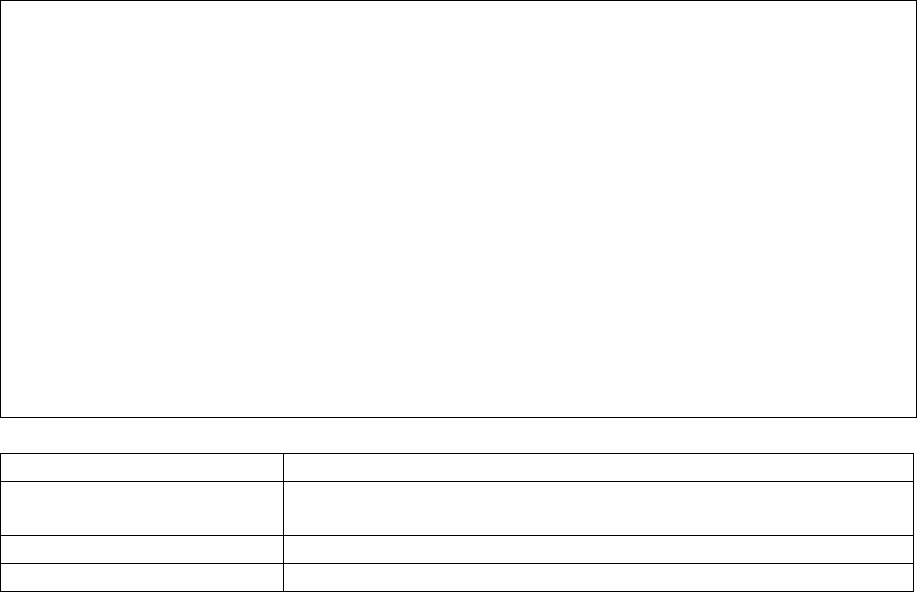
19
Network Configuration
=====================
IP Configuration ...
IP Connectivity Test (Ping) ...
HTTP Configuration ...
<OK>
Display or change the IP configuration.
Use <TAB> or arrow keys to move. <Enter> to select.
Parameter Description
IP Configuration* Screen used to set the bootup option, or configure the
switch’s IP parameters.
IP Connectivity Test (Ping) Screen used to test IP connectivity to a specified device.
HTTP Configuration Screen used to enable the Web agent.
* This menu does not appear if the switch is set to multilayer mode. In this case, you
need to configure an IP interface for each VLAN that needs to connect to any device
outside of its own VLAN group. (See “Subnet Configuration” on chapter 2.)
2.4.1.1.IP Configuration (Layer 2 Mode)
Use the IP Configuration screen to set the bootup option, or configure the switch’s IP
parameters. The screen shown below is described in the following table.


















