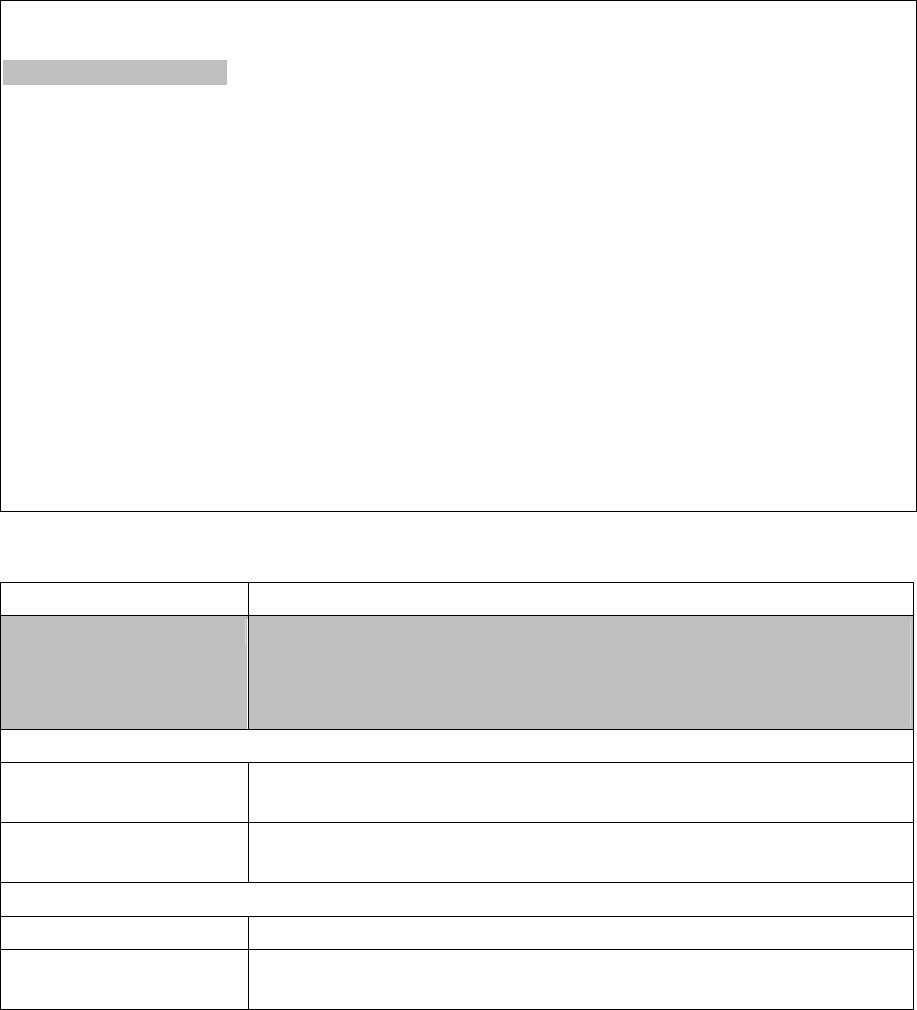
14
2.2.Main Menu
With the system configuration program you can define system parameters, manage and
control the switch and all its ports, or monitor network conditions. The screen below of
the Main Menu and the table following it briefly describe the selections available from
this program.
Note:
Options for the currently selected item are displayed in the highlighted area at the
bottom of the interface screen.
Intelligent Layer3 Switch¹
Multilayer Mode*
Main Menu
=========
System Information Menu...
Management Setup Menu...
Device Control Menu...
Network Monitor Menu...
System Restart Menu...
Exit
Display or change system information.
Use <TAB> or arrow keys to move. <Enter> to select.
1.For Management Model, it will display “Management Switch”.
*.The operation mode is only display on intelligent switch.
Menu Description
(Operation Mode)³ The text string in the top right corner of the screen shows if the
switch is operating as a Layer 2 switch or as a multilayer
routing switch. (See chapter 2 “setting the system operation
mode”.)
System Information Menu
System Information Provides basic system description, including contact
information.
Switch Information Shows hardware / firmware version numbers, power status, and
expansion modules used in the switch.
Management Setup Menu
Network Configuration Includes IP setup¹, Ping facility, and HTTP (Web agent) setup.
Serial Port
Configuration
Sets communication parameters for the serial port, including
baud rate, console timeout, and screen data refresh interval.


















