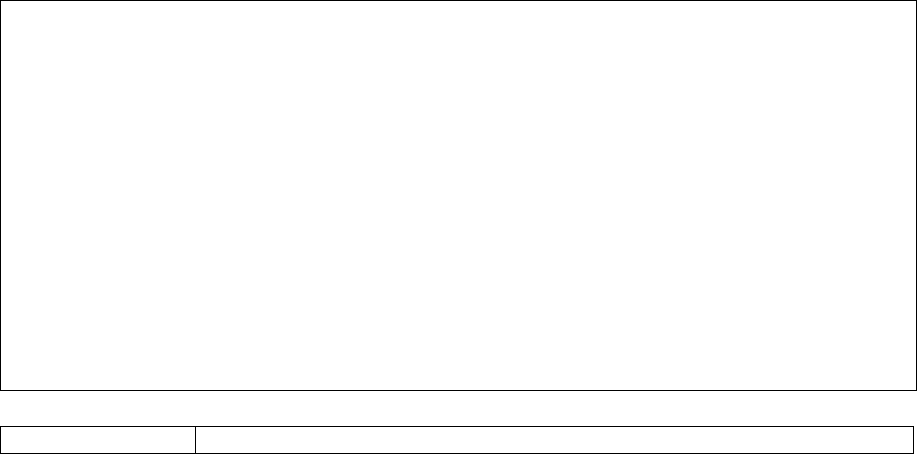
37
<<13, 1, 14, 2, 15, 3, 16, 4>>
<<17, 5, 18, 6, 19, 7, 20, 8>>
<<21, 9, 22, 10, 23, 11, 24, 12>>
<<25, 26>>
Note:
For the extender modules (ports 25, 26), the possible port trunking combinations
are set out below:
Extender Module
1000BASE-SX/LX, 1000BASE-T Can be trunked together, irrespective of media.
To add a trunk, select <Add>. To delete a trunk, highlight the required entry and select
Enter. Before disconnecting a port trunk, take the following steps:
• Before removing a port trunk via the configuration menu, you must disable all the
ports in the trunk or remove all the network cables. Otherwise, a loop may be
created.
• To disable a single link within a port trunk, you should first remove the network cable,
and then disable both ends of the link via the configuration menu. This allows the
traffic passing across that link to be automatically distributed to the other links in the
trunk, without losing any significant amount of traffic.
2.5.2.4.Configuring the Static Unicast Address Table
The Static Unicast Address Table can be used to assign the MAC address for a host
device to a specific port on this switch. Static unicast addresses are never aged out, and
cannot be learned on another port. If any packets with a source address specified in this
table enter another port, they will be dropped. The Static Unicast Address Table is
described in the following figure and table.
Layer 2 Menu: Static Address Table
============
Address Port Address Port
00-80-AD-84-0A-A0 10
Page 1 <Apply> Total 1 Pages
<OK> <Next Page> <Prev Page> <Add>
Return to previous panel.
Use <TAB> or arrow keys to move. <Enter> to select.
Parameter Description


















