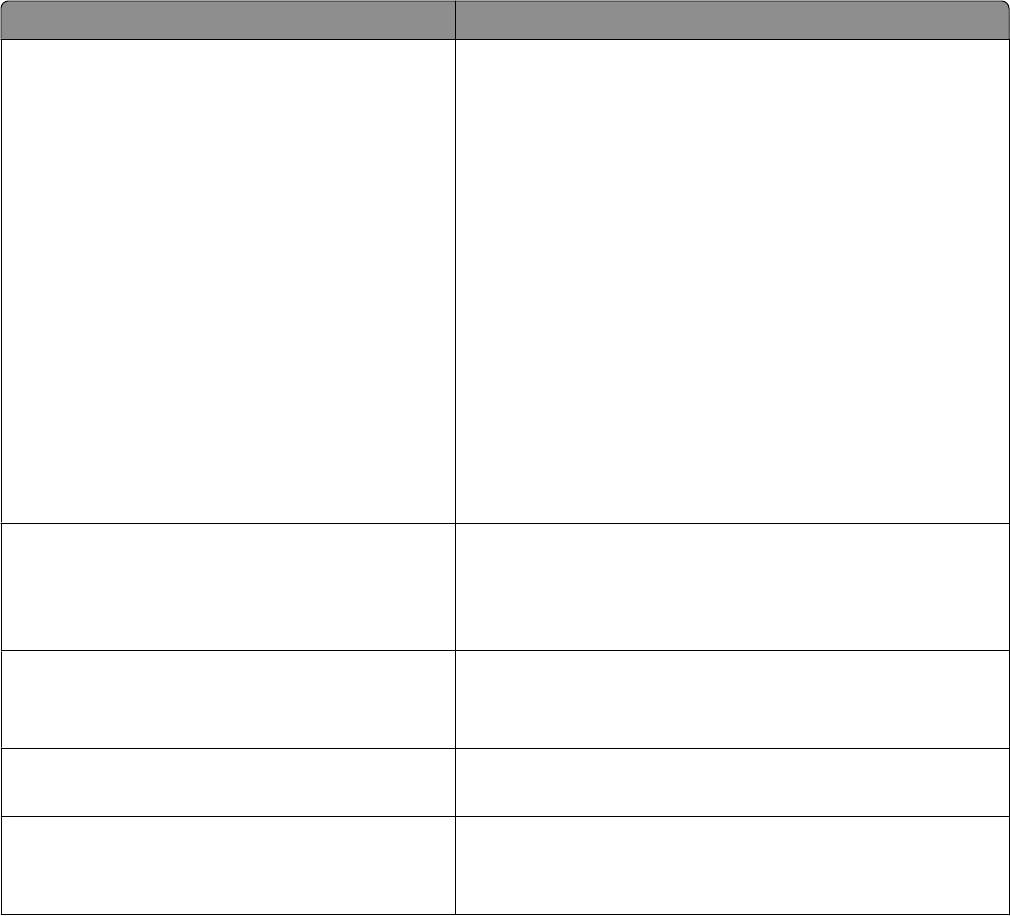
Menu item Description
Home screen customization
Change Language
Copy
Copy Shortcuts
Fax
Fax Shortcuts
E-mail
E-mail Shortcuts
FTP
FTP Shortcuts
Search Held Jobs
Held Jobs
USB Drive
Profiles
Bookmarks
Jobs by user
Additional buttons can be added to the Home screen, and
default buttons can be removed.
Available selections for each button are:
Display
Do Not Display
Date Format
MM-DD-YYYY
DD-MM-YYYY
YYYY-MM-DD
Formats the printer date
Time Format
12 hour A.M./P.M.
24 hour clock
Formats the printer time
Screen Brightness
20–100
Specifies the brightness of the printer control panel screen
One Page Copy
On
Off
Sets the copies from the scanner glass to only one page at a
time
Note: Off is the factory default setting.
Understanding printer menus
188


















