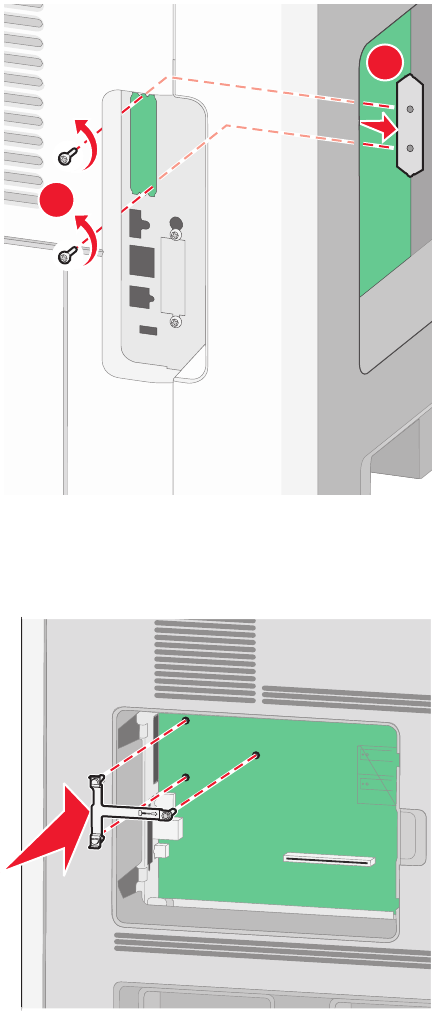
4 Remove the metal cover from the ISP opening.
1
2
5 Align the posts of the plastic tee to the holes in the system board, and then press downward until the tee snaps
into place. Be sure each post of the tee has latched completely, and that the tee is seated firmly onto the system
board.
Additional printer setup
35


















