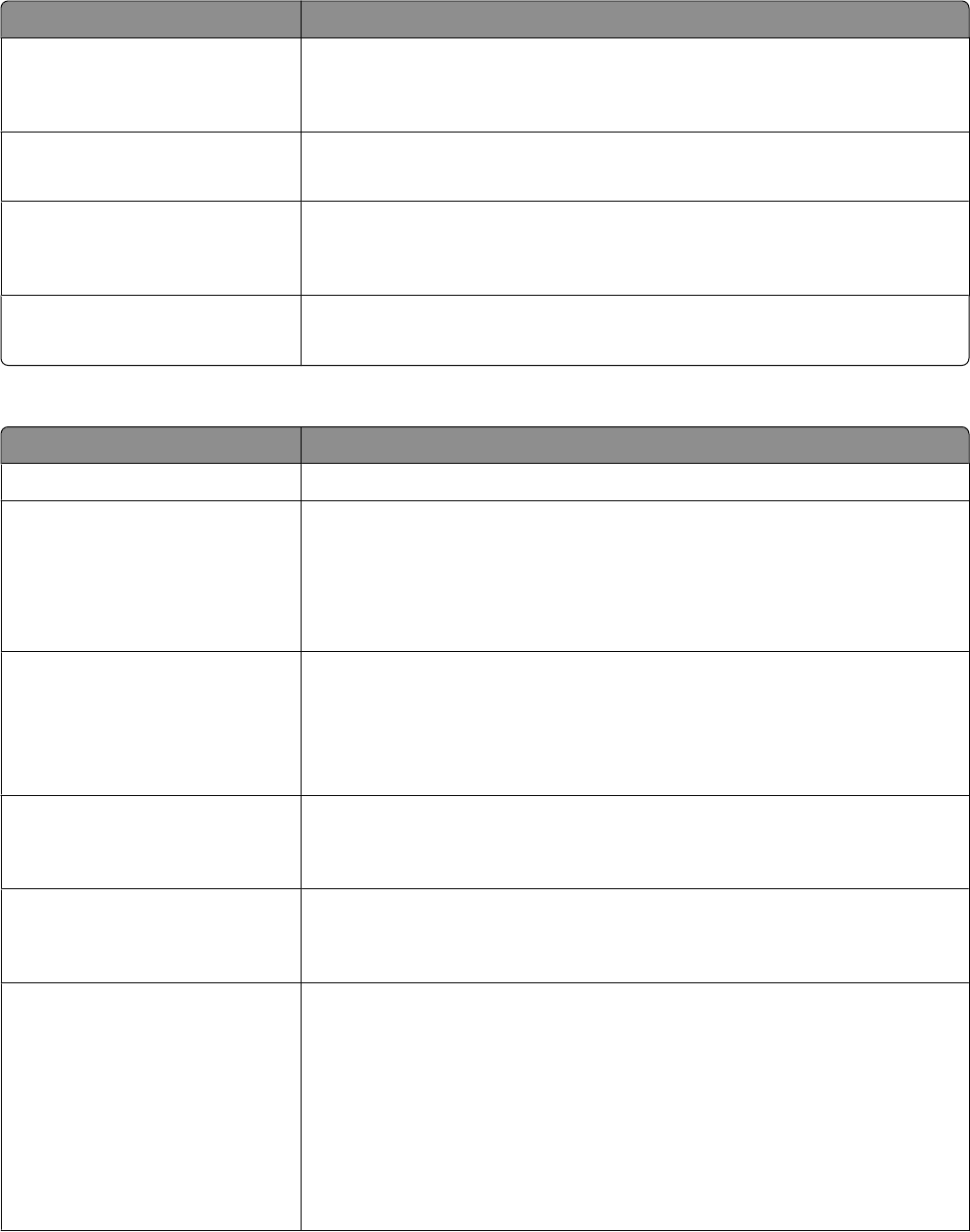
Menu item Description
Negative Image
On
Off
Creates a negative image of the original document
Note: Off is the factory default setting.
Shadow Detail
0–4
Adjusts the amount of shadow detail visible on a scanned image
Note: 0 is the factory default setting.
Scan edge to edge
On
Off
Specifies whether the original document is scanned edge-to-edge
Note: Off is the factory default setting.
Sharpness
0–5
Adjusts the amount of sharpness on a scanned image
Note: 3 is the factory default setting.
Print Settings
Menu item Description
Copies
Specifies the number of copies to print
Paper Source
Tray <x>
MP Feeder
Manual Paper
Manual Envelope
Specifies the paper source selected to supply paper for the printer to print from
the flash drive
Collate
Off (1,1,1,2,2,2)
On (1,2,1,2,1,2)
Stacks the pages of a print job in sequence when printing multiple copies
Notes:
• Off is the factory default setting. No pages will be collated.
• The On setting stacks the print job sequentially.
Sides (Duplex)
On
Off
Enables duplex printing (two-sided printing)
Staple
On
Off
Enables stapling
Note: Off is the factory default setting.
Duplex Binding
Long Edge
Short Edge
Defines the way duplexed pages are bound and how the printing on the back
of the page is oriented in relation to the printing on the front of the page
Notes:
• Long Edge is the factory default setting.
• Long Edge specifies that binding be placed on the left edge of portrait
pages and the top edge of landscape pages.
• Short Edge specifies that binding be placed on the top edge of portrait
pages and the left edge of landscape pages.
Understanding printer menus
219


















