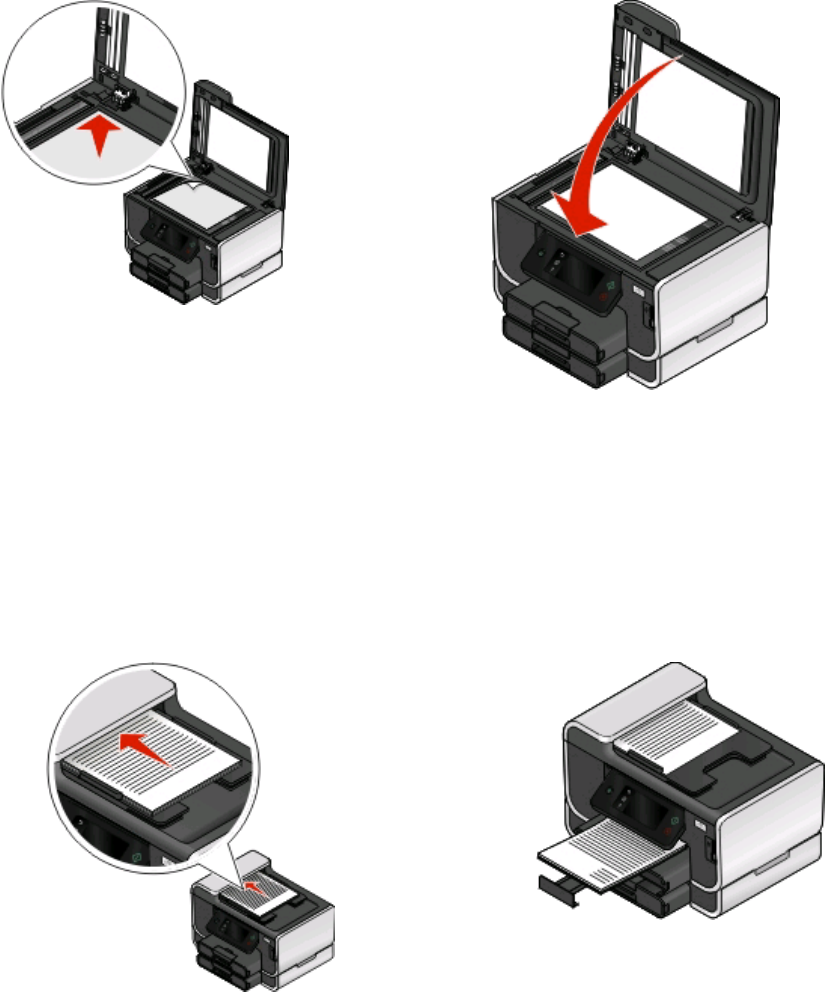
• If you want to set the default paper tray for different types of print jobs:
a Select the default tray for copy, photo, fax, PictBridge, and Bluetooth jobs.
b Touch Tray 1 or Tray 2, and then touch Accept.
Loading original documents on the scanner glass
1 Open the scanner lid and place the document facedown on the scanner glass.
2 Close the scanner lid.
Loading original documents into the ADF
You can load up to 50 sheets of an original document into the ADF for scanning, copying, and faxing. You can load
A4-, letter-, or legal-size paper into the ADF.
1 Adjust the paper guide on the ADF tray to the width of the original document.
2 Load the original document faceup and top edge first into the ADF until you hear a beep.
Loading paper and original documents
36


















