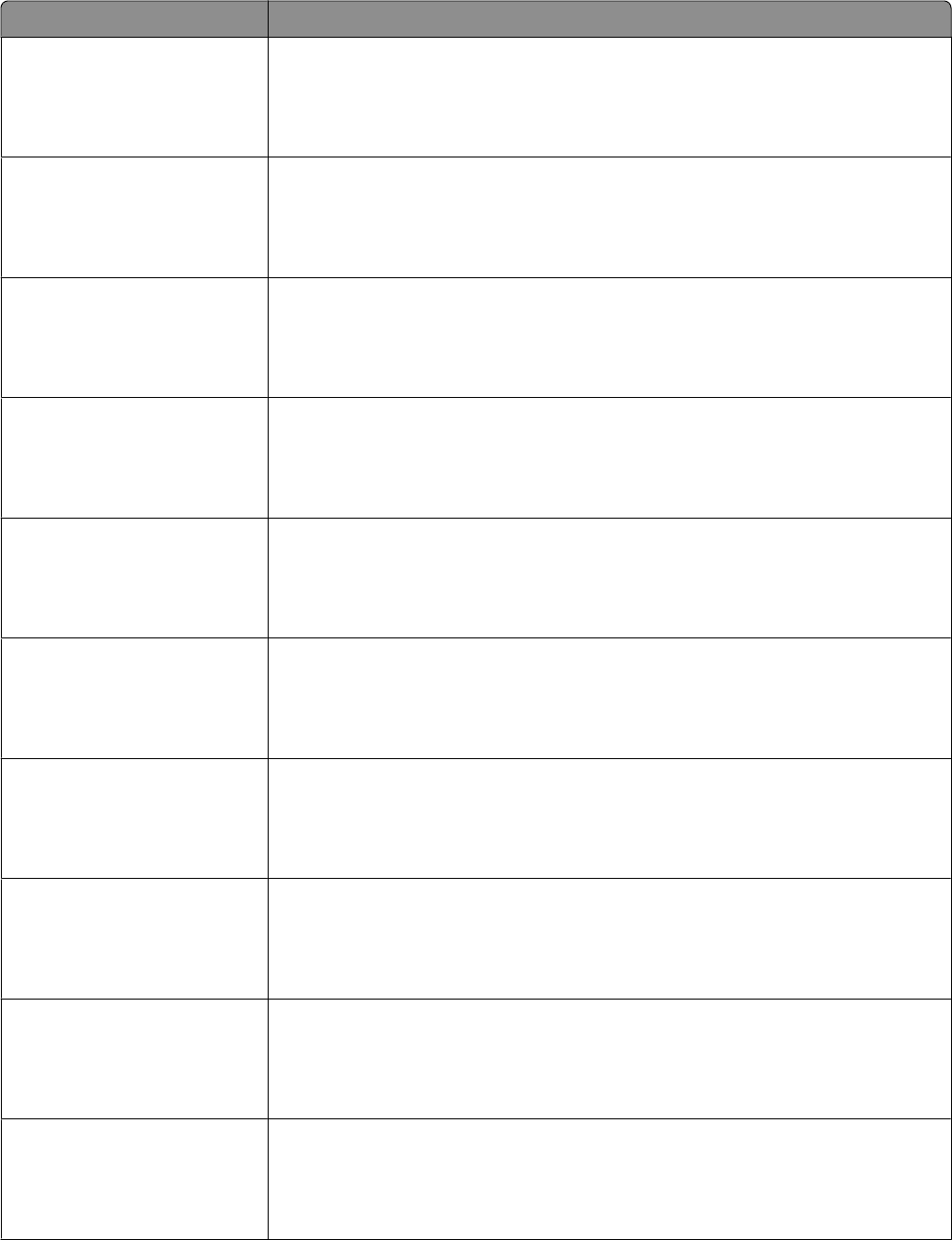
Menu item Description
Transparency Weight
Light
Normal
Heavy
Specifies the relative weight of the paper loaded in a specific tray
Note: Normal is the factory default setting.
Recycled Weight
Light
Normal
Heavy
Specifies the relative weight of the recycled paper loaded in a specific tray
Note: Normal is the factory default setting.
Labels Weight
Light
Normal
Heavy
Specifies the relative weight of the labels loaded in a specific tray
Note: Normal is the factory default setting.
Vinyl Labels Weight
Light
Normal
Heavy
Specifies the relative weight of the vinyl labels loaded in a specific tray
Note: Normal is the factory default setting.
Bond Weight
Light
Normal
Heavy
Specifies the relative weight of the paper loaded in a specific tray
Note: Normal is the factory default setting.
Envelope Weight
Light
Normal
Heavy
Specifies the relative weight of the envelopes loaded in a specific tray
Note: Normal is the factory default setting.
Rough Envelope Weight
Light
Normal
Heavy
Specifies the relative weight of the rough envelopes loaded in a specific tray
Note: Normal is the factory default setting.
Letterhead Weight
Light
Normal
Heavy
Specifies the relative weight of the paper loaded in a specific tray
Note: Normal is the factory default setting.
Preprinted Weight
Light
Normal
Heavy
Specifies the relative weight of the paper loaded in a specific tray
Note: Normal is the factory default setting.
Colored Weight
Light
Normal
Heavy
Specifies the relative weight of the paper loaded in a specific tray
Note: Normal is the factory default setting.
Understanding printer menus
103


















