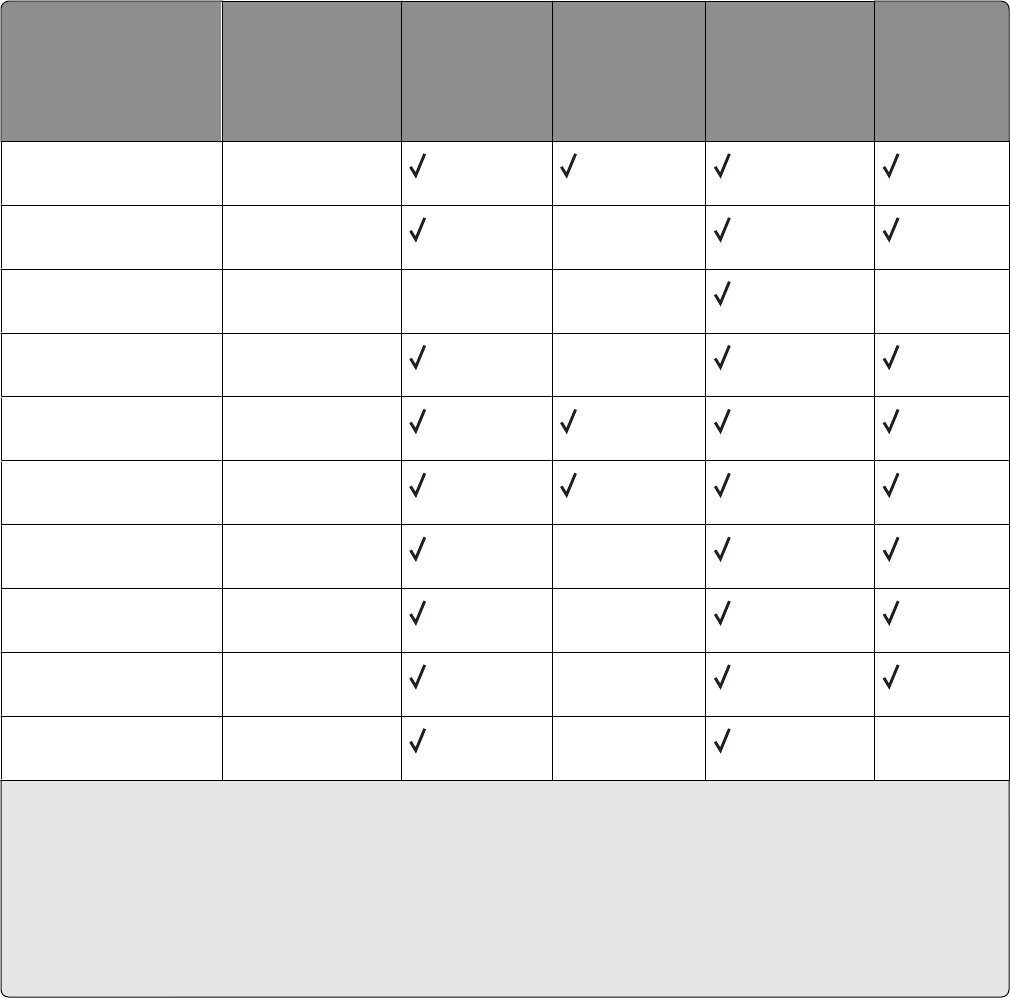
Supported paper sizes, types, and weights
The following tables provide information on standard and optional paper sources and the types of paper they support.
Note: For an unlisted paper size, select the closest larger listed size.
For information on card stock and labels, see the Card Stock & Label Guide on the Lexmark Web site.
Paper sizes supported by the printer
Paper size Dimensions 250- or
550-sheet
trays
(standard or
optional)
Optional
2000-sheet
tray
Multipurpose
feeder
Duplex unit
A4
210 x 297 mm
(8.3 x 11.7 in.)
A5
148 x 210 mm
(5.8 x 8.3 in.)
X
A6
1,2
105 x 148 mm
(4.1 x 5.8 in.)
X X X
JIS B5
182 x 257 mm
(7.2 x 10.1 in.)
X
Letter
216 x 279 mm
(8.5 x 11 in.)
Legal
216 x 356 mm
(8.5 x 14 in.)
Executive
184 x 267 mm
(7.3 x 10.5 in.)
X
Oficio
1
216 x 340 mm
(8.5 x 13.4 in.)
X
Folio
1
216 x 330 mm
(8.5 x 13 in.)
X
Statement
1
140 x 216 mm
(5.5 x 8.5 in.)
X X
1
This size appears in the Paper Size menu only when the paper source does not support size sensing or when size
sensing is turned off.
2
Only the standard exit bin supports this size.
3
This size setting formats the page for 216 x 356 mm (8.5 x 14 in.) unless the size is specified by the software
application.
4
To support duplexing, the Universal width must be between 148 mm (5.8 in) and 216 mm (8.5 in); Universal length
must be between 182 mm (7.2 in) and 356 mm (14 in).
Paper and specialty media guidelines
69


















