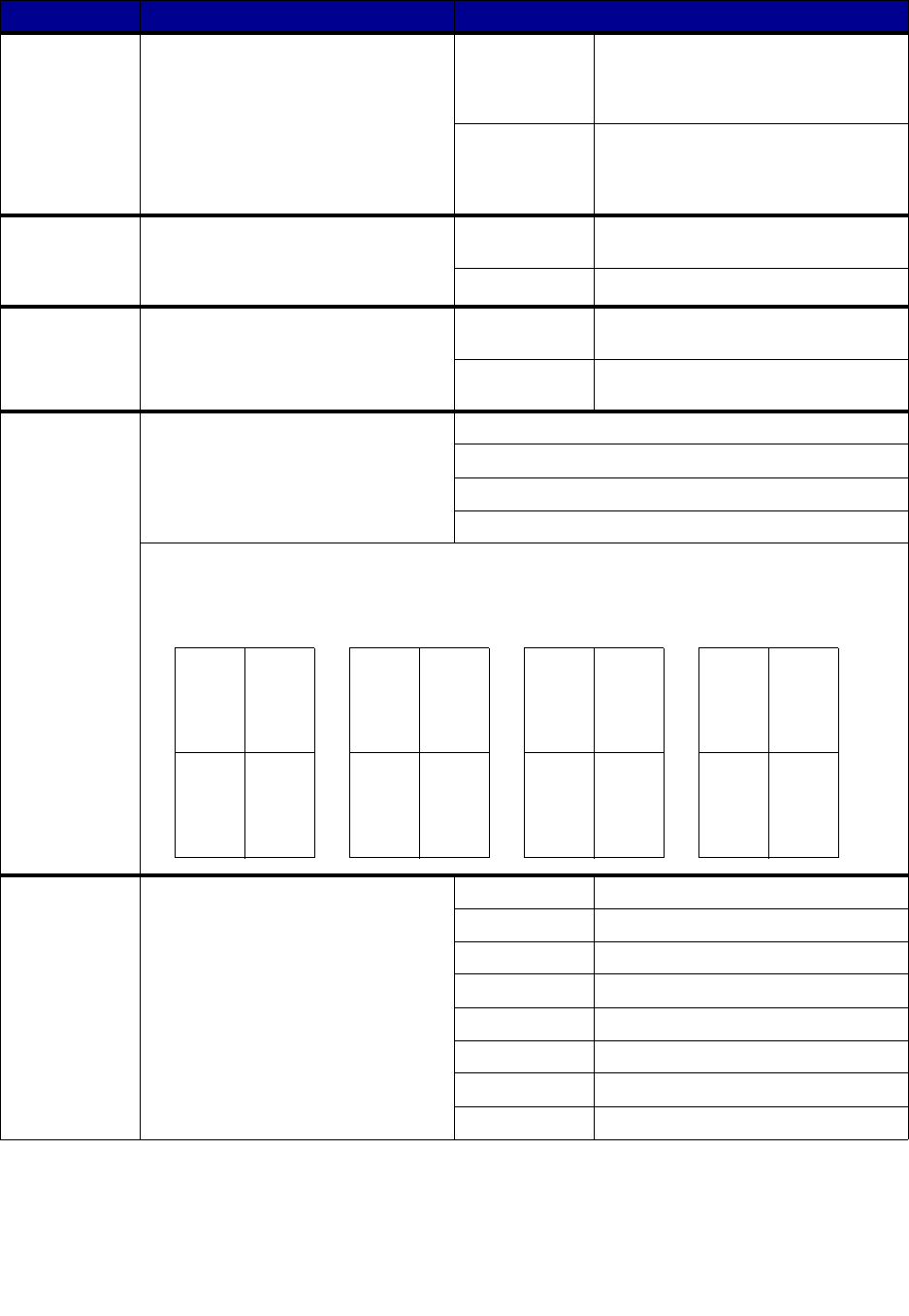
47
Duplex Bind
To define the way duplexed pages
would be bound, and how the printing
on the back of the sheet (even-
numbered pages) is oriented in
relation to the printing on the front
(odd-numbered pages).
Long Edge* Assumes binding along the long end of
the page (left edge for portrait
orientation and top edge for landscape
orientation).
Short Edge Assumes binding along the short edge
of the page (top edge for portrait
orientation and left edge for landscape
orientation).
Hole Punch
To punch holes along the edge of all
printed output. (Select Hole Punch
from the printer driver to punch holes
only in output for a specific job.)
Off* Does not punch holes in printed
output.
On Punches holes in every printed page.
Multipage
Border
To print a border around each page
image when using Multipage Print.
None* Does not print a border around each
page image.
Solid Prints a solid line border around each
page image.
Multipage
Order
To determine the positioning of
multiple page images when using
Multipage Print. The positioning
depends on the number of images and
whether the images are portrait or
landscape in orientation.
Horizontal*
Vertical
Rev Horizontal
Rev Vertical
For example, if you select 4-Up multipage printing and portrait orientation, the results differ
depending on the Multipage Order value you select:
Multipage
Print
To print multiple page images on one
side of a sheet of paper. Also called
n-up or Paper Saver.
Off* Prints 1 page image per side.
2 Up Prints 2 page images per side.
3 Up Prints 3 page images per side.
4 Up Prints 4 page images per side.
6 Up Prints 6 page images per side.
9 Up Prints 9 page images per side.
12 Up Prints 12 page images per side.
16 Up Prints 16 page images per side.
Menu Item Purpose Values
Horizontal Order Vertical Order
Reverse
Vertical Order
Reverse
Horizontal Order
21
43
31
42
12
34
13
24


















