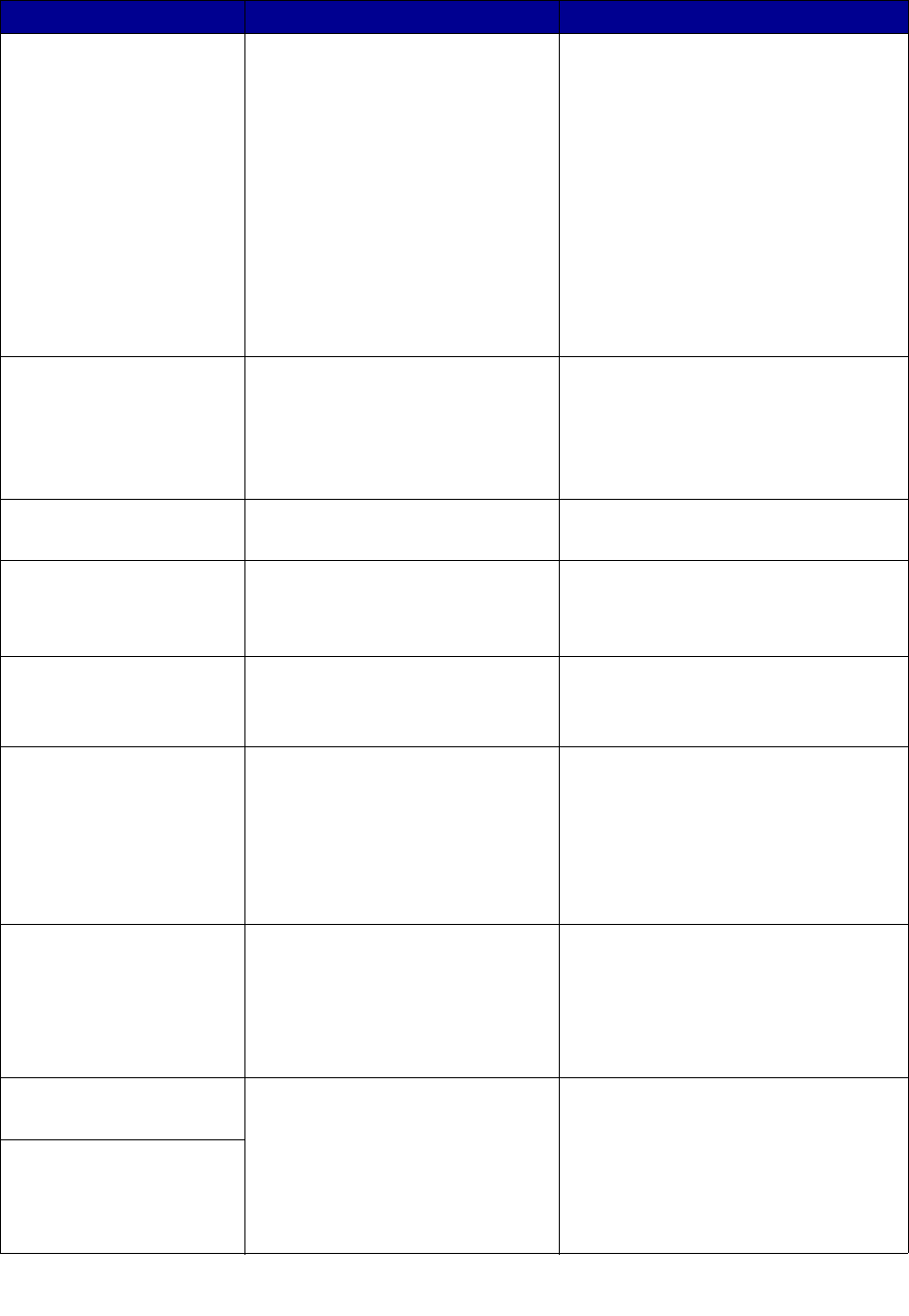
87
39 Complex Page
The page may not print correctly
because the print information on the
page is too complex.
•Press Go to clear the message and
continue printing the job. The job may
not print correctly.
•Press Menu to open the Job Menu and
cancel the current job.
• To avoid this error in the future:
– Reduce the complexity of the page by
reducing the amount of text or
graphics on the page and deleting
unnecessary downloaded fonts or
macros.
– Set Page Protect to On in the Setup
Menu.
– Install additional printer memory.
See also: Setup Menu
4<x> Unsupported
Firmware Card
The printer detects an unsupported
version of firmware on the installed
firmware card.
• Turn the printer off, and then press and
hold Go while turning it on. The printer
reads the code on the system card and
bypasses the code on the firmware card.
• Remove the firmware card.
See also: Setup Guide
40 <color>
Invalid Refill
The printer has detected an
unsupported refilled cartridge.
Remove the indicated print cartridge and
install a new one.
50 PPDS Font Error
The PPDS interpreter has
encountered a font error.
•Press Go to clear the message and
continue printing.
•Press Menu to open the Job Menu and
reset the printer or cancel the print job.
51 Defective Flash
The printer detects defective flash
memory.
Press Go to clear the message and
continue printing. You must install different
flash memory before you can download any
resources to flash.
52 Flash Full
There is not enough free space in the
flash memory to store the data you are
trying to download.
•Press Go to clear the message and
continue printing. Downloaded fonts and
macros not previously stored in flash
memory are deleted.
• Delete fonts, macros, and other data
stored on the flash memory.
• Install flash memory with more storage
capacity.
53 Unformatted Flash
The printer detects unformatted flash
memory.
•Press Go to clear the message and
continue printing. You must format the
flash memory before you can store any
resources on it.
• If the error message remains, the flash
memory may be defective and require
replacing.
54 Serial Option <x>
Error
The printer has detected a serial
interface error on a serial port.
• Make sure the serial link is set up
correctly and you are using the
appropriate cable.
•Press Go to clear the message and
continue printing. The job may not print
correctly.
•Press Menu to open the Job Menu and
reset the printer.
54 Standard Serial
Error
Message What this message means What you can do


















