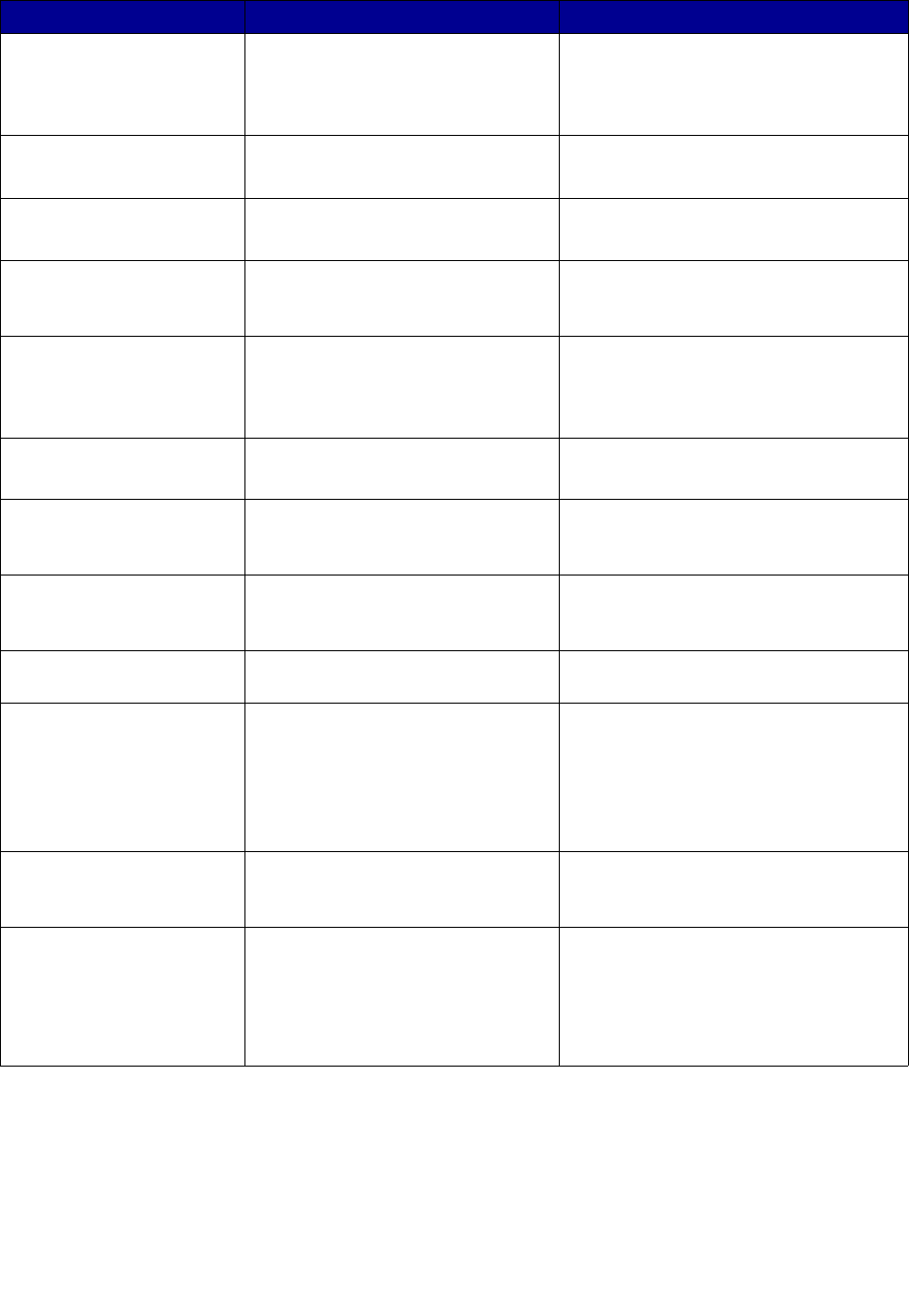
90
82 Waste Bottle Nearly
Full
The toner waste container is almost
full.
•Press Go to clear the message and
continue printing.
• Replace the toner waste container.
See also: 82 Waste Toner Bottle Full
82 Waste Toner Bottle
Full
The toner waste container is full. Replace the toner waste container and
press Go to clear the message.
82 Waste Toner Bottle
Missing
The toner waste container is missing. Replace the toner waste container and
press Go to clear the message.
83 ITU Maintenance
The counter that tracks wear on the
image transfer unit has reached its
limit.
•Press Go to continue printing.
• If print quality is unacceptable, replace
the image transfer unit.
84 Oiler Nearly
Exhausted
The web oiler is nearing the end of its
life.
•Press Go to clear the message and
continue printing.
• Replace the web oiler.
See also: Ordering a web oiler
84 Replace Oiler
The web oiler has reached its end of
life or is missing from the printer.
Replace the web oiler.
See also: Ordering a web oiler
85 ITU Maintenance
The color adjust sensor LED is too
weak.
•Press Go to continue printing.
• If print quality is unacceptable, replace
the image transfer unit.
86 ITU Maintenance
The color adjust sensor LED is too
bright.
•Press Go to continue printing.
• If print quality is unacceptable, replace
the image transfer unit.
87 Fuser Missing
The fuser is either missing or
incorrectly installed.
Correctly install the fuser to clear the
message and continue printing.
88 <color> Toner Low
The printer has detected that the
specified print cartridge is nearly
exhausted. If you do not have a
replacement cartridge on hand, order
one now. More pages may be printed
before the cartridge is totally
exhausted.
• Replace the specified print cartridge.
•Press Go to clear the message and
continue printing. The Supplies
message is displayed until you replace
the specified print cartridge.
89 ITU Maintenance
The ITU NVRAM is invalid. • Press Go to continue printing.
• If print quality is unacceptable, replace
the image transfer unit.
900–999 Service
<message>
Messages 900–999 relate to printer
problems that may require printer
service.
Turn the printer off and check all cable
connections. Turn the printer back on. If the
service message recurs, call for service
and report the message number and
description of the problem.
See also: Calling for service
Message What this message means What you can do


















