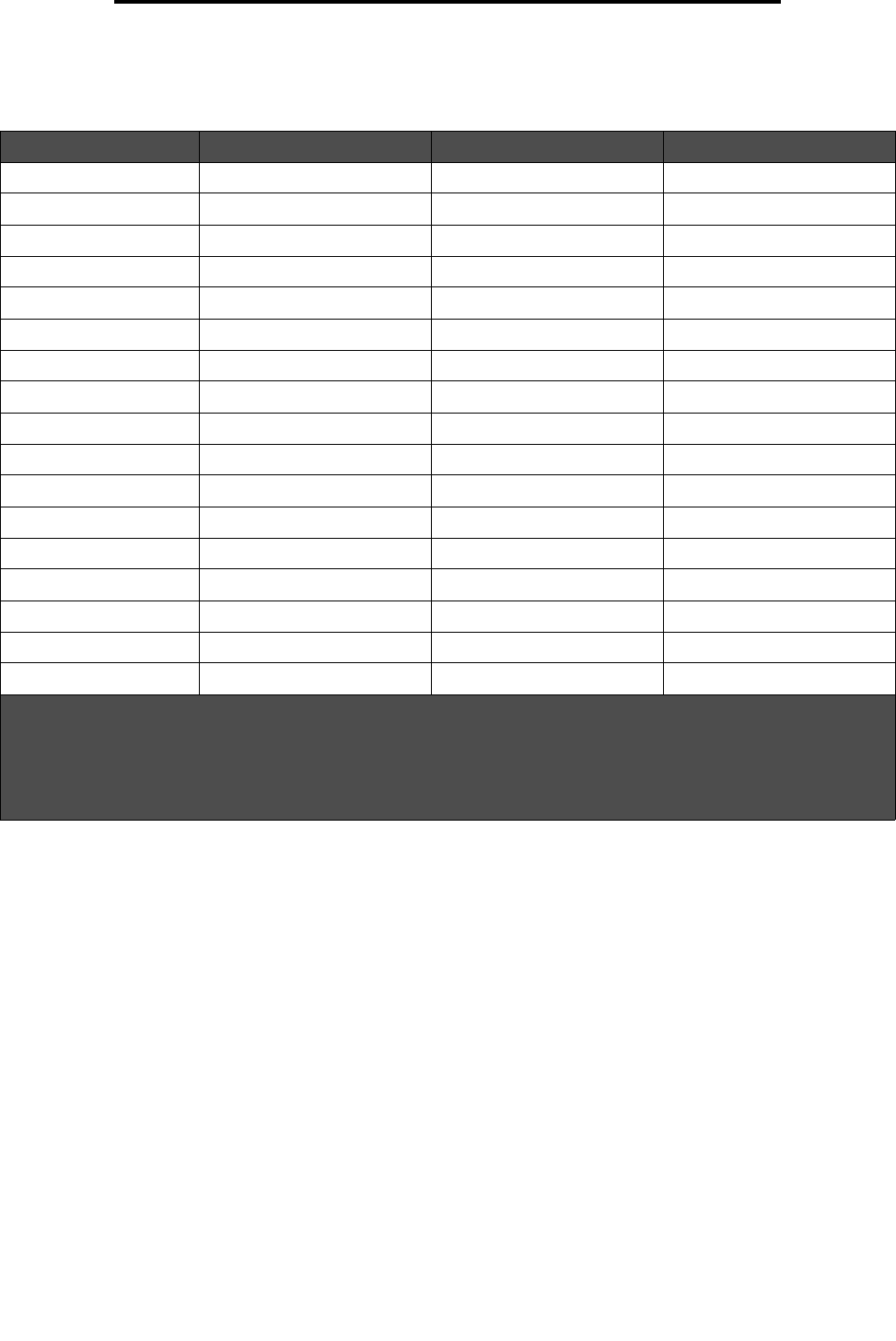
Supported print media
38
Understanding paper and specialty media guidelines
Feed characteristics by print media size
Print media size Feed orientation
1
Print media orientation
2
Size supports duplex
A3 Portrait Short-edge ✓
A4 Portrait or Landscape Short-edge or Long-edge ✓
A5 Portrait Short-edge ✓
JIS B4 Portrait Short-edge ✓
JIS B5 Landscape Long-edge ✓
Letter Portrait or Landscape Short-edge or Long-edge ✓
Legal Portrait Short-edge ✓
Executive Landscape Long-edge ✓
Folio Portrait Short-edge ✓
Statement Portrait Short-edge ✓
Tabloid Portrait Short-edge ✓
Universal Portrait
3
Short-edge ✓
7 ¾ Envelope Landscape Long-edge
10 Envelope Landscape Long-edge
DL Envelope Landscape Long-edge
C5 Envelope Landscape Long-edge
Other Envelope Portrait Short-edge
1
Feed orientation indicates how the printer will place the image on the page, not whether the physical page will be short-
edge or long-edge oriented.
2
Short-edge Printing must be enabled for the printer to recognize letter or A4 size print media loaded in the short-edge
orientation. For more information, see Loading Letter or A4 size print media in the short-edge feed orientation on
page 58.
3
The feed orientation for Universal is actually variable.


















