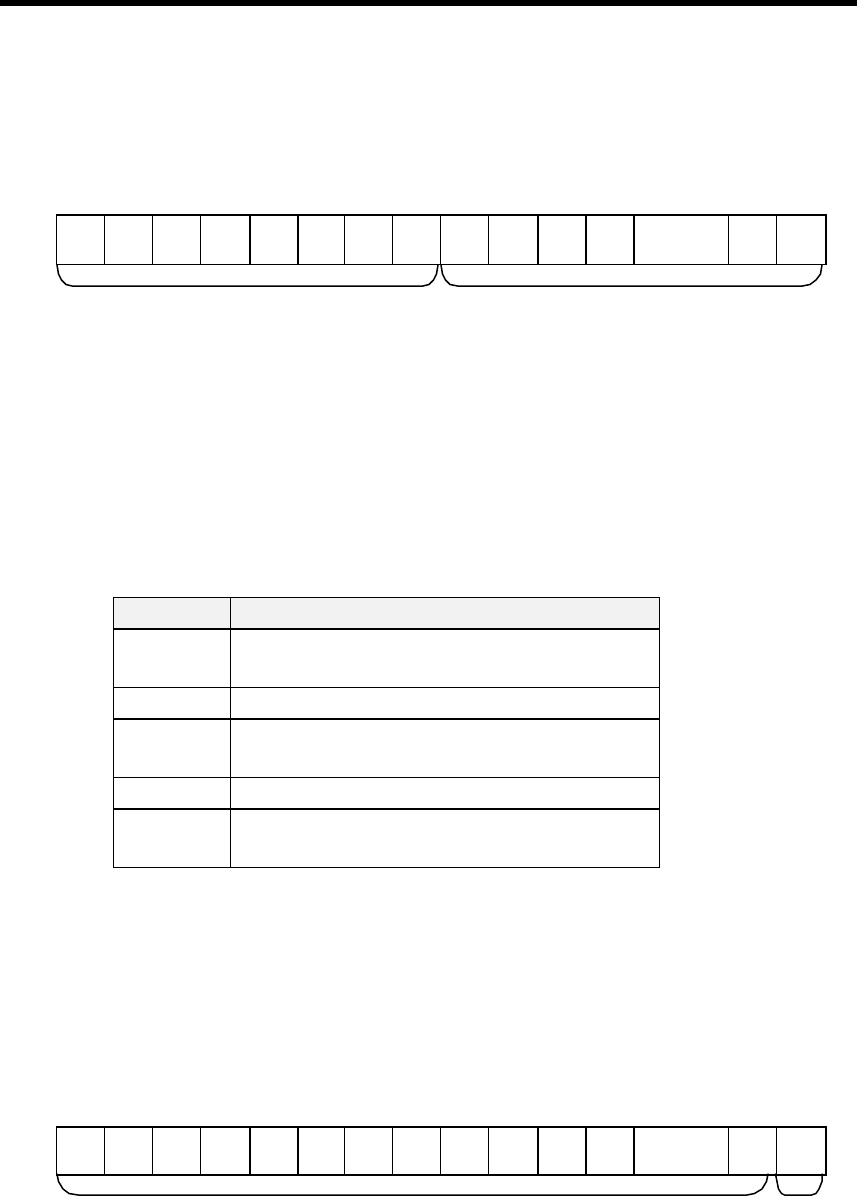
Chapter 6 Buffer memory
6 - 7
3) Average processing enable (Address 02)
- To use the average processing, set the corresponding bit as ‘1’.
- The default value is 0 (sampling processing).
bit15 bit14 bit13 bit12 bit11 bit10 bit9 bit8 bit7 bit6 bit5 bit4 bit3 bit2 bit1 bit0
– – – – – – – – Ch7 Ch6 Ch5 Ch4 Ch3 Ch2 Ch1 Ch0
4) Averaging count (Address 03 ~ 10)
- Assign the number of count that is used for the calculation of average value.
- Each channel can be set with different values.
- If the channel is not designated as average processing in address 02, the setting of
averaging count is ignored.
Address Description
03 The number of averaging count of channel 0.
04 The number of averaging count of channel 1.
05 The number of averaging count of channel 2.
06 The number of averaging count of channel 3.
07 The number of averaging count of channel 4.
08 The number of averaging count of channel 5.
09 The number of averaging count of channel 6.
10 The number of averaging count of channel 7.
5) Data enable (Address 11)
- By turning on the bit 0 of address 07, the contents of address 00 ~ 06 are validated.
- While the bit 0 of address 11 is off, the A/D module operates according to the previous
value of address 00 ~ 10 (channel enable, average processing enable, etc.) even if the
contents of address 00 ~ 10 is changed by CPU module.
bit15 bit14 bit13 bit12 bit11 bit10 bit9 bit8 bit7 bit6 bit5 bit4 bit3 bit2 bit1 bit0
– – – – – – – – – – – – – – – DE
Data enable
0 : Ignore new data
1 : Validate new data
Ignored
average processing enable
0 : sampling processing
1 : average processing
Ignored


















