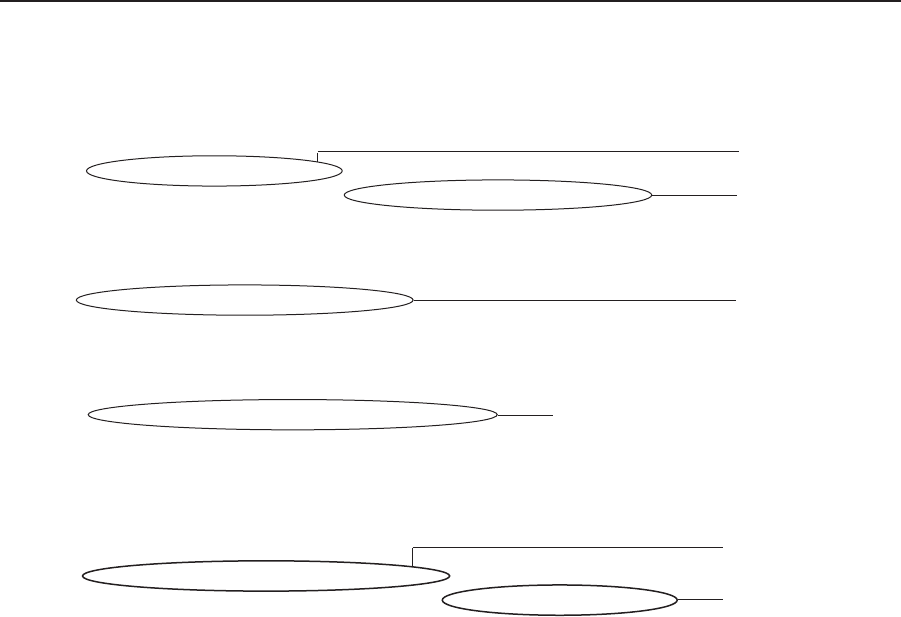
206-4183
37
(Continued on next page)
Example: MUX Bitrates Display
Slot #1 Bitrate 15.696 Mbit/s (unfiltered 15.732 Mbit/s)
Slot #2 Bitrate 12.658 Mbit/s (unfiltered 12.694 Mbit/s)
Mux #1 Output Bitrate 31.746 Mbit/s
Slot #4 Bitrate 19.335 Mbit/s (unfiltered 19.359 Mbit/s)
Slot #5 Bitrate 14.679 Mbit/s (unfiltered 14.715 Mbit/s)
Mux #2 Output Bitrate 34.051 Mbit/s
Slot #8 Bitrate 13.013 Mbit/s (unfiltered 13.049 Mbit/s)
Slot #9 Bitrate 13.903 Mbit/s (unfiltered 13.933 Mbit/s)
Mux #3 Output Bitrate 26.970 Mbit/s
Slot #11 Bitrate 6.269 Mbit/s (unfiltered 6.305 Mbit/s)
Slot #12 Bitrate 18.583 Mbit/s (unfiltered 18.614 Mbit/s)
Mux #4 Output Bitrate 24.900 Mbit/s
Per Mux Total Output Bitrate 38.815 Mbit/s
Example: Raw Bitrates Display
Slot #1 Raw bitrate data 14.228 Mbit/s total 19.396 Mbit/s
Slot #2 Raw bitrate data 12.537 Mbit/s total 19.390 Mbit/s
Slot #3 Raw bitrate data 0 total 0
Slot #4 Raw bitrate data 17.049 Mbit/s total 19.390 Mbit/s
Slot #5 Raw bitrate data 15.503 Mbit/s total 19.396 Mbit/s
Slot #6 Raw bitrate data 0 total 0
Slot #7 Raw bitrate data 0 total 0
Slot #8 Raw bitrate data 13.536 Mbit/s total 19.390 Mbit/s
Slot #9 Raw bitrate data 13.957 Mbit/s total 19.396 Mbit/s
Slot #10 Raw bitrate data 0 total 0
Slot #11 Raw bitrate data 7.520 Mbit/s total 19.396 Mbit/s
Slot #12 Raw bitrate data 18.620 Mbit/s total 19.396 Mbit/s
Configure Card Number to Channel Assignments
This option enables you to reconger the card number/channel assignments.
1. Access the HCS6320 Main Menu as described on page 30.
2. At the
[Main] Command >
prompt, type crosspt and press Enter.
The system displays the current channel assignments and prompts for the desired action,
for example:
Conguration Options via Command Line (Cont.)
Total number of
data bits that are
not null packets
Total number of
data bits in the
transport stream
Data currently in
use by the MUX
Unprocessed data
Data currently
output by the MUX
Total amount of data (including null
packets) output per RF channel


















