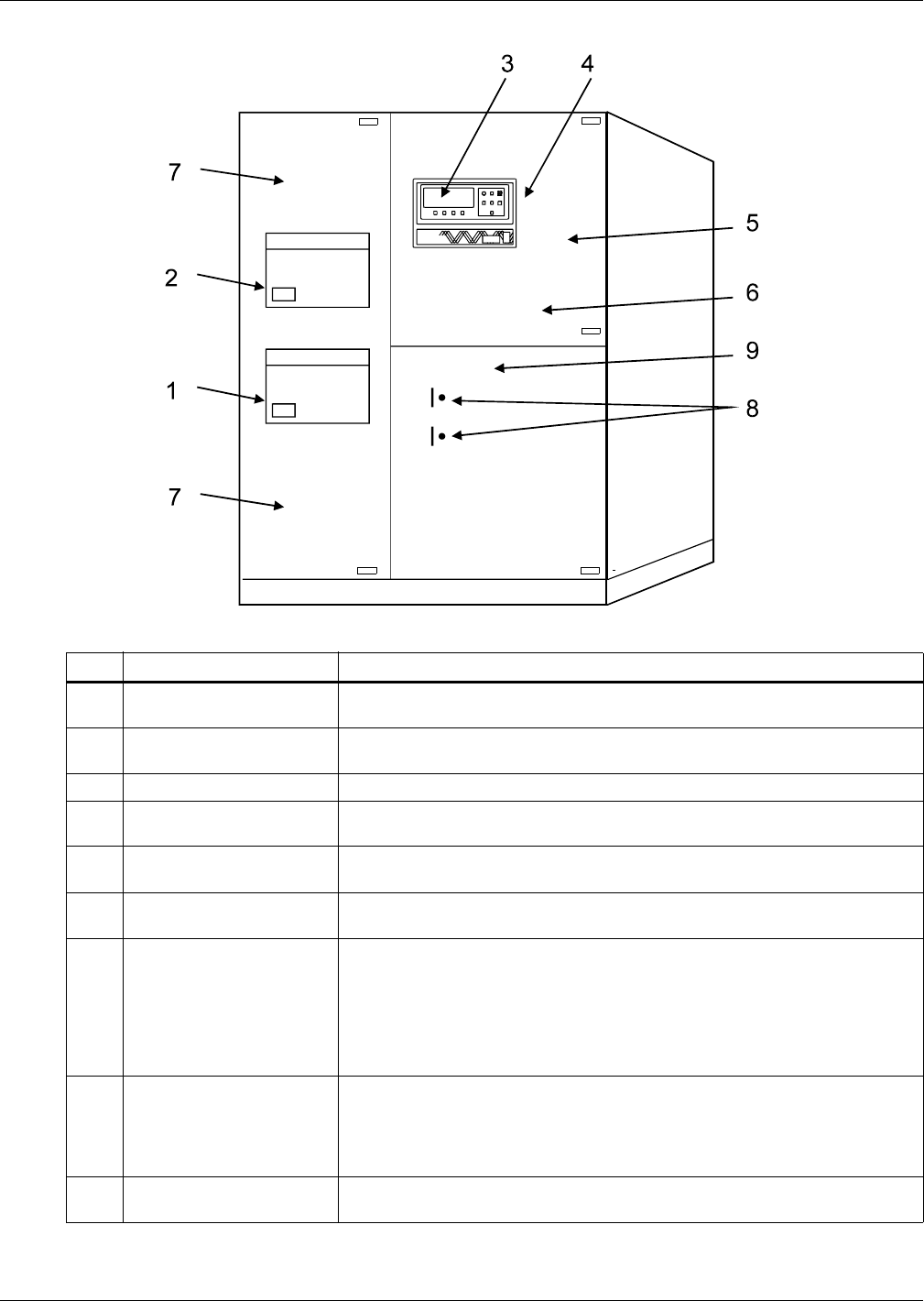
Operation
22
Figure 9 Operator controls, typical SCCT System Control Cabinet
Table 2 Typical SCCT System Control Cabinet operator controls
Item Description Function
1
UPS Output Circuit
Breaker
This motorized circuit breaker connects the critical load to the UPS system
output.
2
System Bypass Circuit
Breaker
This motorized circuit breaker connects the critical load to the bypass line.
3 Operator Control Panel Refer to Figure 10 for controls available on this panel.
4
Interlock Button
(on rear of Control Panel)
Refer to Figure 11.
5
Close Bypass Switch
(behind door)
Refer to Figure 11.
6
Bypass Reset Switch
(behind door)
Refer to Figure 11.
7
Static Switch Disconnects
(behind door)
These manually operated switches disconnect the static switch from the
bypass line and from the critical load. They are normally ON (closed). Turn
them OFF (open) only to isolate (disconnect) the static switch for
maintenance procedures. For SCCT less than 1600A, the static switch
disconnects are contactors that open automatically upon loss of bypass input
power and close automatically when bypass power is restored. Control power
fuse disconnects are used to manually open the contactors for maintenance.
8
Reset Switches (SW1) for
Static Switch Disconnects
(behind door)
Press these two switches before closing Static Switch Disconnects when
recovering from a shutdown that includes loss of Control Power. Green LED
on means Control Power is available. Red LED on means Reset Switch
needs to be pushed. Only SCCI and SCCC control cabinets and SCCT
1600A and larger.
9
Control Power Disconnect
(behind door)
Normally ON. Fuseblocks that are labeled F7 through F10. Turn OFF Control
Power only when required for maintenance procedures.


















