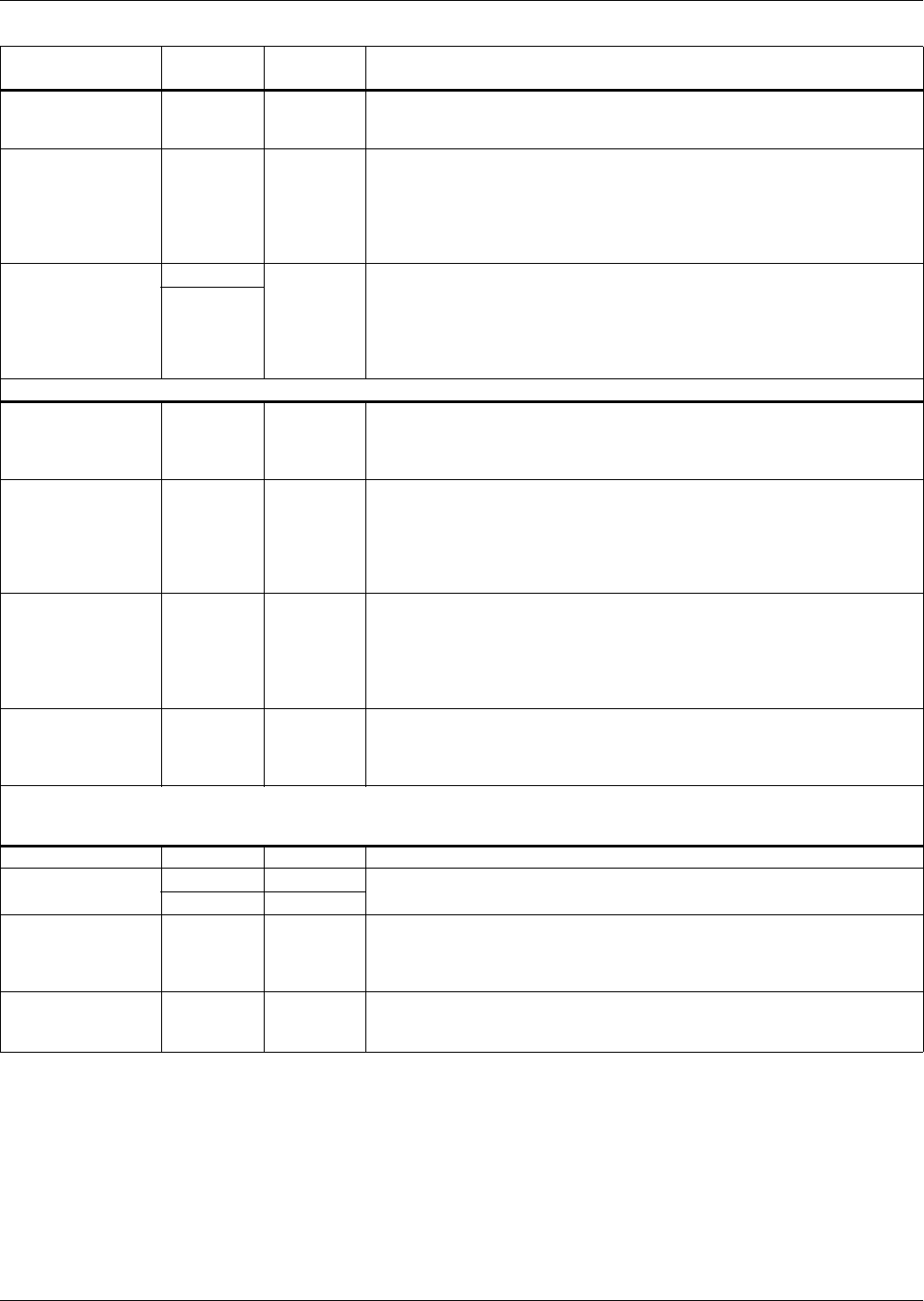
Operation
68
Battery Overtemp MMU D, S
Battery Temp option must be installed and enabled. Battery Temp
exceeds the programmed limit set in Alarm Settings screen for more than
one minutes.
Hardware
Shutdown
MMU D#
At least one of the following alarm conditions is present: Inverter Fault,
Rectifier Fuse Blown, Reverse Power, Overload Shutdown, logic power
supply failure or inverter output symmetry failure. The UPS module is
taken off-line and is shut down.
Contact Liebert Global Services at once. Do not attempt to reset the
circuit breakers.
Emergency Off
SCC
D*, L, S
The Emergency Module Off (or Emergency Power Off) switch has been
pressed, which caused the UPS system to shut down and transfer the
load to the bypass line (or all power to the critical load has been
shutdown).
Determine the cause of the emergency condition and correct it if possible.
Contact Liebert Global Services if you require assistance.
MMU
COOLING
Ambient
Overtemperature
MMU D, R, S
The intake air to the UPS module exceeds the specified maximum
temperature.
This condition only causes an alarm, but should be corrected immediately
to prevent damage to equipment due to overheating.
Blower Failed MMU D, S
A fault in one or more of the blower motors has occurred. This condition
only causes an alarm, but if not promptly corrected it could cause an
equipment overtemperature condition that would shut down the UPS
module.
Check the blowers for proper operation. Contact Liebert Global Services if
you require assistance.
Equipment
Overtemperature
MMU D, S
Sensors on power semiconductor heatsinks detect temperatures above
the steady state limits for these components. The control logic sets off the
alarm but does not shut down the UPS module if the condition lasts less
than 10 minutes.
Check the air intake, air exhaust and filters. Reduce the load or transfer it
to bypass. Contact Liebert Global Services if the alarm persists.
Overtemperature
Timeout
MMU D, F
An Equipment Overtemperature condition has persisted for more than 10
minutes. The UPS module is taken off-line and is shut down.
Check the air intake, air exhaust and filters before attempting to start-up
the UPS.
REMOTE MONITOR PANELS
(Refer also to SCC and module remote monitor indications and Other alarms that activate summary alarms in 3.2.6 -
System Configuration Screens)
Load On UPS SCC R The UPS is operating properly. No corrective action is necessary.
New Alarm
SCC R Another new alarm message has been registered on the UPS system.
Clear the new alarm condition, if possible.
MMU R
System Summary
Alarm
SCC R
One or more of the UPS system alarm messages has been activated or a
control logic failure has been detected by a watchdog timer.
Use the Present Status screen to determine which alarms are active.
Clear the new alarm condition if possible to do so.
Module Summary
Alarm
MMU R
One or more of the UPS module alarm messages has been activated.
Use the Present Status screen to determine which alarms are active.
Clear the new alarm condition, if possible to do so.
Table 9 Alarm messages - meaning and corrective action (continued)
Alarm
Message
Cabinet
Location
Special
Functions Meaning and Corrective Action
Table 9 Abbreviations
D = auto-dial; L = latches
E = logs only; R = remote
F = freezes; S = summary
D* = auto-dial initiated by Auto Transfer to Bypass if load is on UPS when alarm occurs
D# = auto-dial initiated through Module N (1-6) off-line


















