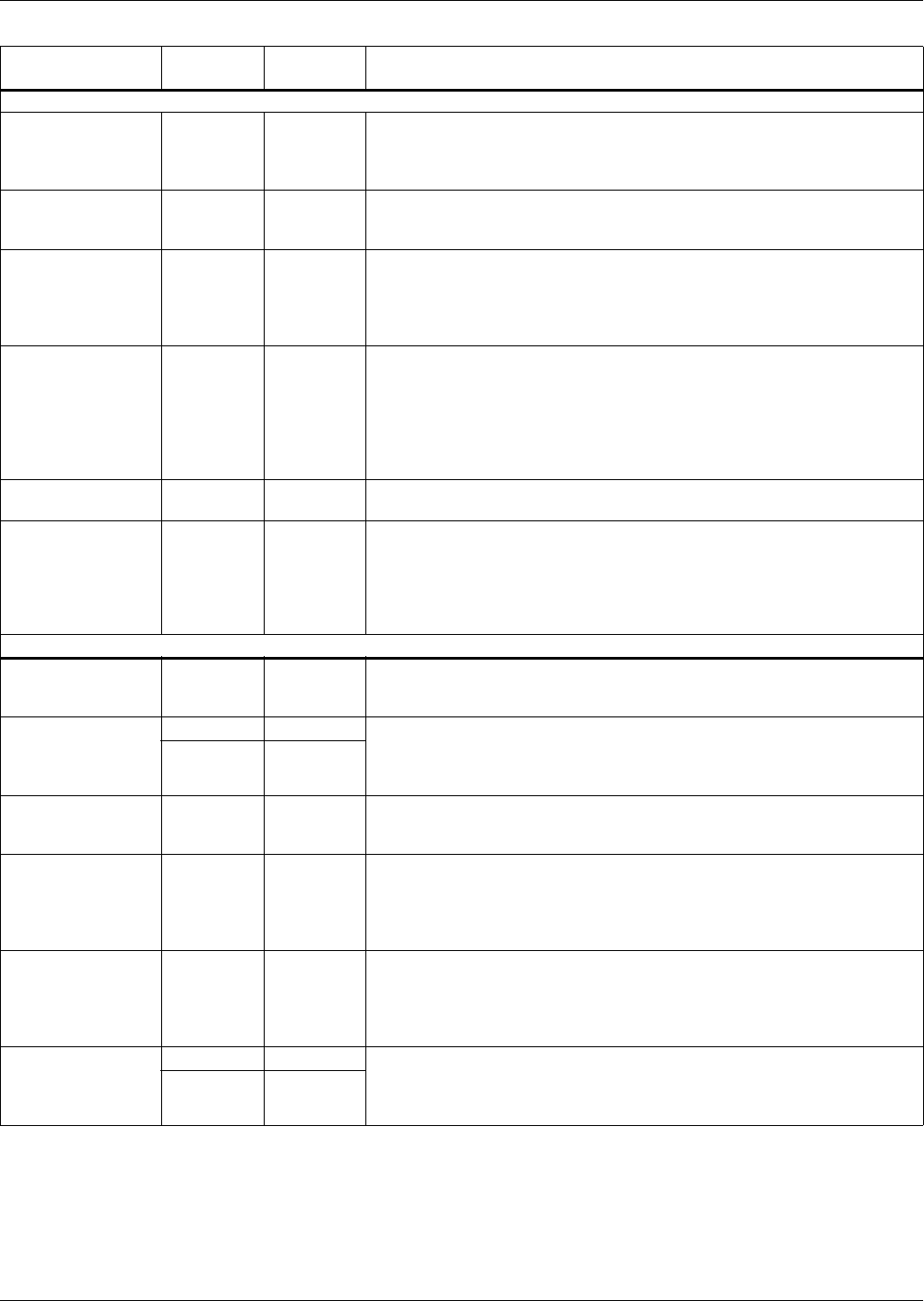
Operation
66
BYPASS (Cont’d.)
Auto Transfer to
Bypass
SCC D, E, F
The critical load has been automatically transferred to the bypass line.
Use the History Status screen to determine the cause for the transfer.
Clear all of the alarms before attempting to retransfer the load from
bypass to UPS.
Auto Retransfer
Primed
SCC —
An automatic retransfer will be initiated when the OK to Transfer condition
has been present for 10 seconds, if the overload has dropped below
100% of the rated SCC current and if enough UPS modules are on-line.
Manual Reset/
Retransfer
SCC —
A manual retransfer is required. Either a system overload condition has
lasted more than 5 minutes or no more auto-retransfer attempts are
available. Note that this alarm is only used if auto-retransfer attempts are
enabled.
Perform a manual retransfer if all necessary conditions are present.
Static Switch
Unable
SCC D, S
The UPS output is not synchronized to the bypass power source. The
static bypass switch is disconnected or it has failed internally.
Emergency and overload transfer to the bypass source is not available.
Manually set the Static Switch Disconnects to ON (closed) if the static
switch is disconnected. If the alarm conditions are automatically
corrected, reset the alarm to clear it. Contact Liebert Global Services if the
alarm stays on.
Bypass Not
Available
SCC —
The bypass power source voltage is not within specifications.
Correct the bypass AC power source.
Bypass Phase
Sequence Wrong
SCC D, L, S
The power conductors on the bypass line are not wired to the UPS in the
required sequence. This alarm should appear only during initial start-up or
after a repair to the source power system.
Disconnect power from the bypass line and correct the wiring. A Liebert
Global Services representative must be present during initial start-up of
your UPS System.]
UPS SYSTEM
Input Current
Unbalance
MMU D, E
At least one input phase differs from the average current by 10% or more
for four (4) hours. Contact Liebert Global Services. If the condition
persists, transfer the load to the bypass line.
Control Power
Fail
SCC D, L, S The logic control power supply from the UPS output is not operating
properly. The UPS module continues operating but will shut down if the
input power fails. The SCC continues operating but will shut down if the
bypass power fails. Contact Liebert Global Services immediately.
MMU D, L, S
Output Over/
Under Frequency
SCC D, L, S
Output frequency differs from the nominal (60 Hz) by more than 0.5 Hz.
No transfer or shutdown occurs.
Contact Liebert Global Services at once.
Output
Undervoltage
SCC D, F, L, S
The UPS system output voltage is under the minimum (-12%) deviation
from nominal. The load automatically transfers to the bypass line.
If the alarm condition is no longer present, reset the alarm and retransfer
the load from bypass to UPS. Contact Liebert Global Services if alarm
persists.
Output
Overvoltage
SCC D, F, L, S
The UPS system output voltage is above the maximum (+10%) deviation
from nominal. The load automatically transfers to the bypass line. All UPS
modules are taken off-line and are shut down.
Contact Liebert Global Services at once. Do not attempt to reset circuit
breakers.
Overload
SCC D, R, S The UPS output current exceeds the rated system load current. This
condition causes an alarm only, the UPS does not shut down.
Determine cause of the overload. Reduce the load until the overload
condition is corrected. Reset the UPS alarm.
MMU D, S
Table 9 Alarm messages - meaning and corrective action (continued)
Alarm
Message
Cabinet
Location
Special
Functions Meaning and Corrective Action
Table 9 Abbreviations
D = auto-dial; L = latches
E = logs only; R = remote
F = freezes; S = summary
D* = auto-dial initiated by Auto Transfer to Bypass if load is on UPS when alarm occurs
D# = auto-dial initiated through Module N (1-6) off-line


















