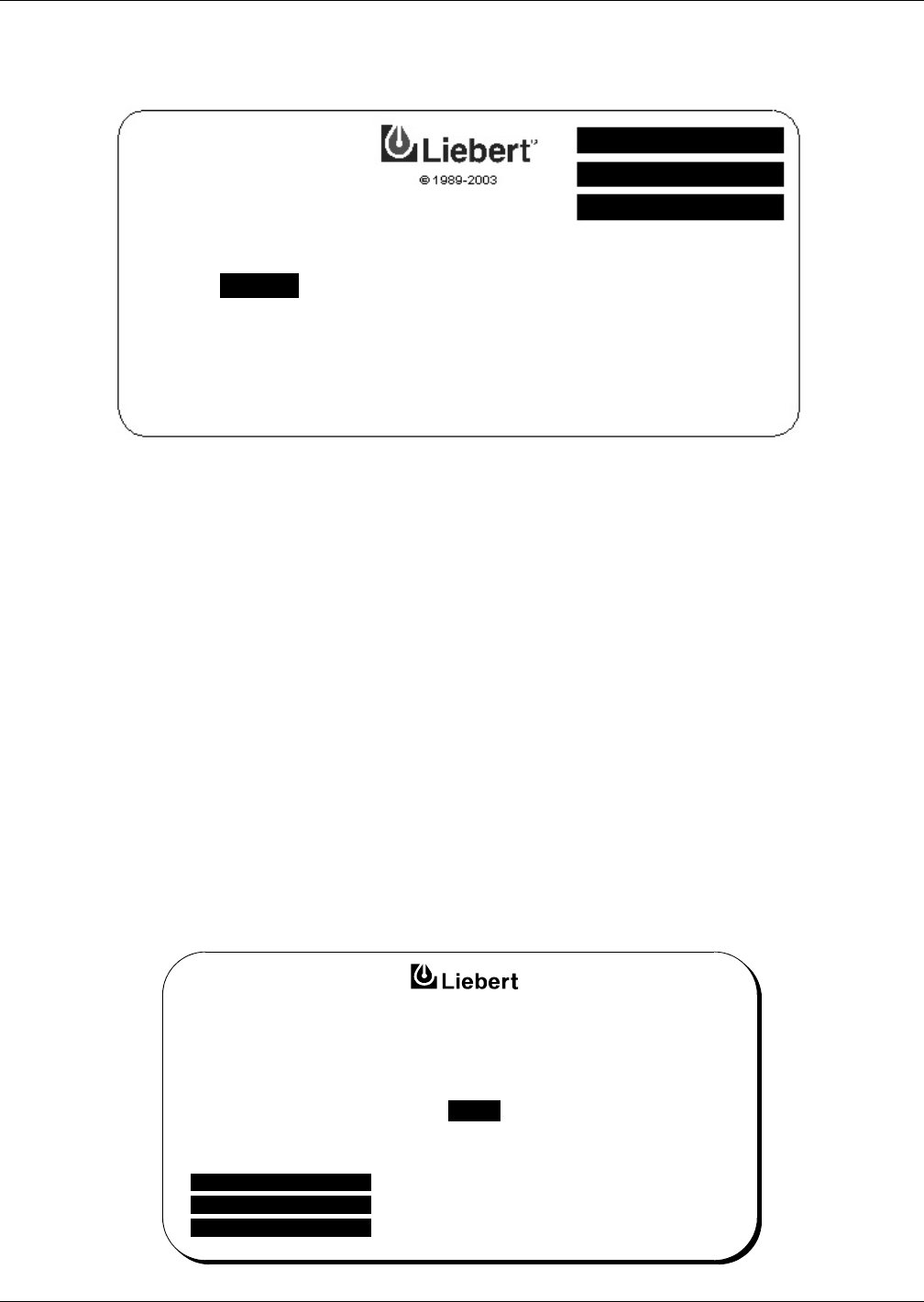
Operation
48
Modem Baud Rate
This sets the transmission rate at which the system relays data to a terminal through the modem.
Figure 33 Modem baud rate
To change the modem baud rate, do the following at the SCC:
1. From the System Configuration screen, press the Up or Down pad to move the highlighted cursor
to Auto Dial.
2. Move to and select the Modem Baud Rate.
3. Press the Up or Down pad to display the desired baud rate.
4. Press the Select pad to set the baud rate and to return to the System Configuration screen.
Maximum Auto-Retransfer Attempts
When a UPS output overload condition exceeds a pre-programmed current-versus-time window
(based on the SCC current rating), the UPS automatically transfers the critical load to the bypass
line. After the overload condition has been corrected, the UPS attempts to automatically retransfer
the critical load to the UPS output (unless zero attempts is selected). The Maximum Auto-Retrans-
fer Attempts limits the number of times (0 to 5) that the UPS attempts to retransfer the load back to
the UPS within a one-hour time period.
If more than the selected number of overloads occurs during one hour, the critical load remains on the
bypass line and must be manually retransferred to the UPS system. Note that you should determine
the cause of any overload condition.
Note that automatic retransfers are initiated only if the critical load was transferred to the bypass
line because of a system overload. If an automatic transfer to bypass occurred for any other reason, an
automatic retransfer will not be initiated. Refer to 3.5.3 - Automatic Retransfers to UPS.
Figure 34 Maximum auto-retransfer attempts screen
Enable Auto Dial ............................................................. YES
Enable Communication Check........................................ NO
Modem Baud Rate.......................................................... 2400
Auto Dial Number............................................................ 1 800 555-1234
Second Number....................................................... 0 000 000-0000
Modem Initialization String.............................................. xxxxxxxxxxxxx
Set Communication Check Time..................................... 00:00
EXIT
UP: CURSOR UP
DOWN: CURSOR
SELECT: CHOOSE
AUTO DIAL SETTING SCREEN
MAX AUTO-REXFER ATTEMPTS
UPPER LIMIT
5
LOWER INPUT
0
INCREASE
DECREASE
EXIT
UP :
DOWN :
SELECT :
VALUE
3
© 1989-2003


















