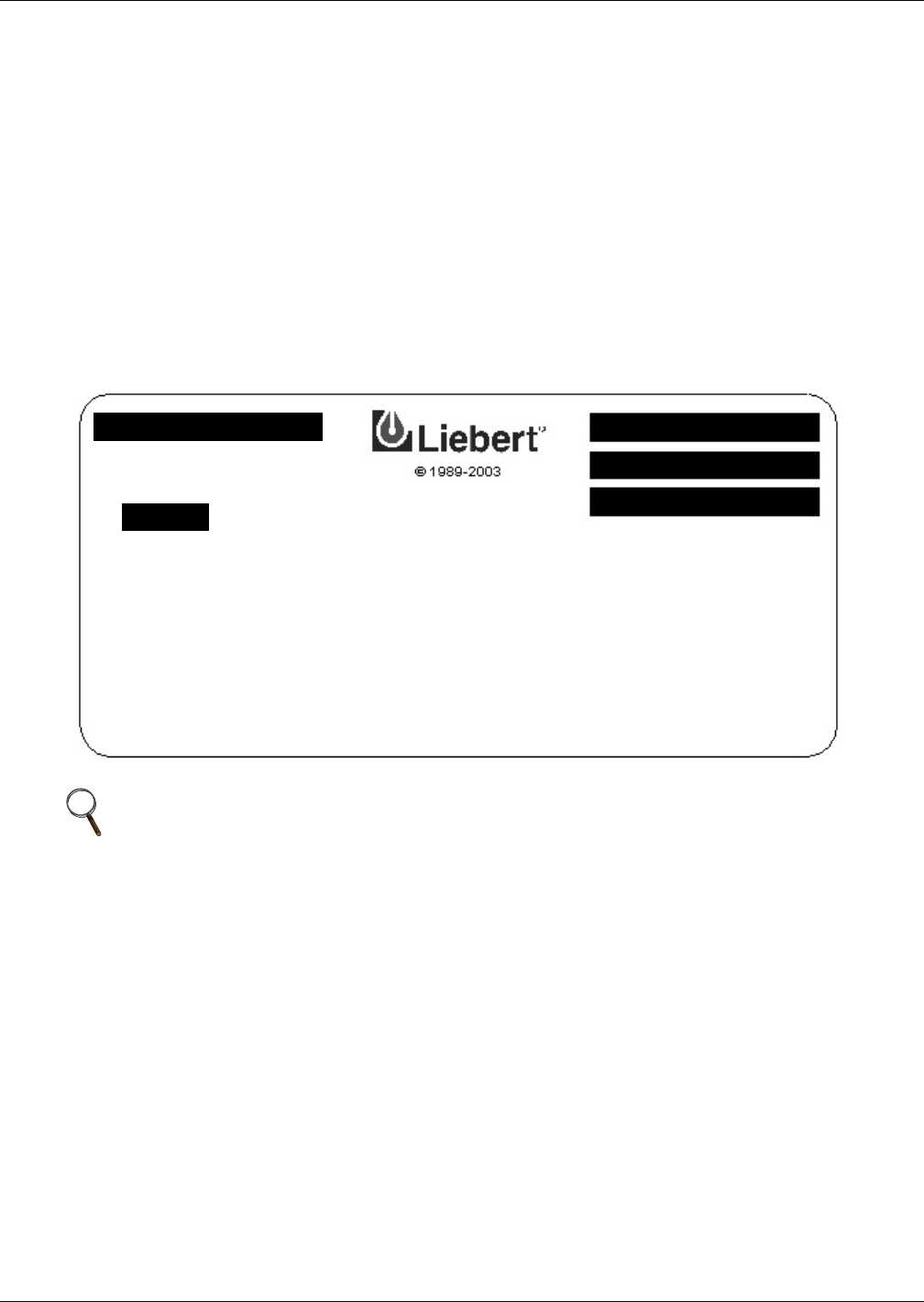
Operation
44
3.2.6 System Configuration Screens
Go to the Master Menu and move the highlighted cursor to SYSTEM CONFIGURATION. Press the
Select pad and the System Configuration screen is displayed.
The System Configuration screen lists parameters that can be changed to adjust your UPS modules
and the SCC to your site requirements. Some of the information displayed is factory-set and should
only be changed by Liebert Global Services. Parameters that should be adjusted by the user include
date, time, auto dial number and modem baud rate.
The System Configuration screen is one of the displays that has controlled access to limit who is able
to change site parameters. This type of screen is called a Security Access screen. This controlled
access feature allows anyone to review the present parameters, but limits access for making changes.
When you see Security Access displayed on the screen (upper left corner), to make authorized changes
you must open the control cabinet door (key required) and push the Interlock button on the back of
the control panel (Figure 11). Close and lock the control cabinet door after making authorized
changes.
Figure 29 SCC system configuration screen
Part Number: This is a factory-set part number of the UPS cabinet, which determines many internal
operating parameters. It cannot be changed.
Order Number: This is a factory-set number to identify your particular installation.
System Number: This number is used to identify one or more UPS systems that may be present on
one site.
Number of Modules in System: This shows the total number of modules.
NOTE
If you mistakenly set a site parameter digit to an incorrect value, you must return to the System
Configuration screen and then go to the required screen to reset the value.
Part Number.......................................................................02-791112-14
Order Number ....................................................................000000
Site ID Number...................................................................00000
Site TAG Number...............................................................0000000
System Number .................................................................1
Number of Modules in System...........................................2
Date....................................................................................01/17/03
Time ...................................................................................14:51:59
Auto Dial.............................................................................YES
Max Auto-Rexfer Attempts................................................. 5
System Current Rating.......................................................1600
Language Selection ...........................................................English
System Options
EXIT
UP: CURSOR UP
DOWN: CURSOR DOWN
SELECT: CHOOSE
SYSTEM CONFIGURATION
SECURITY ACCESS
Version 3.02.0
Copyright© 1989-2003
Liebert Corporation
All Rights Reserved


















