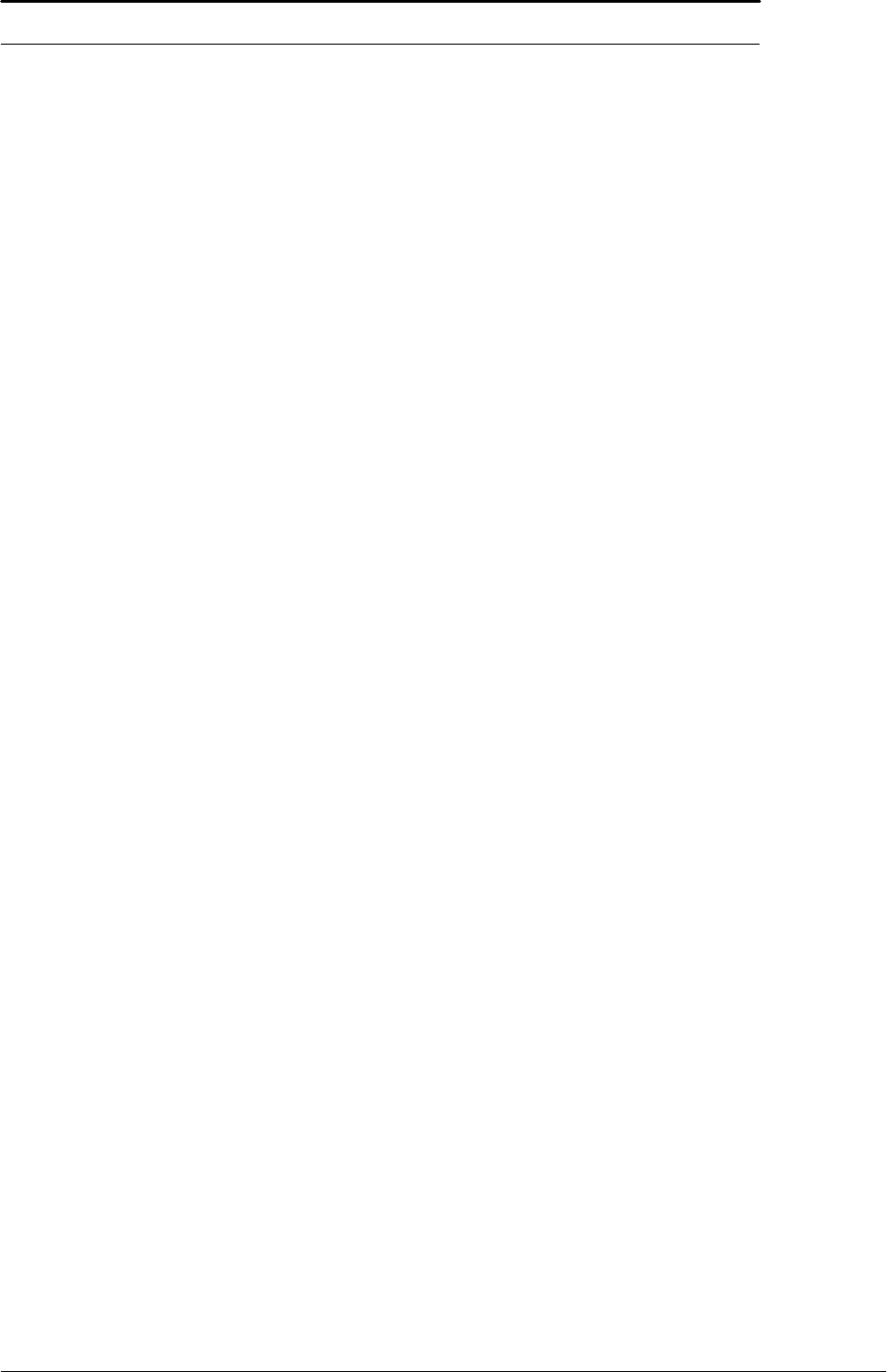
User Manual
Hipulse - Single Phase ‘1+N’ UPS System 130 kVA - 110V
30
The FUNCTION, MAINTENANCE and SETUP options all require a password which is
set by the commissioning engineer. This manual does not provide servicing
instructions and the options accessed from theses windows are therefore not shown
on the menu map in figure 4-4. Only trained service engineers should be authorized
with a password.
In any case FUNCTION, MAINTENANCE and SETUP options can be read but is not
possible to change them without password.
Option Selection Mode
If a window from which options can be selected is displayed, a pair of indicator arrows
appear at the extremities of the line.
The UP/ DOWN push buttons move these up and down the screen over the options.
When the arrows point at a chosen option, press ENTER to display the next window.
Press ESC to return the previous window to the screen.
Alarm / Warning Messages
The Alarm and Warning messages are shown on the three upper lines of the display.
The ALARM indicator (red) and audible warning accompany all Alarm messages.
There is a default selection for every message and corresponding mode of red
indicator (OFF, ON, FLASHING) and buzzer sound (OFF, ON INTERMITTENT, SINGLE
SOUND)
The default mode can be changed according to particular needs of the plant, a PC
and communication program are needed.
The Alarm and Warning messages are detailed in Chapter 7- Display Panel
Interpretations of this manual.


















