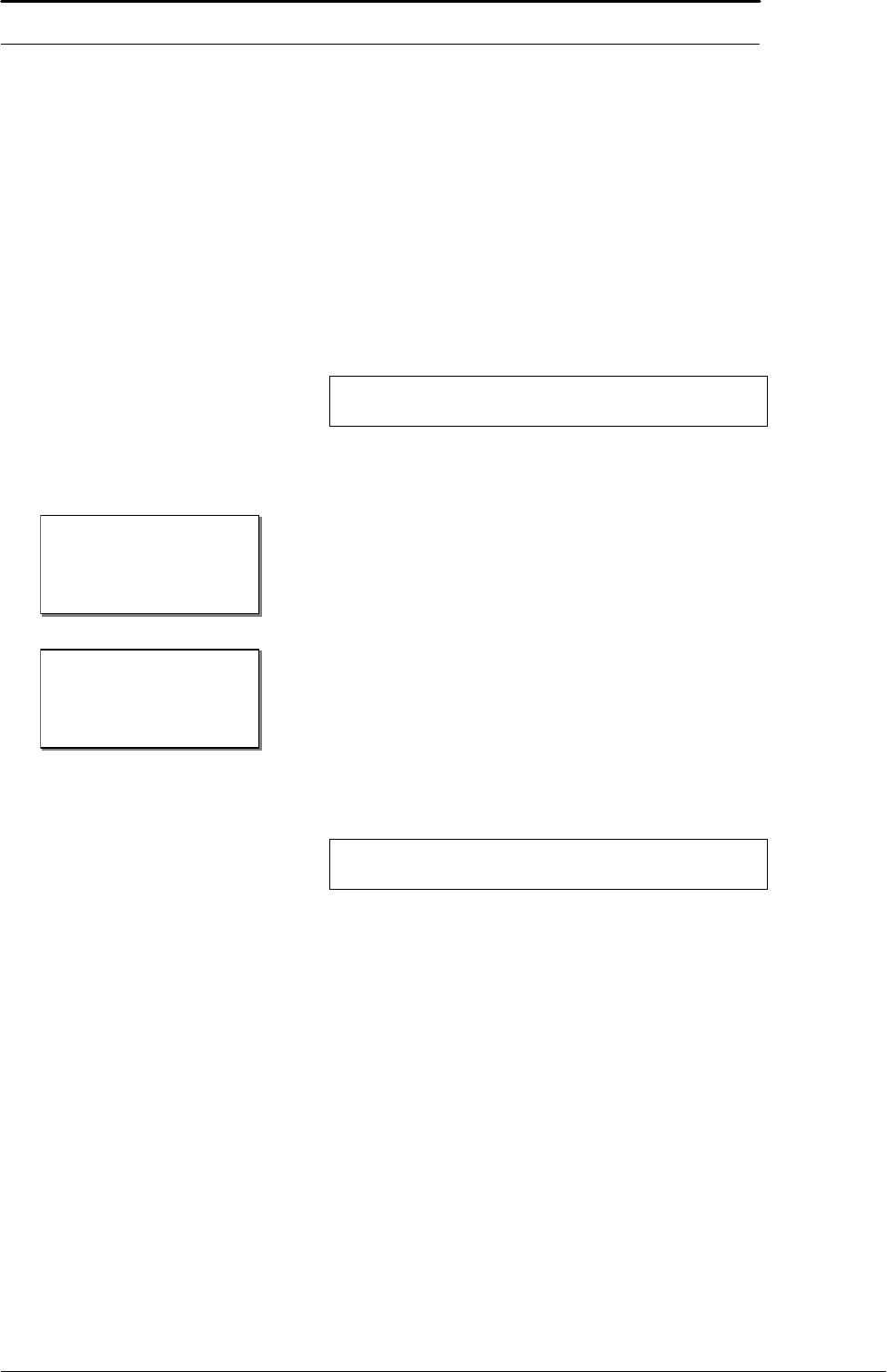
User Manual
Hipulse - Single Phase ‘1+N’ UPS System 130 kVA - 110V
42
The OFF selection will be highlighted, using the UP
arrow key, rotate between the selections offered (in
this case it will be ON or OFF) select ON. Press the
ENTER key to execute your order.
After approximately 20 seconds, the Module Mimic
will change so that the Load on Inverter (5) will light
steady green and the Load on Bypass (6) will
extinguish.
6a. Return the Display window to normal by
repeatedly pressing ESCAPE key back through the
various windows until the default screen is
displayed.
The UPS is operating normally with its
Inverter supplying the load.
ECOMODE:
5b. Ensure BYPASS is selected by the cursor and
press the ENTER key:
The OFF selection will be highlighted, using the UP
arrow key, rotate between the selection offered (in
this case it will be On or OFF) Select ON. Press the
ENTER key to execute your order.
The Module Mimic LED’s will change: Load on
Mains (6) will come on and Load on Inverter (5) will
go out.
6b. Return the Display window to normal by
repeatedly pressing ESCAPE key back through the
various windows until the default screen is
displayed.
The UPS is operating in ECOMODE with
Bypass Mains supplying the load.
>INVERTER OFF <
BYPASS ON
RECTIFIER ON
RECTIFIER MAN
>INVERTER OFF <
BYPASS ON
RECTIFIER ON
RECTIFIER MAN
↑ROTATE START ↵
EXIT ESC
INVERTER ON
↑ROTATE START ↵
EXIT ESC
INVERTER ON


















