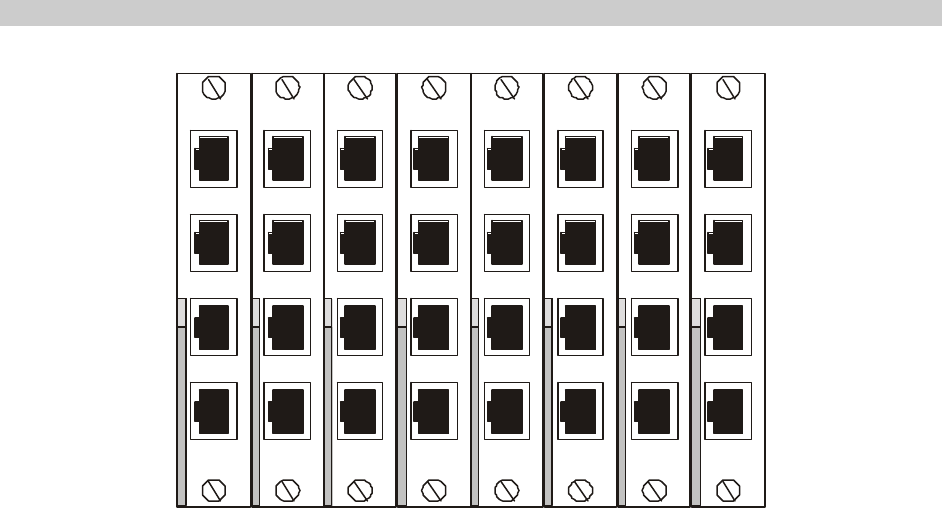
ConsoleServer 3200 System Lightwave Communications
Rev. A - 60 - www.lightwavecom.com
Allowed devices determines which devices a user may select for direct access.
Allowed listen devices determines which devices a user may use listen access.
“Listening” is defined as being able to read from an existing device port connection
without write ability. This feature is useful for sharing information among multiple users
or for monitoring a user’s session with an attached device.
Fig. 4 Device Port Numbering
HELPFUL HINT: Make a diagram or spreadsheet of connections indicating connections
between devices and the SCS3230 device ports as numbered above.
The Allow user to clear device buffer (Y/N) | YES > option determines
whether a user may use the CLEAR command to delete all the data stored in a device
port FIFO buffer. The sys admin may want to inhibit this ability to preserve user
accountability when accessing attached devices. Users are allowed to clear buffers by
default. Pressing <ENTER> will allow the user to clear the buffer; typing NO and then
pressing <ENTER> at the prompt when defining a user ID will disallow the user from
clearing all device buffers.
The Clear screen after a command (Y/N) | YES > option determines if the
screen clears when most commands are executed. Disallowing this screen behavior
keeps the last few commands and responses on the terminal screen. The default value
for this option is YES. Pressing <ENTER> will accept the default value; typing NO and
then pressing <ENTER> disallows this screen behavior.
DEVICE
A
B
C
D
DEVICE
A
B
C
D
DEVICE
A
B
C
D
DEVICE
A
B
C
D
DEVICE
A
B
C
D
DEVICE
A
B
C
D
DEVICE
A
B
C
D
DEVICE
A
B
C
D
1
2
3
4
5
6
7
8
9
10
11
12
13
14
15
16
17
18
19
20
21
22
23
24
25
26
27
28
29
30
31
32


















