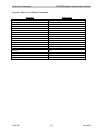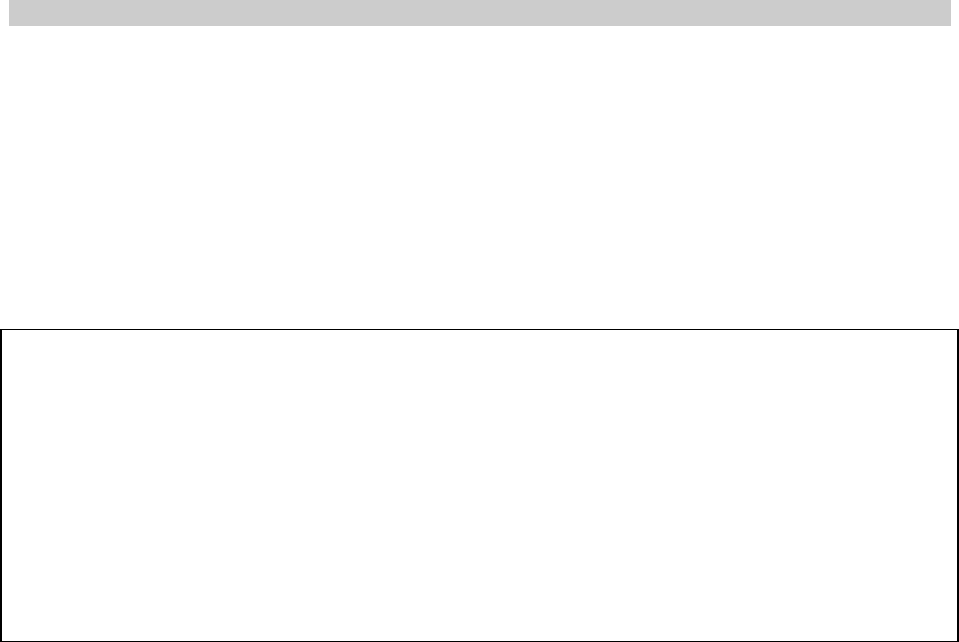
ConsoleServer 3200 System Lightwave Communications
Rev. A - 88 - www.lightwavecom.com
F2 PULL-DOWN MENU TO CHANGE BREAK SEQUENCE
+--------------------------+
¦ LOGGED IN MENU ¦
+--------------------------¦
¦ CONNECT TO SERVER ¦
¦ DIR CONNECT TO SERVER ¦
¦ LISTEN TO SERVER ¦
¦ DISPLAY CONNECTED LIST ¦
¦ DISPLAY SERVER NAMES ¦
¦ DISPLAY ACTIVE DEVICES ¦
¦ LOGOUT ¦
¦ CHANGE PASSWORD ¦
¦ CHANGE DIRECT MODE ESC ¦
¦ CHANGE BREAK MODE ESC ¦
¦ DISPLAY HELP ¦
+--------------------------+
The user may find it necessary to send a break to the selected server. The break generation
sequence is a two to five character sequence. The factory default break generation sequence is
<ESC> B (the escape key, then uppercase "b").
The user may edit the break generation sequence in a manner similar to the direct mode
escape sequence. The user may use the command EDITBRK or select CHANGE BREAK MODE
ESC from the pull-down menu. It is recommended that the user only change the break
generation sequence if it causes problems with the hardware or software used. It is also
recommended that the user avoid combinations of the <CTRL> key and other keys, as these
combinations are usually reserved for sending and receiving special characters through the
terminal. When the user changes the break generation sequence, a window with the
hexadecimal numerical equivalent of the old break generation sequence will appear. Pressing
<ESC> to exit from the edit prompt will not work; it will add additional <ESC> characters
(hexadecimal value 1B) to the break generation sequence. If the user wishes to keep the old
sequence, they need only to press <ENTER>. Otherwise, they should press backspace or
delete to remove the old characters, then type the new sequence and press <ENTER>. If for
some reason the selection is unacceptable, an error message will appear and the sequence will
revert to the old character values.
Appendix F lists the hexadecimal codes for the ASCII character set.
9: The Break Generation Sequence