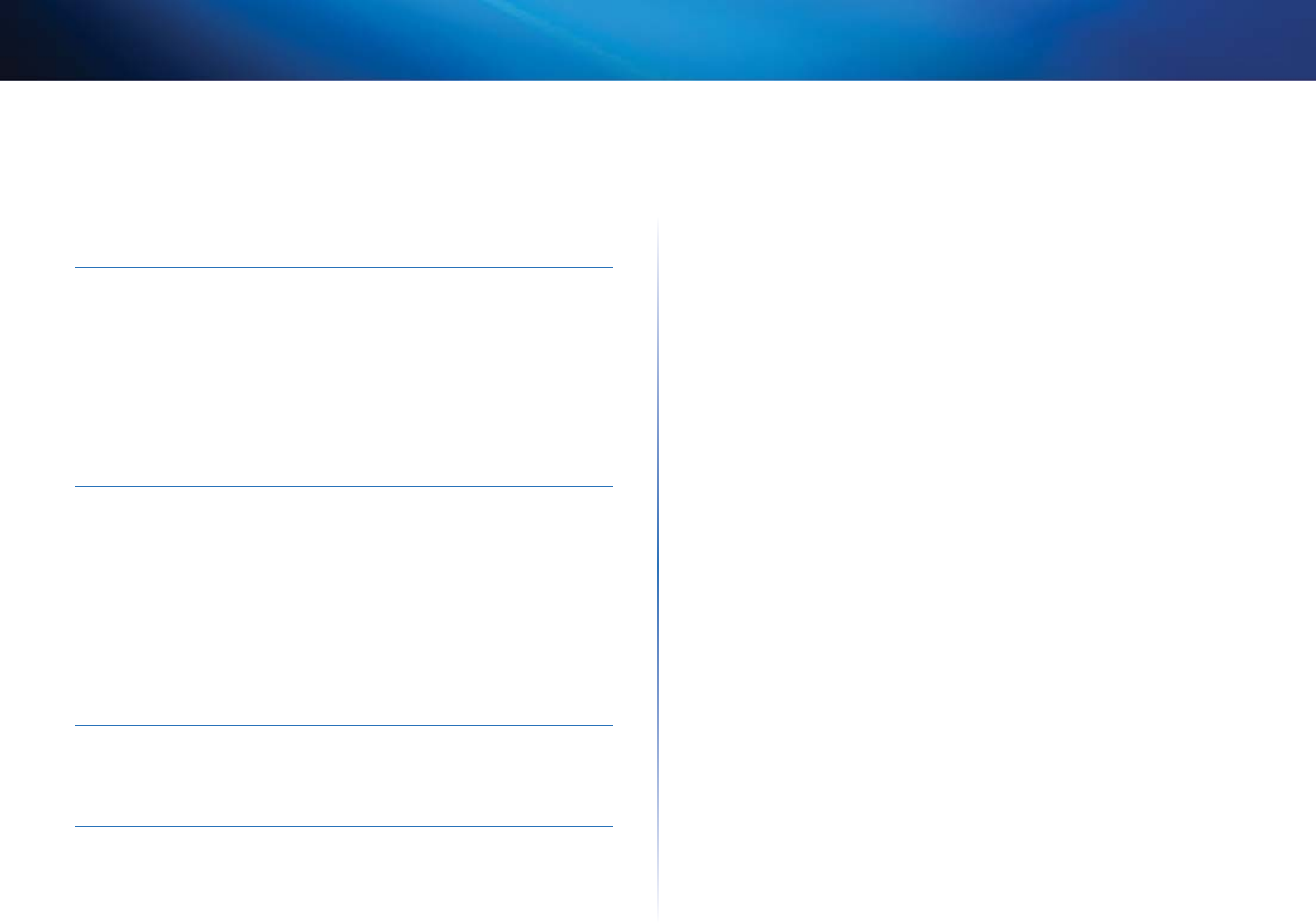
ii
E1200/E1500 Contents
Linksys E-Series
How to connect a device manually 38
How to control access to your wireless network . . . . . . . . . . 39
How to improve security using the built-in firewall 40
Port Forwarding and Port Triggering
How to set up port forwarding . . . . . . . . . . . . . . . . . . . . .50
How to set up port forwarding for a single port 50
How to set up port forwarding for multiple ports 51
How to set up port forwarding for a range of ports 51
How to set up port range triggering for online gaming . . . . . 52
How to configure your Xbox for online gaming . . . . . . . . . . 53
Maintaining and Monitoring
How to back up and restore your router configuration. . . . . . 54
How to restore factory defaults 54
How to upgrade the router’s firmware . . . . . . . . . . . . . . . . 55
How to check the status of your router. . . . . . . . . . . . . . . . 56
How to disable the Ethernet port status lights 57
How to test your Internet connection 58
How to configure and use logs 59
Browser-based Utility Menu Structure
E1200/E1500 . . . . . . . . . . . . . . . . . . . . . . . . . . . . . . . . 61
Specifications
Linksys E1200 . . . . . . . . . . . . . . . . . . . . . . . . . . . . . . . . 65
Linksys E1500 . . . . . . . . . . . . . . . . . . . . . . . . . . . . . . . . 66


















