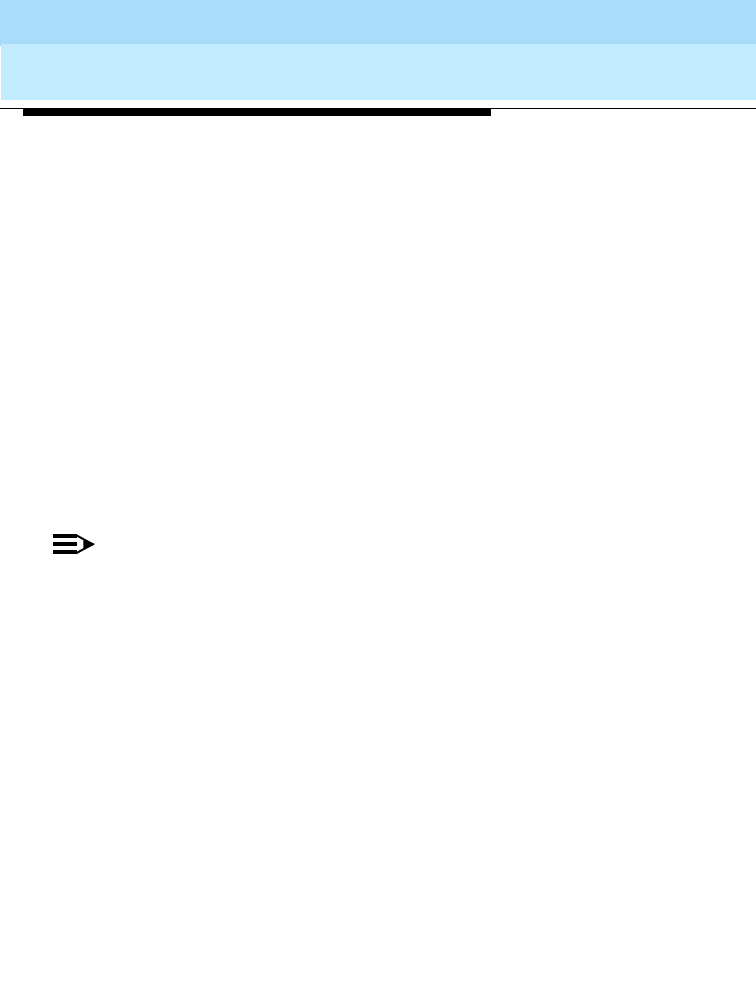
DEFINITY Enterprise Communications Server Release 8.2
Overview
555-233-002
Issue 1
April 2000
Telephone Features
21
Telephone Features
Conference
The Conference button allows multiappearance telephone users to make up to six-party
conference calls without attendant assistance. This feature also allows single-line
telephone users to make up to three-party conference calls without attendant assistance.
Abort Conference on Hangup
When you punch the conference button and for any reason you hang up before you
complete the conference, you will cancel the conference. The original call that was put on
soft-hold will now be on hard-hold.
Call Park
Allows you to put a call on hold and then retrieve a call from any other telephone on the
system. This is helpful when you are on a call and need to go to another location for
information. It also allows you to answer a call from any telephone after being paged by a
telephone user or an attendant.
Misoperation Handling
NOTE:
This feature is required only in France and Italy, but it can be used at any location
where the feature has been turned on.
Defines how calls are handled when a misoperation occurs. A misoperation is when calls
are left on hold when the controlling station goes on hook.
For example, a misoperation can occur under either of the following conditions:
■ If you hang up prior to completing a feature operation (in some cases, hanging up
completes the operation, as in call transfer). If, for example, you place a call on
hold, begin to transfer the call, dial an invalid extension number, and then hang up,
that’s a misoperation.
■ When the system enters night service while attendant consoles have calls on hold.
The system administrator can alter the standard Misoperation Handling to ensure that an
external caller is not left on hold indefinitely, or dropped by the system after a
misoperation with no way to reach someone for help.
Manual Message Waiting
Allows multi-appearance telephone users to light the status lamp associated with the
manual Message Waiting button at another multi-appearance telephone. They do this by
simply pressing a button on their own telephone. This feature can be administered only to
233002_1.book Page 21 Monday, February 21, 2000 8:28 AM


















